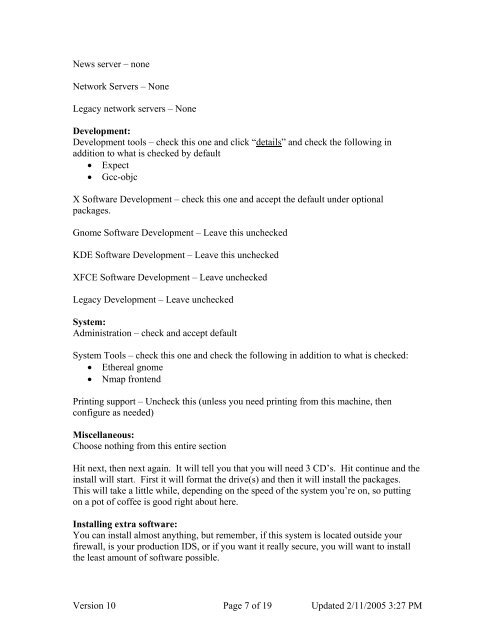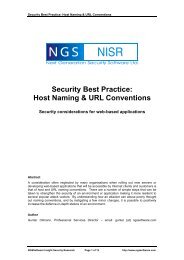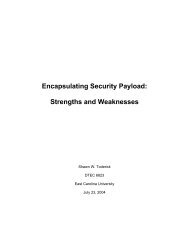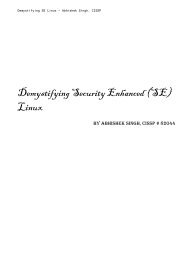Snort, Apache, SSL, PHP, MySQL, and BASE Install on Fedora Core 3
Snort, Apache, SSL, PHP, MySQL, and BASE Install on Fedora Core 3
Snort, Apache, SSL, PHP, MySQL, and BASE Install on Fedora Core 3
Create successful ePaper yourself
Turn your PDF publications into a flip-book with our unique Google optimized e-Paper software.
News server – n<strong>on</strong>e<br />
Network Servers – N<strong>on</strong>e<br />
Legacy network servers – N<strong>on</strong>e<br />
Development:<br />
Development tools – check this <strong>on</strong>e <str<strong>on</strong>g>and</str<strong>on</strong>g> click “details” <str<strong>on</strong>g>and</str<strong>on</strong>g> check the following in<br />
additi<strong>on</strong> to what is checked by default<br />
• Expect<br />
• Gcc-objc<br />
X Software Development – check this <strong>on</strong>e <str<strong>on</strong>g>and</str<strong>on</strong>g> accept the default under opti<strong>on</strong>al<br />
packages.<br />
Gnome Software Development – Leave this unchecked<br />
KDE Software Development – Leave this unchecked<br />
XFCE Software Development – Leave unchecked<br />
Legacy Development – Leave unchecked<br />
System:<br />
Administrati<strong>on</strong> – check <str<strong>on</strong>g>and</str<strong>on</strong>g> accept default<br />
System Tools – check this <strong>on</strong>e <str<strong>on</strong>g>and</str<strong>on</strong>g> check the following in additi<strong>on</strong> to what is checked:<br />
• Ethereal gnome<br />
• Nmap fr<strong>on</strong>tend<br />
Printing support – Uncheck this (unless you need printing from this machine, then<br />
c<strong>on</strong>figure as needed)<br />
Miscellaneous:<br />
Choose nothing from this entire secti<strong>on</strong><br />
Hit next, then next again. It will tell you that you will need 3 CD’s. Hit c<strong>on</strong>tinue <str<strong>on</strong>g>and</str<strong>on</strong>g> the<br />
install will start. First it will format the drive(s) <str<strong>on</strong>g>and</str<strong>on</strong>g> then it will install the packages.<br />
This will take a little while, depending <strong>on</strong> the speed of the system you’re <strong>on</strong>, so putting<br />
<strong>on</strong> a pot of coffee is good right about here.<br />
<str<strong>on</strong>g>Install</str<strong>on</strong>g>ing extra software:<br />
You can install almost anything, but remember, if this system is located outside your<br />
firewall, is your producti<strong>on</strong> IDS, or if you want it really secure, you will want to install<br />
the least amount of software possible.<br />
Versi<strong>on</strong> 10 Page 7 of 19 Updated 2/11/2005 3:27 PM