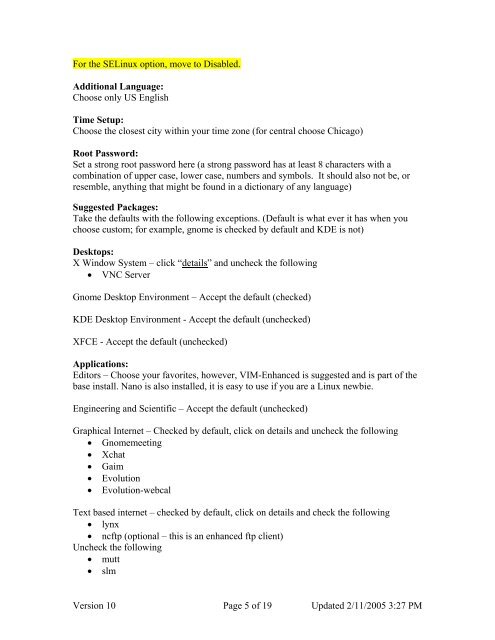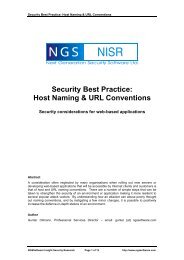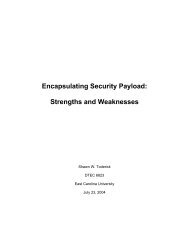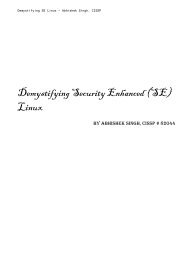Snort, Apache, SSL, PHP, MySQL, and BASE Install on Fedora Core 3
Snort, Apache, SSL, PHP, MySQL, and BASE Install on Fedora Core 3
Snort, Apache, SSL, PHP, MySQL, and BASE Install on Fedora Core 3
You also want an ePaper? Increase the reach of your titles
YUMPU automatically turns print PDFs into web optimized ePapers that Google loves.
For the SELinux opti<strong>on</strong>, move to Disabled.<br />
Additi<strong>on</strong>al Language:<br />
Choose <strong>on</strong>ly US English<br />
Time Setup:<br />
Choose the closest city within your time z<strong>on</strong>e (for central choose Chicago)<br />
Root Password:<br />
Set a str<strong>on</strong>g root password here (a str<strong>on</strong>g password has at least 8 characters with a<br />
combinati<strong>on</strong> of upper case, lower case, numbers <str<strong>on</strong>g>and</str<strong>on</strong>g> symbols. It should also not be, or<br />
resemble, anything that might be found in a dicti<strong>on</strong>ary of any language)<br />
Suggested Packages:<br />
Take the defaults with the following excepti<strong>on</strong>s. (Default is what ever it has when you<br />
choose custom; for example, gnome is checked by default <str<strong>on</strong>g>and</str<strong>on</strong>g> KDE is not)<br />
Desktops:<br />
X Window System – click “details” <str<strong>on</strong>g>and</str<strong>on</strong>g> uncheck the following<br />
• VNC Server<br />
Gnome Desktop Envir<strong>on</strong>ment – Accept the default (checked)<br />
KDE Desktop Envir<strong>on</strong>ment - Accept the default (unchecked)<br />
XFCE - Accept the default (unchecked)<br />
Applicati<strong>on</strong>s:<br />
Editors – Choose your favorites, however, VIM-Enhanced is suggested <str<strong>on</strong>g>and</str<strong>on</strong>g> is part of the<br />
base install. Nano is also installed, it is easy to use if you are a Linux newbie.<br />
Engineering <str<strong>on</strong>g>and</str<strong>on</strong>g> Scientific – Accept the default (unchecked)<br />
Graphical Internet – Checked by default, click <strong>on</strong> details <str<strong>on</strong>g>and</str<strong>on</strong>g> uncheck the following<br />
• Gnomemeeting<br />
• Xchat<br />
• Gaim<br />
• Evoluti<strong>on</strong><br />
• Evoluti<strong>on</strong>-webcal<br />
Text based internet – checked by default, click <strong>on</strong> details <str<strong>on</strong>g>and</str<strong>on</strong>g> check the following<br />
• lynx<br />
• ncftp (opti<strong>on</strong>al – this is an enhanced ftp client)<br />
Uncheck the following<br />
• mutt<br />
• slm<br />
Versi<strong>on</strong> 10 Page 5 of 19 Updated 2/11/2005 3:27 PM