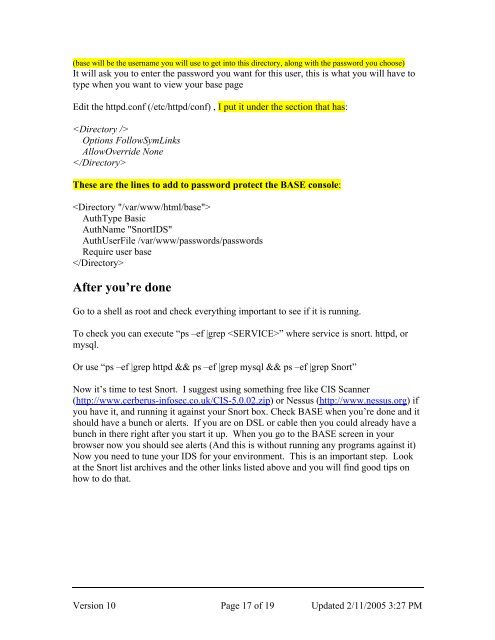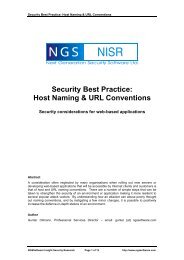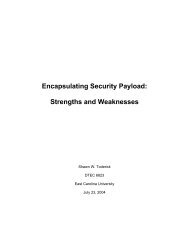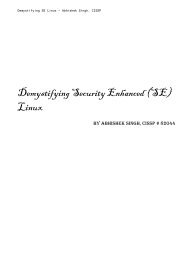Snort, Apache, SSL, PHP, MySQL, and BASE Install on Fedora Core 3
Snort, Apache, SSL, PHP, MySQL, and BASE Install on Fedora Core 3
Snort, Apache, SSL, PHP, MySQL, and BASE Install on Fedora Core 3
You also want an ePaper? Increase the reach of your titles
YUMPU automatically turns print PDFs into web optimized ePapers that Google loves.
(base will be the username you will use to get into this directory, al<strong>on</strong>g with the password you choose)<br />
It will ask you to enter the password you want for this user, this is what you will have to<br />
type when you want to view your base page<br />
Edit the httpd.c<strong>on</strong>f (/etc/httpd/c<strong>on</strong>f) , I put it under the secti<strong>on</strong> that has:<br />
<br />
Opti<strong>on</strong>s FollowSymLinks<br />
AllowOverride N<strong>on</strong>e<br />
<br />
These are the lines to add to password protect the <str<strong>on</strong>g>BASE</str<strong>on</strong>g> c<strong>on</strong>sole:<br />
<br />
AuthType Basic<br />
AuthName "<str<strong>on</strong>g>Snort</str<strong>on</strong>g>IDS"<br />
AuthUserFile /var/www/passwords/passwords<br />
Require user base<br />
<br />
After you’re d<strong>on</strong>e<br />
Go to a shell as root <str<strong>on</strong>g>and</str<strong>on</strong>g> check everything important to see if it is running.<br />
To check you can execute “ps –ef |grep ” where service is snort. httpd, or<br />
mysql.<br />
Or use “ps –ef |grep httpd && ps –ef |grep mysql && ps –ef |grep <str<strong>on</strong>g>Snort</str<strong>on</strong>g>”<br />
Now it’s time to test <str<strong>on</strong>g>Snort</str<strong>on</strong>g>. I suggest using something free like CIS Scanner<br />
(http://www.cerberus-infosec.co.uk/CIS-5.0.02.zip) or Nessus (http://www.nessus.org) if<br />
you have it, <str<strong>on</strong>g>and</str<strong>on</strong>g> running it against your <str<strong>on</strong>g>Snort</str<strong>on</strong>g> box. Check <str<strong>on</strong>g>BASE</str<strong>on</strong>g> when you’re d<strong>on</strong>e <str<strong>on</strong>g>and</str<strong>on</strong>g> it<br />
should have a bunch or alerts. If you are <strong>on</strong> DSL or cable then you could already have a<br />
bunch in there right after you start it up. When you go to the <str<strong>on</strong>g>BASE</str<strong>on</strong>g> screen in your<br />
browser now you should see alerts (And this is without running any programs against it)<br />
Now you need to tune your IDS for your envir<strong>on</strong>ment. This is an important step. Look<br />
at the <str<strong>on</strong>g>Snort</str<strong>on</strong>g> list archives <str<strong>on</strong>g>and</str<strong>on</strong>g> the other links listed above <str<strong>on</strong>g>and</str<strong>on</strong>g> you will find good tips <strong>on</strong><br />
how to do that.<br />
Versi<strong>on</strong> 10 Page 17 of 19 Updated 2/11/2005 3:27 PM