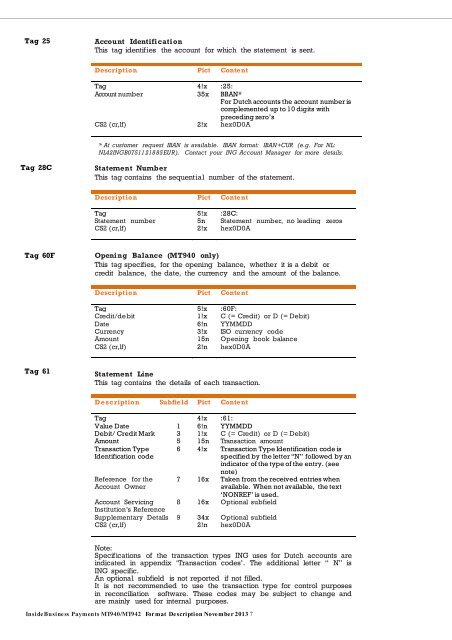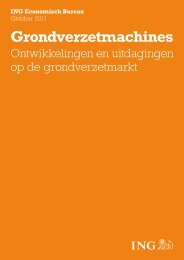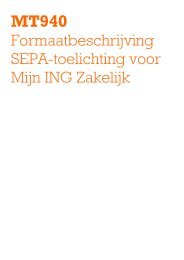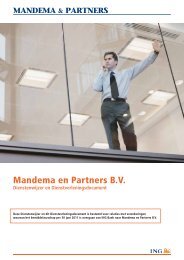InsideBusiness Payments MT940 Customer Statement Message - ING
InsideBusiness Payments MT940 Customer Statement Message - ING
InsideBusiness Payments MT940 Customer Statement Message - ING
Create successful ePaper yourself
Turn your PDF publications into a flip-book with our unique Google optimized e-Paper software.
Tag 25<br />
Account Identification<br />
This tag identifies the account for which the statement is sent.<br />
Description Pict Content<br />
Tag 4!x :25:<br />
Account number 35x BBAN*<br />
For Dutch accounts the account number is<br />
complemented up to 10 digits with<br />
preceding zero’s<br />
CS2 (cr,lf) 2!x hex0D0A<br />
* At customer request IBAN is available. IBAN format: IBAN+CUR (e.g. For NL:<br />
NL42<strong>ING</strong>B0751121885EUR). Contact your <strong>ING</strong> Account Manager for more details.<br />
Tag 28C<br />
<strong>Statement</strong> Number<br />
This tag contains the sequential number of the statement.<br />
Description Pict Content<br />
Tag 5!x :28C:<br />
<strong>Statement</strong> number 5n <strong>Statement</strong> number, no leading zeros<br />
CS2 (cr,lf) 2!x hex0D0A<br />
Tag 60F<br />
Opening Balance (<strong>MT940</strong> only)<br />
This tag specifies, for the opening balance, whether it is a debit or<br />
credit balance, the date, the currency and the amount of the balance.<br />
Description Pict Content<br />
Tag 5!x :60F:<br />
Credit/debit 1!x C (= Credit) or D (= Debit)<br />
Date 6!n YYMMDD<br />
Currency 3!x ISO currency code<br />
Amount 15n Opening book balance<br />
CS2 (cr,lf) 2!n hex0D0A<br />
Tag 61<br />
<strong>Statement</strong> Line<br />
This tag contains the details of each transaction.<br />
Description Subfield Pict Content<br />
Tag 4!x :61:<br />
Value Date 1 6!n YYMMDD<br />
Debit/ Credit Mark 3 1!x C (= Credit) or D (= Debit)<br />
Amount 5 15n Transaction amount<br />
Transaction Type 6<br />
Identification code<br />
Reference for the 7<br />
Account Owner<br />
4!x Transaction Type Identification code is<br />
specified by the letter “N” followed by an<br />
indicator of the type of the entry. (see<br />
note)<br />
16x<br />
Account Servicing 8 16x Optional subfield<br />
Institution’s Reference<br />
Supplementary Details 9 34x Optional subfield<br />
CS2 (cr,lf) 2!n hex0D0A<br />
Taken from the received entries when<br />
available. When not available, the text<br />
‘NONREF’ is used.<br />
Note:<br />
Specifications of the transaction types <strong>ING</strong> uses for Dutch accounts are<br />
indicated in appendix ‘Transaction codes’. The additional letter “ N” is<br />
<strong>ING</strong> specific.<br />
An optional subfield is not reported if not filled.<br />
It is not recommended to use the transaction type for control purposes<br />
in reconciliation software. These codes may be subject to change and<br />
are mainly used for internal purposes.<br />
<strong>InsideBusiness</strong> <strong>Payments</strong> <strong>MT940</strong>/MT942 Format Description November 2013 7