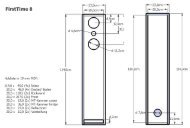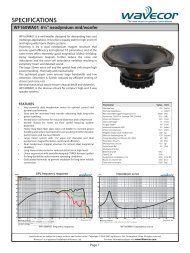Easy-Tester - Intertechnik
Easy-Tester - Intertechnik
Easy-Tester - Intertechnik
Create successful ePaper yourself
Turn your PDF publications into a flip-book with our unique Google optimized e-Paper software.
<strong>Easy</strong>-<strong>Tester</strong><br />
Manual:<br />
Contents of the package:<br />
Please remove all the contents from the packing tube,<br />
and find the following items:<br />
• One <strong>Easy</strong>-<strong>Tester</strong><br />
• One 9V battery<br />
• One small hex key<br />
• One test cable<br />
• This manual, which you should be reading at this very moment. ☺<br />
Step by step preparing for use:<br />
• Unscrew the two hex screws at the bottom of the <strong>Easy</strong>-<strong>Tester</strong>, one at each side).<br />
• Remove the bottom end piece and the battery adapter, be careful not to snap or stretch<br />
the connection wires.<br />
• Connect and push the 9V battery up into the tube.<br />
Be careful to manage the wires so this can be done<br />
without struggle.<br />
• Push up the end piece and fasten with the two screws.<br />
• Only tighten so the top of the screw is level with the<br />
outside periphery of the tube<br />
• Finally insert the mini jack connector of the test cable<br />
into the female connector at the bottom of the <strong>Easy</strong>-<strong>Tester</strong>.<br />
<strong>Easy</strong>-<strong>Tester</strong> is now ready for use.<br />
Replacement of the battery:<br />
The <strong>Easy</strong>-<strong>Tester</strong> s designed to power off automatically<br />
when not in use, therefore it only consumes very little<br />
power from the battery. But if the battery needs changing,<br />
please follow the same method as when installing the<br />
battery. Please remember not to push the new battery<br />
hard into the tube. If brute force is needed to finalize<br />
the assembly, take out the battery and rearrange the<br />
wires before a second attempt.<br />
How to use:<br />
The <strong>Easy</strong>-<strong>Tester</strong> is intended as a tool for fi nding the polarity<br />
of a connected driver or individual speaker unit in a<br />
speaker system. It is especially well suited for easy and<br />
fast troubleshooting for speaker developers, manufactures<br />
and DIY enthusiasts.<br />
IT. Electronic GmbH Tel.: +49 2273 90840<br />
Europaring 28 Fax.: +49 2273 908435<br />
50170 Kerpen e-mail: info@intertechnik.de<br />
Germany nternet: www.intertechnik.de
Connect the test cable to the speaker terminals, please make<br />
sure that the red clip is connected to the positive terminal<br />
and the black clip is connected to the negative terminal of the<br />
speaker. Otherwise the measured data will not be valid!<br />
Then point the top end of the <strong>Easy</strong>-<strong>Tester</strong> against the specific<br />
Driver you would like to test and push the “pulse” button for a<br />
few sec-onds. You will hear a “pop - pop” sound from the<br />
speaker, as the <strong>Easy</strong>-<strong>Tester</strong> sends out test signals to the speaker.<br />
The LED of the <strong>Easy</strong>-<strong>Tester</strong> will either be lit green or red, indicating<br />
whether the driver is in positive or negative polarity.<br />
Green for positive and red for negative.<br />
Measuring distance:<br />
The measuring distance between cone and the <strong>Easy</strong>-<strong>Tester</strong> will vary. Some low efficiency drivers may demand<br />
a very close measuring distance of approx 5mm and other more effi cient drivers may enable measuring at<br />
larger distances of up to approx. 100mm. Please start measuring close to the cone for the most reliable result.<br />
All the boring stuff:<br />
Important:<br />
Disconnect the speaker from any other equipment when using the <strong>Easy</strong>-<strong>Tester</strong><br />
Maintenance:<br />
<strong>Easy</strong>-<strong>Tester</strong> is a delicate piece of electronics that should be kept away from water and other liquids. If cleaning<br />
is needed, use only a dry and soft cloth to wipe away dust and dirt<br />
Warning :<br />
Never disassemble the electronics or put anything other than the specified 9V block battery into the tube of the<br />
<strong>Easy</strong>-<strong>Tester</strong><br />
The <strong>Easy</strong>-<strong>Tester</strong> is not a toy! It contains small parts and the battery contains chemicals. Keep away from<br />
children!<br />
Warranty:<br />
<strong>Intertechnik</strong> offers a limited warranty of two years on the <strong>Easy</strong>-<strong>Tester</strong>. If you should be so unfortunate to<br />
encounter problems with it, please do not hesitate to contact your dealer or us directly. In case of any Warranty<br />
please look at our AGB<br />
WEEE-Reg.-Nr. DE 41288946<br />
IT. Electronic GmbH Tel.: +49 2273 90840<br />
Europaring 28 Fax.: +49 2273 908435<br />
50170 Kerpen e-mail: info@intertechnik.de<br />
Germany nternet: www.intertechnik.de