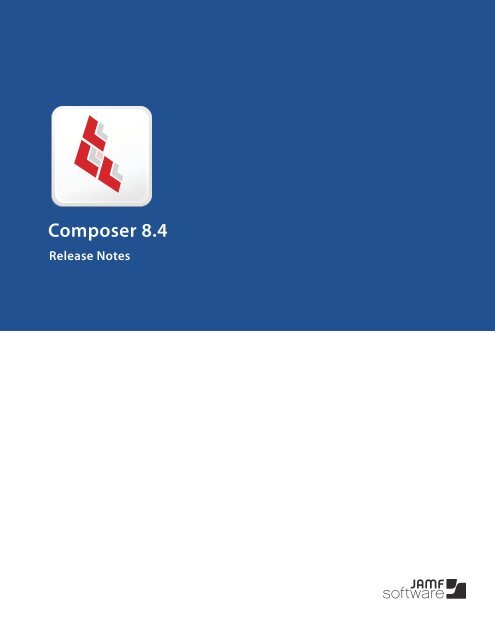Composer Release Notes v8.4 - JAMF Software
Composer Release Notes v8.4 - JAMF Software
Composer Release Notes v8.4 - JAMF Software
You also want an ePaper? Increase the reach of your titles
YUMPU automatically turns print PDFs into web optimized ePapers that Google loves.
<strong>Composer</strong> 8.4<br />
<strong>Release</strong> <strong>Notes</strong>
<strong>JAMF</strong> <strong>Software</strong>, LLC<br />
© 2012 <strong>JAMF</strong> <strong>Software</strong>, LLC. All rights reserved.<br />
<strong>JAMF</strong> <strong>Software</strong> has made all efforts to ensure that this guide is accurate.<br />
<strong>JAMF</strong> <strong>Software</strong><br />
1011 Washington Ave. South<br />
Suite 350<br />
Minneapolis, MN 55415<br />
(612) 605-6625<br />
Apple, the Apple logo, and Mac OS X are trademarks of Apple Inc., registered in the U.S. and other<br />
countries.<br />
<strong>Composer</strong>, <strong>JAMF</strong> <strong>Software</strong>, and the <strong>JAMF</strong> <strong>Software</strong> logo are trademarks of <strong>JAMF</strong> <strong>Software</strong>, LLC, registered<br />
in the U.S. and other countries.<br />
All other products and service names mentioned are the trademarks of their respective companies.
Contents<br />
4 What’s New in This <strong>Release</strong><br />
4 Installation<br />
4 Compatibility<br />
4 Upgrading <strong>Composer</strong><br />
5 Implemented Feature Requests
What’s New in This <strong>Release</strong><br />
The following feature is new in <strong>Composer</strong> <strong>v8.4</strong>:<br />
Flat PKGs. <strong>Composer</strong> now builds PKGs as flat PKGs by default.<br />
For a complete list of implemented feature requests, see the “Implemented Feature Requests” section.<br />
Installation<br />
Compatibility<br />
<strong>Composer</strong> is supported on Mac OS X 10.5, 10.6, and 10.7.<br />
Upgrading <strong>Composer</strong><br />
To upgrade <strong>Composer</strong>, simply replace it with the most current version.<br />
It is also recommended that you open <strong>Composer</strong>’s Preference window and verify the new Exclusion List.<br />
Where did the Temp directory go?<br />
In <strong>Composer</strong> 7.0 and earlier, a directory called Temp is created in the same location as the <strong>Composer</strong><br />
application. <strong>Composer</strong> 7.1 and later no longer creates the Temp directory and utilizes the following<br />
directory in its place:<br />
/Library/Application Support/<strong>JAMF</strong>/<strong>Composer</strong>/<br />
Each package that you create with <strong>Composer</strong> has its own directory structure for contents and other<br />
resources.<br />
How do I create a PreBuilt package?<br />
The PreBuilt package feature is included in <strong>Composer</strong> 6.0 and earlier. Later versions of <strong>Composer</strong> allow you<br />
to utilize this feature, only in a slightly different way. In addition, you are no longer required to create these<br />
types of packages in the Temp directory—you can create them anywhere you want. After you create the<br />
package, drag its folder to the Sources list in <strong>Composer</strong> to create a new package source from the specified<br />
files and folders.
Implemented Feature Requests<br />
The following feature requests are implemented in <strong>Composer</strong> <strong>v8.4</strong>:<br />
• <br />
[FR-0598] <strong>Composer</strong> now builds PKGs as flat PKGs by default.<br />
[FR-0813] <strong>Composer</strong> now allows you to view a list of package manifests for software that is not<br />
installed on your computer.