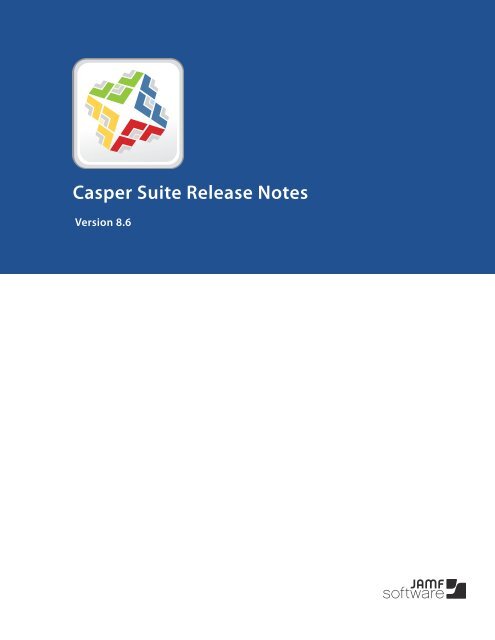Casper Suite Release Notes Version 8.6 - JAMF Software
Casper Suite Release Notes Version 8.6 - JAMF Software
Casper Suite Release Notes Version 8.6 - JAMF Software
Create successful ePaper yourself
Turn your PDF publications into a flip-book with our unique Google optimized e-Paper software.
<strong>Casper</strong> <strong>Suite</strong> <strong>Release</strong> <strong>Notes</strong><br />
<strong>Version</strong> <strong>8.6</strong>
<strong>JAMF</strong> <strong>Software</strong>, LLC<br />
© 2012 <strong>JAMF</strong> <strong>Software</strong>, LLC. All rights reserved.<br />
<strong>JAMF</strong> <strong>Software</strong> has made all efforts to ensure that this guide is accurate.<br />
<strong>JAMF</strong> <strong>Software</strong><br />
301 4th Ave S <strong>Suite</strong> 1075<br />
Minneapolis, MN 55415-1039<br />
(612) 605-6625<br />
Apache Tomcat and Tomcat are trademarks of the Apache <strong>Software</strong> Foundation.<br />
Apple, the Apple logo, and Mac OS X are trademarks of Apple Inc., registered in the U.S. and other<br />
countries.<br />
<strong>Casper</strong> Admin, <strong>Casper</strong> Imaging, <strong>Casper</strong> Remote, the <strong>Casper</strong> <strong>Suite</strong>, Composer, <strong>JAMF</strong> <strong>Software</strong>, the <strong>JAMF</strong><br />
<strong>Software</strong> logo, <strong>JAMF</strong> <strong>Software</strong> Server (JSS), and Self Service are trademarks of <strong>JAMF</strong> <strong>Software</strong>, LLC,<br />
registered in the U.S. and other countries.<br />
Intel is a registered trademark of the Intel Corporation in the U.S. and other countries.<br />
iOS is a trademark or registered trademark of Cisco in the U.S. and other countries.<br />
Maker’s Mark is a registered trademark of Beam Global Spirits & Wine, Inc.<br />
Oracle and Java are registered trademarks of Oracle and/or its affiliates. Other names may be trademarks<br />
of their respective owners.<br />
All other products and service names mentioned are the trademarks of their respective companies.
Contents<br />
4 What’s New in This <strong>Release</strong><br />
5 Installation<br />
5 Compatibility<br />
5 Upgrading the JSS on Mac OS X Server<br />
7 Upgrading to OS X Server v10.8<br />
8 Future Deprecations<br />
9 Implemented Feature Requests<br />
9 <strong>Casper</strong> Imaging<br />
9 Composer<br />
9 Documentation<br />
9 <strong>JAMF</strong> <strong>Software</strong> Server<br />
9 Self Service<br />
10 Bug Fixes and Enhancements<br />
10 <strong>Casper</strong> Imaging<br />
10 <strong>Casper</strong> Remote<br />
11 Composer<br />
11 <strong>JAMF</strong> <strong>Software</strong> Server<br />
12 JSS Database Utility<br />
13 JSS Installer for Windows<br />
13 Recon.exe<br />
13 Self Service<br />
13 /usr/sbin/jamf (jamf binary)<br />
15 Known Issues<br />
3
What’s New in This <strong>Release</strong><br />
The following features are new in the <strong>Casper</strong> <strong>Suite</strong> v<strong>8.6</strong>:<br />
• <br />
• <br />
Support for OS X Mountain Lion (v10.8). The <strong>Casper</strong> <strong>Suite</strong> includes support for OS X v10.8.<br />
FileVault 2 disk encryption management. The JSS allows you to activate and report on FileVault 2 disk<br />
encryption for OS X v10.8 computers.<br />
Compatibility with Gatekeeper. All client applications in the <strong>Casper</strong> <strong>Suite</strong> are signed for compatibility<br />
with Gatekeeper. A signed JSS Installer for Mac (JSS Installer.pkg) is available from <strong>JAMF</strong><br />
<strong>Software</strong> Support upon request.<br />
In addition, Composer allows you to create signed, flat PKGs that are compatible with Gatekeeper.<br />
Recon also allows you to create signed QuickAdd packages that are compatible with Gatekeeper.<br />
Mac OS X user-initiated enrollment. You can allow users to enroll Mac OS X computers by sending<br />
them an email invitation or providing them with an enrollment URL.<br />
Certificate chains for signing certificates. You can upload a certificate chain for a signing certificate<br />
when integrating the JSS with an external certificate authority (CA).<br />
• <br />
• <br />
• <br />
Set challenge password type. The JSS allows you to use static or dynamic challenge passwords for<br />
Simple Certificate Enrollment Protocol (SCEP) when using an external CA or by using a configuration<br />
profile.<br />
• <br />
• <br />
• <br />
Automatic LDAP lookups for Mac OS X computers. The JSS can automatically perform an LDAP<br />
lookup each time a computer’s inventory is updated.<br />
Upload package manifests to <strong>JAMF</strong> Nation. Composer allows you to upload package manifests to<br />
<strong>JAMF</strong> Nation.<br />
Import package manifests. Composer allows you to import package manifests from your hard drive.<br />
In addition, the Update Package Manifest feature now imports package manifests from <strong>JAMF</strong> Nation.<br />
The following feature is new in the <strong>Casper</strong> <strong>Suite</strong> v<strong>8.6</strong>1:<br />
Support for iOS 6. The <strong>Casper</strong> <strong>Suite</strong> includes support for iOS 6.<br />
• New and updated payloads for iOS configuration profiles. The JSS includes App Lock and Global<br />
HTTP Proxy payloads for iOS configuration profiles. In addition, the Restrictions payload includes<br />
the following new settings: Allow iBookstore, Allow adult content in iBookstore, Allow shared<br />
Photo Stream, Allow iMessage, Allow Passbook while locked, and Allow installation of certificates or<br />
unmanaged configuration profiles.<br />
For a complete list of implemented feature requests, bug fixes, and enhancements, see the “Implemented<br />
Feature Requests” and “Bug Fixes and Enhancements” sections.<br />
4
Installation<br />
Compatibility<br />
<strong>JAMF</strong> <strong>Software</strong> makes every effort to ensure backwards compatibility with earlier versions of the <strong>Casper</strong><br />
<strong>Suite</strong>. Use the most current version of the <strong>Casper</strong> <strong>Suite</strong> to take full advantage of new features and bug<br />
fixes.<br />
Security measures built into the JSS prevent earlier versions of <strong>Casper</strong> Remote from working with newer<br />
versions of the JSS. <strong>Casper</strong> Admin also requires a JSS running the same version.<br />
Upgrading the JSS on Mac OS X Server<br />
Use the JSS Installer for Mac to upgrade the JSS on Mac OS X Server.<br />
Requirements<br />
A Mac computer with:<br />
An Intel processor<br />
2 GB of RAM<br />
400 MB of disk space available<br />
OS X Server v10.6 or later<br />
Java 1.6<br />
• MySQL Enterprise Edition 5.5 or later (recommended) or MySQL Community Server 5.5 or later,<br />
available at:<br />
https://www.mysql.com/downloads/<br />
Ports 8443 and 9006 available<br />
• <br />
Upgrading<br />
To upgrade the JSS:<br />
1. Back up your current database.<br />
2. Copy the most current version of the JSS Installer for Mac to the server.<br />
Note: The JSS Installer for Mac that is included in the product DMG (JSS Installer.mpkg) is<br />
unsigned. To obtain a signed version of the JSS Installer for Mac (JSS Installer.pkg), contact <strong>JAMF</strong><br />
<strong>Software</strong> Support. The signed installer allows you to install or upgrade the JSS when Apple’s Gatekeeper<br />
feature is set to only allow applications downloaded from the Mac App Store and identified developers.<br />
3. Double-click the installer to open it, and then click Continue.<br />
5
4. When the Introduction pane appears, click Continue.<br />
5. Read the information on the Read Me pane, and then click Continue.<br />
6. Select a drive on which to install the software, and then click Continue.<br />
7. If the Database pane appears, enter information about your MySQL database. Then, click Continue.<br />
The JSS Installer uses this information to connect to the existing database.<br />
Note: This pane is only displayed if the database.xml file is in a custom location or contains invalid<br />
information.<br />
8. Click Install.<br />
9. Enter your administrator password when prompted, and then click OK.<br />
10. When the upgrade is complete, follow the instructions on the Summary pane to access the JSS. Then, click<br />
Close.<br />
If you scheduled database backups with the JSS Database Utility v8.2, it is recommended that you<br />
reschedule the backups using the updated version of the JSS Database Utility. (See “Backing Up the<br />
Database” in the <strong>Casper</strong> <strong>Suite</strong> Administrator’s Guide for detailed instructions.)<br />
Enabling Certificate-Based Communication<br />
If you are upgrading from the <strong>Casper</strong> <strong>Suite</strong> v8.2 or earlier, it is recommended that you enable certificatebased<br />
communication. Enabling certificate-based communication ensures that all messages from Mac OS<br />
X clients to the JSS are signed with a valid signature.<br />
To enable certificate-based communication:<br />
1. Log in to the JSS with a web browser.<br />
2. Click the Settings tab.<br />
3. Click the Computer Management Framework Settings link.<br />
4. Click the Security tab.<br />
5. Select the Enable Certificate-Based Communication checkbox.<br />
Distributing an MDM Profile for App Management<br />
App management with the <strong>Casper</strong> <strong>Suite</strong> is limited to devices that have an MDM profile that supports app<br />
management capabilities. Devices must be using iOS 5 to obtain this profile.<br />
iOS 5 devices that are newly enrolled with the <strong>Casper</strong> <strong>Suite</strong> v8.3 or later automatically obtain an MDM<br />
profile with app management capabilities when they are enrolled. To update the MDM profile on devices<br />
that were enrolled with the <strong>Casper</strong> <strong>Suite</strong> v8.2 or earlier, you must distribute an updated MDM profile to the<br />
Self Service web clip. When a user installs the profile on an iOS 5 device, the device has app management<br />
capabilities.<br />
6
Note: Only devices that are enrolled by OTA invitation or enrollment URL can obtain an updated MDM<br />
profile via the Self Service web clip.<br />
To distribute an updated MDM profile:<br />
1. Log in to the JSS with a web browser.<br />
2. Click the Settings tab.<br />
3. Click the Mobile Device Management Framework Settings link.<br />
4. Ensure that the Install Self Service Web Clip option is selected, and then select Prompt user to update<br />
MDM profile.<br />
5. Click Save.<br />
Upgrading to OS X Server v10.8<br />
This section explains how to upgrade the server hosting the JSS to OS X Server v10.8.<br />
To upgrade the server hosting the JSS to OS X Server v10.8:<br />
1. Back up your current database.<br />
2. Upgrade from OS X v10.7 to v10.8.<br />
3. Install Java 1.6.<br />
4. Follow the instructions for upgrading the JSS.<br />
7
Future Deprecations<br />
The following features are still available and functional in the <strong>Casper</strong> <strong>Suite</strong> v<strong>8.6</strong>, but they will be removed<br />
in a future version:<br />
• <br />
Collection of UNIX executables—The current functionality can be better addressed by creating one<br />
or more extension attributes to collect UNIX executables. This will allow you to use the executables as<br />
criteria for creating smart computer groups and performing advanced computer searches.<br />
• <br />
Collection of application details—Some application details will be collected by default with the new<br />
functionality. The collection of copyright information, modification date, and permissions will most<br />
likely be removed.<br />
• <br />
Collection of UNIX reports—The collection of UNIX reports (snapshots of the command-line tools<br />
top, uptime, and w) will be replaced with an extension attribute. This will allow you to use UNIX<br />
reports as criteria for creating smart computer groups and performing advanced computer searches.<br />
• <br />
Custom reporting framework—The ability to create custom reports using JSP (Java Server Pages) files<br />
will be removed. Many of the reporting functions that currently require custom reports will be built<br />
into the <strong>Casper</strong> <strong>Suite</strong>.<br />
• <br />
Display Names for packages—The Display Name field for packages may be removed.<br />
If any of these features affect your environment, consider implementing the proposed, alternative<br />
solutions as soon as possible. If you need assistance with the transition, or have questions or concerns,<br />
contact your <strong>JAMF</strong> <strong>Software</strong> Account Manager.<br />
8
Implemented Feature Requests<br />
This section lists the feature requests implemented in the <strong>Casper</strong> <strong>Suite</strong> v<strong>8.6</strong>.<br />
<strong>Casper</strong> Imaging<br />
[<strong>JAMF</strong> Nation FR-180] <strong>Casper</strong> Imaging accurately displays the progress when restoring a Winclone image.<br />
Composer<br />
• <br />
[FR-0912] [<strong>JAMF</strong> Nation FR-541] Composer allows you to add package manifests from <strong>JAMF</strong> Nation.<br />
[FR-1379] Composer allows you to import a package manifest.<br />
Documentation<br />
• <br />
• <br />
[<strong>JAMF</strong> Nation FR-159] The <strong>Casper</strong> <strong>Suite</strong> Administrator’s Guide explains that the name of the process in a<br />
restricted software record is case-sensitive and supports filename wildcards.<br />
[<strong>JAMF</strong> Nation FR-551] The upgrade procedure in the product documentation includes a step for<br />
backing up custom reports.<br />
<strong>JAMF</strong> <strong>Software</strong> Server<br />
• <br />
• <br />
• <br />
[FR-0102] The JSS performs an LDAP lookup every time inventory is updated.<br />
[FR-0693, FR-0989] The JSS allows you to activate FileVault 2 disk encryption and store recovery keys<br />
for OS X v10.8 computers.<br />
[FR-1381] The JSS allows you to not display available app updates in the Self Service web clip.<br />
[<strong>JAMF</strong> Nation FR-34] The Reboot Immediately option in a Self Service policy reboots clients as soon as<br />
possible and does not require user interaction.<br />
[<strong>JAMF</strong> Nation FR-368] The JSS allows you to use static or dynamic challenge passwords for Simple<br />
Certificate Enrollment Protocol (SCEP) when using an external CA or by using a configuration profile.<br />
Self Service<br />
[<strong>JAMF</strong> Nation FR-561] The Self Service icon displays at a higher resolution.<br />
9
Bug Fixes and Enhancements<br />
<strong>Casper</strong> Imaging<br />
Fixed in v<strong>8.6</strong>:<br />
• <br />
• <br />
• <br />
• <br />
• <br />
[D-002844] Fixed an issue that prevented <strong>Casper</strong> Imaging from respecting the specified start number<br />
for numerical naming when using Target Mode Imaging.<br />
[D-002894] Fixed an issue that caused Winclone images to boot improperly when a Mac OS X Installer<br />
is used to image a partition.<br />
[D-002927] Fixed an issue that prevented <strong>Casper</strong> Imaging from applying AirPort settings when IPv4 is<br />
configured manually.<br />
[D-002930] Fixed an issue that caused <strong>Casper</strong> Imaging to mount multiple distribution points when<br />
using Target Mode Imaging.<br />
[D-002945] Fixed an issue that caused Target Mode Imaging to result in a non-bootable partition.<br />
Fixed in v<strong>8.6</strong>1:<br />
• [D-003067] Fixed an issue that caused Spotlight to be disabled on client computers after imaging with<br />
a method other than Target Mode Imaging (TMI).<br />
• [D-003074] Fixed an issue that caused <strong>Casper</strong> Imaging to assign duplicate names when using a CSV file<br />
to name computers during Target Mode Imaging (TMI).<br />
• [D-003076] Fixed an issue that prevented <strong>Casper</strong> Imaging from caching PKGs with the This package<br />
must be installed to the boot volume at imaging time option selected on OS X v10.8.<br />
• [D-003083] Fixed an issue that caused <strong>Casper</strong> Imaging to create an unbootable Windows 7 partition on<br />
Thunderbolt computers when the partition was part of a configuration with OS X v10.7 and later.<br />
• [D-003093] Fixed an issue that prevented scripts with a priority of “At Reboot” from running after<br />
imaging unless the configuration also contains a package with the This package must be installed to<br />
the boot volume at imaging time option selected.<br />
• [D-003103] Fixed an issue in <strong>Casper</strong> Imaging that prevented computers from trusting certificates<br />
issued by the JSS’s built-in CA after the computers are imaged with Autorun data.<br />
• [D-003108] Fixed an issue that prevented <strong>Casper</strong> Imaging from naming computers when deploying an<br />
OS X v10.8 configuration.<br />
<strong>Casper</strong> Remote<br />
Fixed in v<strong>8.6</strong>1:<br />
[D-003085] Fixed an issue that caused <strong>Casper</strong> Remote to incorrectly report that packages with unmet OS<br />
requirements are successfully installed.<br />
10
Composer<br />
Fixed in v<strong>8.6</strong>:<br />
[D-002856] Fixed an issue that prevented the contents of a package from being copied successfully if the<br />
package is renamed in Composer before building as a PKG or DMG.<br />
<strong>JAMF</strong> <strong>Software</strong> Server<br />
Fixed in v<strong>8.6</strong>:<br />
• [D-002832] Fixed an issue that caused the confirmation dialog that appears when saving changes to<br />
a Mac OS X configuration profile to display that an inaccurate number of computers have the profile<br />
installed.<br />
• [D-002833] Fixed an issue that prevented the JSS from binding computers using Centrify 4.4.3 or later<br />
when a zone is specified.<br />
• [D-002840] Fixed an issue that caused Mac OS X configuration profiles to fail if they include a Network<br />
payload with PEAP and TTLS EAP types, MSCHAPv2 inner authentication, and the Use as a Login<br />
Window configuration option selected.<br />
[D-002847] Fixed an issue that prevented computers from being added to the JSS using the API.<br />
[D-002850] Fixed an issue that delayed the JSS API when returning computer details.<br />
• [D-002851] Fixed an issue that caused the contents of the Applications folders on client computers to<br />
be deleted when the Self Service install location is set to /Applications/ in the JSS.<br />
• [D-002852] Fixed an issue that prevented network mounts in the Login Items payload for Mac OS X<br />
configuration profiles from being edited.<br />
• [D-002874] Fixed an issue that caused <strong>JAMF</strong><strong>Software</strong>Server.log to fill up with statements about<br />
invalid device tokens.<br />
• [D-002880] Fixed an issue that caused provisioning profiles to be removed from and then re-added to<br />
mobile devices when the scope of an in-house app is modified.<br />
• [D-002888] Fixed an issue that caused Mac OS X configuration profiles with a Wi-Fi payload and a<br />
Security Type of “None” to fail.<br />
• [D-002893] Fixed an issue that caused extension attributes created from the “Current AirPort Network”<br />
template to fail.<br />
• [D-002912] Fixed an issue that caused advanced computer searches based on model criteria and any<br />
criteria in the “OS Configuration Information” category to return no results.<br />
• [D-002935] Fixed an issue that caused advanced mobile device searches based on mobile device name<br />
and criteria of “like” to return all mobile devices.<br />
• [D-002937] Fixed an issue that caused advanced mobile device and computer searches based on IP<br />
address with criteria of “like” to return all devices or computers.<br />
• [D-002943] Fixed an issue that caused the JSS to return an error when adding a peripheral in computer<br />
details, and then clicking Cancel.<br />
• [D-002951] Fixed an issue that prevented Mac OS X configuration profiles from installing on computers<br />
that were added to the scope if the configuration profile had already been installed on other<br />
computers in the scope.<br />
11
• <br />
• <br />
• <br />
• <br />
[D-002984] Fixed an issue that caused <strong>JAMF</strong><strong>Software</strong>Server.log to throw “Error parsing OS<br />
version” when a computer’s inventory is updated.<br />
[D-002989] Fixed an issue that caused the JSS to allow computers that are not enrolled to be assigned<br />
to the scope of configuration profiles and remote commands.<br />
[D-003004] Fixed an issue that prevented the Distribute to Newly Assigned Devices Only option in<br />
iOS configuration profiles that are made available in Self Service from being applied.<br />
[D-003035] Added Adobe InDesign CS5 to the software definition for the “Adobe Creative <strong>Suite</strong> 5 -<br />
Design Premium” licensed software template.<br />
Fixed in v<strong>8.6</strong>1:<br />
• [D-002947] The JSS displays the “Create” and “Update” columns for LDAP user group API privileges in<br />
the correct order.<br />
• [D-003060] The JSS interface has been hardened against the following reported cross-site request<br />
forgery (CSRF) vulnerabilities:<br />
• VU#555668<br />
• CVE-2012-4051<br />
• [D-003068] Fixed an issue that caused the JSS to incorrectly assign a status of “Available” to redeemed<br />
VPP codes that were used to install and reinstall a managed app.<br />
• [D-003078] Fixed an issue that caused the JSS to display a JasperException error in Computer Details<br />
when there is an extension attribute populated by a script and the computer submits inventory that<br />
contains a percent symbol (%).<br />
• [D-003117] Fixed an issue that prevented the JSS from displaying inventory details for computers with<br />
invalid certificates.<br />
• [D-003118] The JSS displays the appropriate instructions on the pane for renewing an existing APNs<br />
certificate.<br />
• [D-003124] Fixed an issue that caused Mac OS X configuration profiles with a SCEP payload and a<br />
“Dynamic-Microsoft CA” challenge password to use the same password multiple times.<br />
[D-003139] Line breaks in app descriptions are displayed properly in the Self Service web clip.<br />
• [D-003139] Fixed an issue that removed purchasing information for computers already in the JSS if the<br />
computers are enrolled or re-enrolled.<br />
• [D-003144] Fixed an issue that prevented the JSS from granting the appropriate API privileges to LDAP<br />
user groups with privileges to use <strong>Casper</strong> Imaging, add hardware, or create Recon QuickAdd packages.<br />
• [D-003164] Fixed an issue that cleared location information for acquired computers if certificate-based<br />
communication is enabled after the acquisition and the computers are then enrolled.<br />
Fixed in v<strong>8.6</strong>2:<br />
• [D-003188] Fixed an issue that caused the JSS to become unresponsive during periods of heavy load if<br />
mobile devices, apps, and VPP codes are in the JSS.<br />
JSS Database Utility<br />
Fixed in v<strong>8.6</strong>:<br />
• <br />
<br />
[D-002848] Fixed an issue that prevented the JSS Database Utility from detecting when binary logging<br />
has been enabled.<br />
• [D-002849] Fixed an issue that prevented the JSS Database Utility from disabling binary logging. 12
JSS Installer for Windows<br />
Fixed in v<strong>8.6</strong>:<br />
[D-002870] The JSS Installer for Windows (JSS Installer.msi) is now signed.<br />
Recon.exe<br />
Fixed in v<strong>8.6</strong>:<br />
[D-002780] Fixed an issue that caused Recon.exe to add duplicate records to the JSS for Windows<br />
computers that submitted inventory using both a wired and a wireless network connection.<br />
Self Service<br />
Fixed in v<strong>8.6</strong>:<br />
• [D-002883] Fixed an issue that caused the Username and Password fields for logging into Self Service<br />
to be displayed black when Safari v5.1.7 is running on the computer.<br />
• [D-002898] Fixed an issue that caused Self Service to fail to initiate policies when users are forced to<br />
view the policy description.<br />
[D-002994] Fixed an issue that caused Self Service to incorrectly report policy failures.<br />
• <br />
/usr/sbin/jamf (jamf binary)<br />
Fixed in v<strong>8.6</strong>:<br />
• [D-000066] Fixed an issue that prevented computers from entering Sleep mode if application usage<br />
reporting is enabled or restricted software is configured.<br />
• [D-001232] Fixed an issue that caused the jamf binary to submit inaccurate inventory information to<br />
the JSS for applications with a percent symbol (%) in the name.<br />
• [D-002867] Fixed an issue that prevented the jamf binary from updating location information for<br />
computers that belong to a network segment.<br />
• [D-002928] Fixed an issue that prevented the PrimaryGroupID from populating when user-level<br />
Managed Preferences are applied to directory user accounts.<br />
• [D-003001] Fixed an issue that prevented the jamf binary from updating ByHost preference files and<br />
returning an error if the jamf fixByHostFiles command is executed with a ByHost file that has a<br />
malformed name.<br />
Fixed in v<strong>8.6</strong>1:<br />
• [D-003062] Fixed an issue that prevented the jamf binary from restricting applications that are started<br />
in the background and do not have a user interface.<br />
• [D-003066] Fixed an issue that caused users to be prompted for the <strong>JAMF</strong> keychain password when<br />
inventory submission takes longer than 5 minutes.<br />
13
• <br />
• <br />
• <br />
• <br />
[D-003073] Fixed an issue that caused account information to be displayed in plain text when binding<br />
a computer to Active Directory.<br />
[D-003080] Fixed an issue that sometimes prevented unicode characters from being handled properly<br />
during communication between the JSS and the jamf binary.<br />
[D-003081] Fixed an issue that caused the jamf binary to remove existing login/logout hooks when<br />
login/logout hooks are disabled in the JSS.<br />
[D-003105] Fixed an issue that prevented the jamf binary from granting administrator privileges to the<br />
user when executing the jamf createAccount command on OS X v10.6.8 to create a user named<br />
“admin”.<br />
• <br />
• <br />
• <br />
• <br />
• <br />
[D-003107] Fixed an issue that caused the jamf binary to incorrectly report that there is a proxy in place<br />
when attempting to run <strong>Software</strong> Update on an enrolled computer.<br />
[D-003114] Fixed an issue that caused the jamf binary to crash when collecting application<br />
information.<br />
[D-003116] Email notifications for restricted software violations include the path for where the<br />
software was launched from.<br />
[D-003132] Fixed an issue that prevented the jamf binary from restricting renamed applications.<br />
[D-003145] Fixed an issue that caused the jamf binary to create user accounts for which the passwords<br />
cannot be changed on OS X v10.7 and v10.8.<br />
[D-003146] Fixed an issue that caused the mount_afp binary in OS X to crash when called by the jamf<br />
binary.<br />
14
Known Issues<br />
The following are known issues in the <strong>Casper</strong> <strong>Suite</strong> v<strong>8.6</strong>:<br />
• <br />
<strong>Casper</strong> Imaging fails when re-imaging computers that have FileVault 2 activated. Use Disk Utility to repartition<br />
the disk before using <strong>Casper</strong> Imaging to re-image.<br />
For instructions on re-imaging computers that have FileVault 2 activated, see the following Knowledge<br />
Base article:<br />
https://jamfnation.jamfsoftware.com/article.html?id=228<br />
<strong>Casper</strong> Remote and policies fail to set or remove Open Firmware/EFI passwords on models “Late 2012”<br />
or later if the Apple “setregproptool” binary is not present on the volume(s) used to set firmware.<br />
For instructions on obtaining and placing the “setregproptool” binary, see the following Knowledge<br />
Base article:<br />
https://jamfnation.jamfsoftware.com/article.html?id=58<br />
• <br />
15