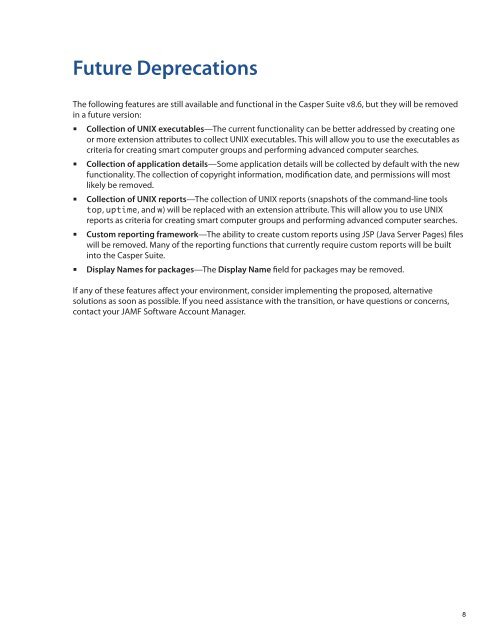Casper Suite Release Notes Version 8.6 - JAMF Software
Casper Suite Release Notes Version 8.6 - JAMF Software
Casper Suite Release Notes Version 8.6 - JAMF Software
Create successful ePaper yourself
Turn your PDF publications into a flip-book with our unique Google optimized e-Paper software.
Future Deprecations<br />
The following features are still available and functional in the <strong>Casper</strong> <strong>Suite</strong> v<strong>8.6</strong>, but they will be removed<br />
in a future version:<br />
• <br />
Collection of UNIX executables—The current functionality can be better addressed by creating one<br />
or more extension attributes to collect UNIX executables. This will allow you to use the executables as<br />
criteria for creating smart computer groups and performing advanced computer searches.<br />
• <br />
Collection of application details—Some application details will be collected by default with the new<br />
functionality. The collection of copyright information, modification date, and permissions will most<br />
likely be removed.<br />
• <br />
Collection of UNIX reports—The collection of UNIX reports (snapshots of the command-line tools<br />
top, uptime, and w) will be replaced with an extension attribute. This will allow you to use UNIX<br />
reports as criteria for creating smart computer groups and performing advanced computer searches.<br />
• <br />
Custom reporting framework—The ability to create custom reports using JSP (Java Server Pages) files<br />
will be removed. Many of the reporting functions that currently require custom reports will be built<br />
into the <strong>Casper</strong> <strong>Suite</strong>.<br />
• <br />
Display Names for packages—The Display Name field for packages may be removed.<br />
If any of these features affect your environment, consider implementing the proposed, alternative<br />
solutions as soon as possible. If you need assistance with the transition, or have questions or concerns,<br />
contact your <strong>JAMF</strong> <strong>Software</strong> Account Manager.<br />
8