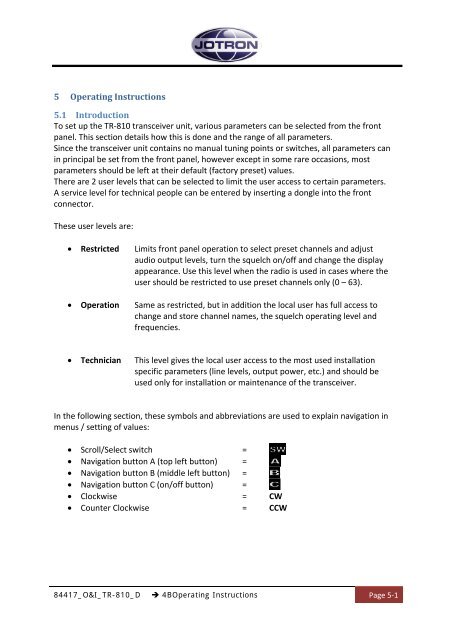Operators and Installation Manual TR-810.pdf - Jotron
Operators and Installation Manual TR-810.pdf - Jotron
Operators and Installation Manual TR-810.pdf - Jotron
Create successful ePaper yourself
Turn your PDF publications into a flip-book with our unique Google optimized e-Paper software.
5 Operating Instructions<br />
5.1 Introduction<br />
To set up the <strong>TR</strong>‐810 transceiver unit, various parameters can be selected from the front<br />
panel. This section details how this is done <strong>and</strong> the range of all parameters.<br />
Since the transceiver unit contains no manual tuning points or switches, all parameters can<br />
in principal be set from the front panel, however except in some rare occasions, most<br />
parameters should be left at their default (factory preset) values.<br />
There are 2 user levels that can be selected to limit the user access to certain parameters.<br />
A service level for technical people can be entered by inserting a dongle into the front<br />
connector.<br />
These user levels are:<br />
• Restricted<br />
• Operation<br />
Limits front panel operation to select preset channels <strong>and</strong> adjust<br />
audio output levels, turn the squelch on/off <strong>and</strong> change the display<br />
appearance. Use this level when the radio is used in cases where the<br />
user should be restricted to use preset channels only (0 – 63).<br />
Same as restricted, but in addition the local user has full access to<br />
change <strong>and</strong> store channel names, the squelch operating level <strong>and</strong><br />
frequencies.<br />
• Technician<br />
This level gives the local user access to the most used installation<br />
specific parameters (line levels, output power, etc.) <strong>and</strong> should be<br />
used only for installation or maintenance of the transceiver.<br />
In the following section, these symbols <strong>and</strong> abbreviations are used to explain navigation in<br />
menus / setting of values:<br />
• Scroll/Select switch =<br />
• Navigation button A (top left button) =<br />
• Navigation button B (middle left button) =<br />
• Navigation button C (on/off button) =<br />
• Clockwise = CW<br />
• Counter Clockwise = CCW<br />
84417_O&I_<strong>TR</strong>-810_D<br />
4BOperating Instructions<br />
Page 5‐1