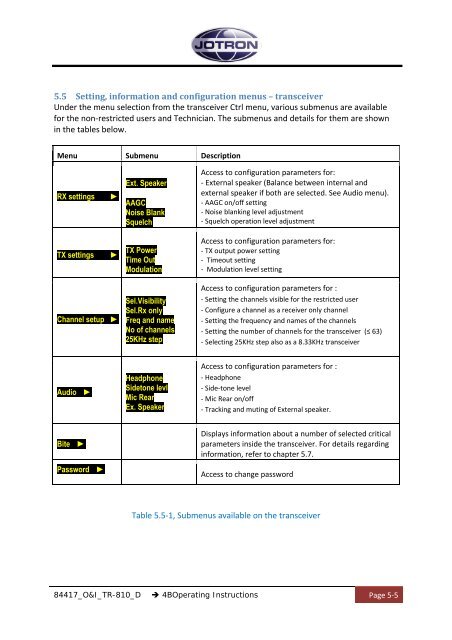Operators and Installation Manual TR-810.pdf - Jotron
Operators and Installation Manual TR-810.pdf - Jotron
Operators and Installation Manual TR-810.pdf - Jotron
You also want an ePaper? Increase the reach of your titles
YUMPU automatically turns print PDFs into web optimized ePapers that Google loves.
5.5 Setting, information <strong>and</strong> configuration menus – transceiver<br />
Under the menu selection from the transceiver Ctrl menu, various submenus are available<br />
for the non‐restricted users <strong>and</strong> Technician. The submenus <strong>and</strong> details for them are shown<br />
in the tables below.<br />
Menu Submenu Description<br />
RX settings<br />
►<br />
Ext. Speaker<br />
AAGC<br />
Noise Blank<br />
Squelch<br />
Access to configuration parameters for:<br />
‐ External speaker (Balance between internal <strong>and</strong><br />
external speaker if both are selected. See Audio menu).<br />
‐ AAGC on/off setting<br />
‐ Noise blanking level adjustment<br />
‐ Squelch operation level adjustment<br />
TX settings<br />
►<br />
TX Power<br />
Time Out<br />
Modulation<br />
Access to configuration parameters for:<br />
‐ TX output power setting<br />
‐ Timeout setting<br />
‐ Modulation level setting<br />
Channel setup<br />
►<br />
Sel.Visibility<br />
Sel.Rx only<br />
Freq <strong>and</strong> name<br />
No of channels<br />
25KHz step<br />
Access to configuration parameters for :<br />
‐ Setting the channels visible for the restricted user<br />
‐ Configure a channel as a receiver only channel<br />
‐ Setting the frequency <strong>and</strong> names of the channels<br />
‐ Setting the number of channels for the transceiver (≤ 63)<br />
‐ Selecting 25KHz step also as a 8.33KHz transceiver<br />
Audio<br />
►<br />
Headphone<br />
Sidetone levl<br />
Mic Rear<br />
Ex. Speaker<br />
Access to configuration parameters for :<br />
‐ Headphone<br />
‐ Side‐tone level<br />
‐ Mic Rear on/off<br />
‐ Tracking <strong>and</strong> muting of External speaker.<br />
Bite<br />
►<br />
Displays information about a number of selected critical<br />
parameters inside the transceiver. For details regarding<br />
information, refer to chapter 5.7.<br />
Password<br />
►<br />
Access to change password<br />
Table 5.5‐1, Submenus available on the transceiver<br />
84417_O&I_<strong>TR</strong>-810_D 4BOperating Instructions Page 5‐5