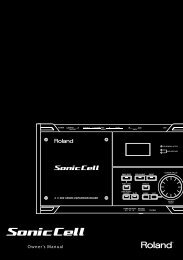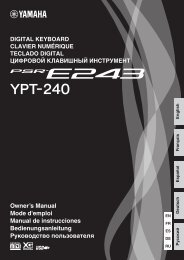Akai XR20 Reference Manual - V1.1 - Produktinfo.conrad.com
Akai XR20 Reference Manual - V1.1 - Produktinfo.conrad.com
Akai XR20 Reference Manual - V1.1 - Produktinfo.conrad.com
You also want an ePaper? Increase the reach of your titles
YUMPU automatically turns print PDFs into web optimized ePapers that Google loves.
• Changing Pattern Tempo<br />
The tempo range extends from 30 to 300 beats per minute. Tempo can be changed<br />
while the <strong>XR20</strong> is stopped or running. There are two ways to set tempo.<br />
1. Before playing a Pattern, tap the TAP TEMPO button several times at the desired<br />
tempo. The <strong>XR20</strong> will average the time between taps and derive a tempo; the<br />
display will update the tempo with each tap. If a footswitch is plugged into the<br />
Count/A/B/Fill jack, tapping the footswitch at the desired rate is equivalent to<br />
tapping the TAP TEMPO button.<br />
2. Hold down the TAP TEMPO button and turn the VALUE dial to select a new<br />
tempo. Alternatively, you can use the INC / DEC buttons while holding down<br />
TAP TEMPO to increase or decrease by 1 BPM, or hold down to scroll through<br />
the tempo values.<br />
Note that you can customize how the <strong>XR20</strong> deals with tempo. In the System Setup<br />
pages (page 9), you can specify whether the <strong>XR20</strong> will follow the tempo associated<br />
with each Pattern or whether the unit will follow a global tempo setting, ignoring any<br />
tempo data associated with the Patterns.<br />
• Selecting Fill Patterns<br />
Fill Patterns are the key to creating expressive drum parts. However, Fill is a<br />
sophisticated feature that requires some explanation.<br />
• Fills are always the same length, and use the same Drum Set, as the associated<br />
Main Pattern. This lets you "drop in" a Fill at any time. As soon as you press the<br />
FILL button, the Fill takes over from the Main Pattern and starts playing until the<br />
end of the Fill.<br />
• Fills are transitional Patterns.<br />
Example: Suppose an 8-beat A Main Pattern is playing and you press the<br />
FILL button on beat 4. The A Fill Pattern will play the last 4 beats and then<br />
automatically transition into the B Main Pattern.<br />
• Conversely, if B Main is playing and you press Fill, after B Fill has played, the<br />
<strong>XR20</strong> will transition to the A Main Pattern. You can select the Fill at any time<br />
while the Main Pattern is playing. However, Fills do not have to be transitional<br />
Patterns. If you press the FILL button (or footswitch) before the Fill has finished<br />
playing and hold it down until after the Fill has played (i.e., past the downbeat of<br />
the next Pattern), the <strong>XR20</strong> will return to the original Main Pattern.<br />
Example: Suppose an 8-beat A Main Pattern is playing and you press the<br />
FILL button on beat 4 but hold it down past beat 8. The A Fill Pattern will<br />
play the last 4 beats, then the <strong>XR20</strong> will return to the A Main Pattern.<br />
18


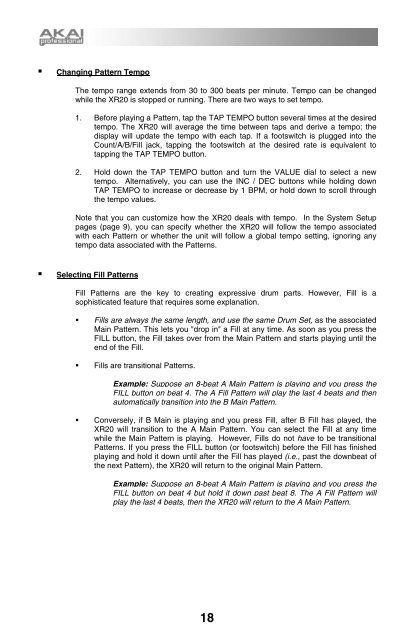
![203280_d_man.pdf [23,41 MB] - Just Music](https://img.yumpu.com/23736901/1/184x260/203280-d-manpdf-2341-mb-just-music.jpg?quality=85)

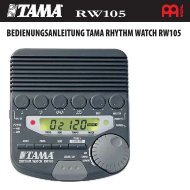








![244712_d_man.pdf [266,60 kB] - Just Music](https://img.yumpu.com/23736779/1/190x133/244712-d-manpdf-26660-kb-just-music.jpg?quality=85)