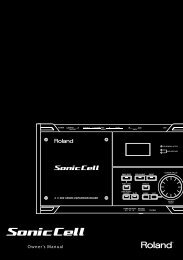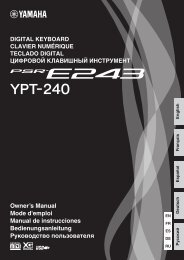Akai XR20 Reference Manual - V1.1 - Produktinfo.conrad.com
Akai XR20 Reference Manual - V1.1 - Produktinfo.conrad.com
Akai XR20 Reference Manual - V1.1 - Produktinfo.conrad.com
You also want an ePaper? Increase the reach of your titles
YUMPU automatically turns print PDFs into web optimized ePapers that Google loves.
PAGE 11 / MANUAL DRUMSET OVERRIDE (SET MODE)<br />
Each Pattern has an associated, assigned Drum Set. However, you can tell the <strong>XR20</strong> to ignore<br />
these stored assignments, and retain the currently selected Drum Set regardless of whether or<br />
not you change Patterns. This is useful if you want to hear how a Pattern would sound with a<br />
different Drum Set (just set one up manually) as opposed to the one stored with the Pattern.<br />
Use the INC/DEC buttons or the VALUE dial to select<br />
PATT (each Pattern uses its assigned Drum Set) or<br />
MANUAL (the <strong>XR20</strong> will retain the currently selected<br />
drum assignments regardless of which Pattern is<br />
chosen).<br />
Note: If changing Patterns doesn't call up<br />
different Drum Sets, this parameter is<br />
probably set to MANUAL instead of PATT.<br />
Page 12 / LEDs (LEDS OFF)<br />
On this page you can specify whether the LEDs on the<br />
<strong>XR20</strong> will be lit, or turned off to preserve battery life.<br />
Use the INC / DEC buttons or the VALUE dial and select<br />
OFF to turn off the LEDs.<br />
Select ON to turn on the LEDs.<br />
Page 13 / BACKLIGHT BRIGHTNESS (BACKLITE)<br />
On this page, you can adjust the brightness of the<br />
display. Note that lower brightness settings will help<br />
preserve battery life.<br />
Use the INC / DEC buttons or the VALUE dial to adjust<br />
the brightness setting (OFF, 1-9 or FULL for maximum<br />
brightness).<br />
Page 14 / BATTERY LEVEL (BATT LVL)<br />
This page indicates the remaining battery charge.<br />
51


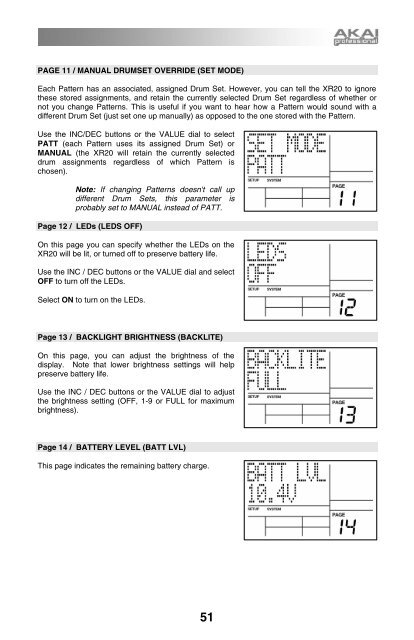
![203280_d_man.pdf [23,41 MB] - Just Music](https://img.yumpu.com/23736901/1/184x260/203280-d-manpdf-2341-mb-just-music.jpg?quality=85)

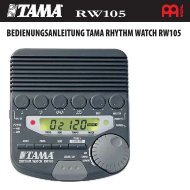








![244712_d_man.pdf [266,60 kB] - Just Music](https://img.yumpu.com/23736779/1/190x133/244712-d-manpdf-26660-kb-just-music.jpg?quality=85)