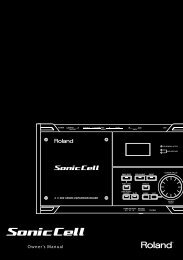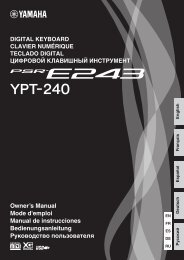Akai XR20 Reference Manual - V1.1 - Produktinfo.conrad.com
Akai XR20 Reference Manual - V1.1 - Produktinfo.conrad.com
Akai XR20 Reference Manual - V1.1 - Produktinfo.conrad.com
Create successful ePaper yourself
Turn your PDF publications into a flip-book with our unique Google optimized e-Paper software.
SENDING MIDI SYSEX SONG AND PATTERN DATA TO THE <strong>XR20</strong><br />
If you wish to load Pattern and Song data back into the <strong>XR20</strong>, please follow the instructions<br />
below. Please note that this operation will erase any Song and Pattern data which exists on the<br />
<strong>XR20</strong>!<br />
1. Connect a 5-pin MIDI cable from your MIDI SysEx device to the <strong>XR20</strong>’s MIDI IN.<br />
2. Turn off the <strong>XR20</strong>.<br />
3. Hold down the SAVE / COPY button.<br />
4. Turn on the <strong>XR20</strong> while holding down the<br />
SAVE / COPY button.<br />
5. After a few seconds, you should see the<br />
screen displayed on the right. The <strong>XR20</strong> is<br />
ready to receive data.<br />
6. Now transfer the MIDI system exclusive data<br />
into the <strong>XR20</strong>. Refer to your MIDI SysEx<br />
device’s documentation for information on<br />
transferring MIDI SysEx.<br />
7. Once the transfer is <strong>com</strong>plete, turn off the<br />
<strong>XR20</strong> and then turn it back on.<br />
53


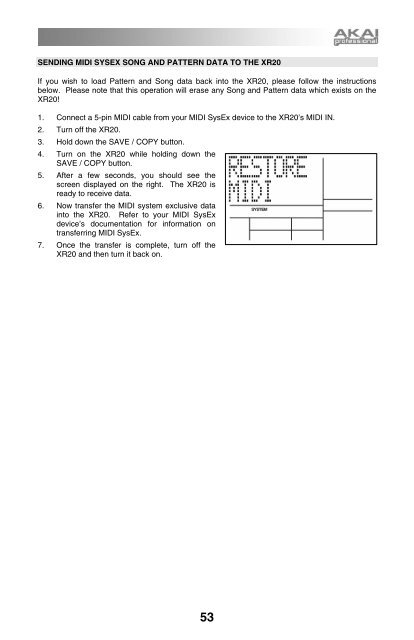
![203280_d_man.pdf [23,41 MB] - Just Music](https://img.yumpu.com/23736901/1/184x260/203280-d-manpdf-2341-mb-just-music.jpg?quality=85)

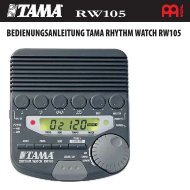








![244712_d_man.pdf [266,60 kB] - Just Music](https://img.yumpu.com/23736779/1/190x133/244712-d-manpdf-26660-kb-just-music.jpg?quality=85)