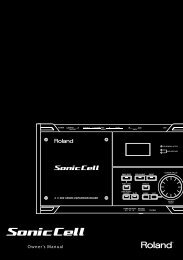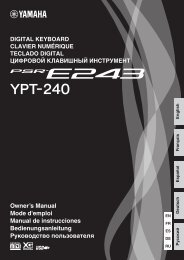Akai XR20 Reference Manual - V1.1 - Produktinfo.conrad.com
Akai XR20 Reference Manual - V1.1 - Produktinfo.conrad.com
Akai XR20 Reference Manual - V1.1 - Produktinfo.conrad.com
Create successful ePaper yourself
Turn your PDF publications into a flip-book with our unique Google optimized e-Paper software.
• PAGE 10: FILTER<br />
Pad Filter allows you to make changes to the tonal characteristics of a sound by removing<br />
the higher frequencies from the sound. This allows you to make a particular drum sound<br />
darker, with more pronounced bass. The higher the value the more high frequencies will be<br />
allowed to pass through. The lower values will cut off the higher frequencies of the sound in<br />
a more pronounced fashion, resulting in a more muted sound.<br />
To change the filter setting associated with a given pad:<br />
1. Select the sound set which you would like to<br />
edit by pressing DRUM, 1-SHOT or SYNTH.<br />
2. Press the pad (the display will show the pad<br />
number).<br />
3. Enter the desired filter amount, using the<br />
number keypad, INC/DEC buttons or the<br />
VALUE dial. (Remember that lower values<br />
will result in a duller, more muted sound.)<br />
• PAGE 11: TRIGGERING MODE (ASN MODE)<br />
Background Each mode affects triggering in a different way:<br />
Multi: When hitting a pad repeatedly, each hit will cause the sound to go through its entire<br />
decay. This is useful with cymbals, since early strikes will continue to decay as you play<br />
later strikes.<br />
Single: When hitting a pad repeatedly, a new hit will automatically terminate any sound that<br />
is still decaying. This is useful with many 1-shot sounds (such as sirens, explosions, etc).<br />
Group 1 through 8: Pads assigned to a particular group (1 through 8) will cut each other off<br />
if a group pad is struck while another pad assigned to the same group continues to sound.<br />
The classic use of this is with hi-hats; a closed hi-hat will cut off an open hi-hat, and hitting<br />
an open hi-hat sound will cut off a closed hi-hat.<br />
The <strong>XR20</strong> can play up to 32 voices at a time, so it's possible to run out of voices if you play<br />
a flurry of notes and have lots of pads in the Multi assign mode. If 16 sounds are playing<br />
and you ask the <strong>XR20</strong> to play another one, the sound that's closest to finishing its decay<br />
cycle will be "stolen" so that the most recent sound can be played. In practice, it's difficult<br />
(and usually not artistically desirable!) to create drum parts so <strong>com</strong>plex that voice-stealing<br />
be<strong>com</strong>es a problem. However, if this is a problem, try assigning all the toms to a group so<br />
that they only require one voice at a time.<br />
The display shows ASN MODE (short for Assignment Mode), the currently selected pad<br />
number, and the mode assigned to that pad.<br />
To change the mode associated with a given pad:<br />
1. Select the sound set which you would like to<br />
edit by pressing DRUM, 1-SHOT or SYNTH.<br />
2. Press the pad (the display will show the pad<br />
number in the upper right corner).<br />
3. Enter the desired mode with the INC/DEC<br />
buttons, the number keypad (buttons 1-4) or<br />
the VALUE dial.<br />
27


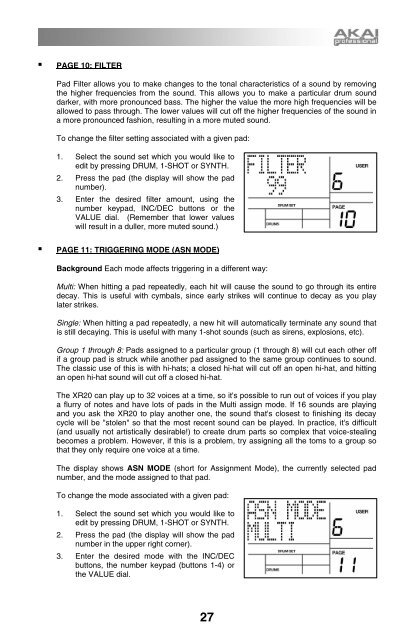
![203280_d_man.pdf [23,41 MB] - Just Music](https://img.yumpu.com/23736901/1/184x260/203280-d-manpdf-2341-mb-just-music.jpg?quality=85)

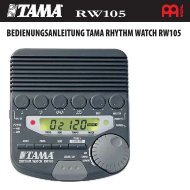








![244712_d_man.pdf [266,60 kB] - Just Music](https://img.yumpu.com/23736779/1/190x133/244712-d-manpdf-26660-kb-just-music.jpg?quality=85)