You also want an ePaper? Increase the reach of your titles
YUMPU automatically turns print PDFs into web optimized ePapers that Google loves.
English<br />
Switching to a Broadcast Program of<br />
Your Choice Temporarily<br />
CASE 2<br />
If there is a station broadcasting the program<br />
you have selected<br />
Another convenient RDS service is called “EON (Enhanced Other<br />
Network).”<br />
The EON indicator lights up while receiving a station with the EON<br />
code.<br />
This allows the receiver to switch temporarily to a broadcast<br />
program of your choice (NEWS, TA, and/or INFO) from a different<br />
station except in the following cases:<br />
• When you are listening to non-RDS stations (all AM — MW/LW<br />
and some FM stations).<br />
• When the last received FM station is a non-RDS station.<br />
• When the receiver is in standby mode.<br />
Before you start, remember...<br />
• The EON function is only applicable to preset stations.<br />
On the front panel ONLY:<br />
EON<br />
1. Press EON so that the last selected<br />
program type appears on the<br />
display.<br />
The receiver enters EON standby mode. When the receiver is in<br />
EON standby mode, the receiver is ready to receive the EON<br />
data (TA/NEWS/INFO) you select.<br />
TA/NEWS/INFO<br />
2. Press TA/NEWS/INFO until the<br />
program type you want appears on<br />
the display.<br />
• Each time you press the button, the display changes to show<br />
the following:<br />
TA NEWS/INFO TA/INFO TA/NEWS<br />
TA:<br />
NEWS:<br />
INFO:<br />
CASE 1<br />
NEWS<br />
INFO<br />
Traffic Announcement in your area.<br />
News.<br />
Program the purpose of which is to impart advice in<br />
the widest sense.<br />
If there is no station broadcasting the program<br />
you have selected<br />
The receiver continues playing the current source (all sources<br />
except AM — MW/LW).<br />
‘<br />
When a station starts broadcasting the program you have<br />
selected, the receiver automatically switches to the station. The<br />
indicator of received PTY code starts flashing.<br />
‘<br />
TA/NEWS/INFO<br />
When the program is over, the receiver goes back to the<br />
previously selected source, but still remains in EON standby<br />
mode. The indicator of received PTY code stops flashing and<br />
remains lit.<br />
The receiver changes the source (all sources except AM —<br />
MW/LW), and tunes in the station. The indicator of received<br />
PTY code starts flashing.<br />
‘<br />
When the program is over, the receiver goes back to the<br />
previously selected source, but still remains in EON standby<br />
mode. The indicator of received PTY code stops flashing and<br />
remains lit.<br />
CASE 3<br />
If the FM station you are listening to is<br />
broadcasting the program you have selected<br />
The receiver continues to receive the station, but the indicator<br />
of received PTY code starts flashing.<br />
‘<br />
When the program is over, the indicator of received PTY code<br />
stops flashing and remains lit, but the receiver remains in EON<br />
standby mode.<br />
To stop listening to the program selected by EON<br />
Press EON so that the program type (TA/NEWS/INFO) indicator<br />
goes off from the display. The receiver enters EON off mode and<br />
goes back to the previously selected source.<br />
• Each time you press EON, the EON mode alternates between<br />
standby mode and off mode.<br />
Notes:<br />
• EON data sent from some stations may not be compatible with this<br />
receiver.<br />
• In EON standby mode, if you change the source to AM (MW/LW) or<br />
if you carry out synchronized recording (see page 39), EON<br />
standby mode is canceled temporarily. The receiver goes back to<br />
EON standby mode again when you have finished that operation.<br />
• While listening to a program tuned in by the EON function, you<br />
cannot use source selecting buttons and PTY SEARCH button.<br />
• While listening to a program tuned in by the EON function, you<br />
cannot perform the on-screen operations (pages 34 and 41).<br />
CAUTION:<br />
When the source alternates intermittently between the station tuned in<br />
by the EON function and the currently selected source, press EON to<br />
cancel the EON function.<br />
If you do not press the button, the currently tuned station is received<br />
finally, and the indication of the EON program type flashing on the<br />
display disappears.<br />
23


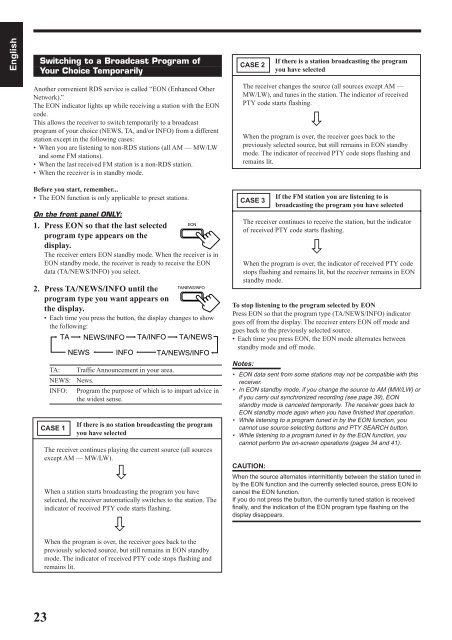









![TH-V70R[B] revision - JVC](https://img.yumpu.com/23738839/1/184x260/th-v70rb-revision-jvc.jpg?quality=85)



