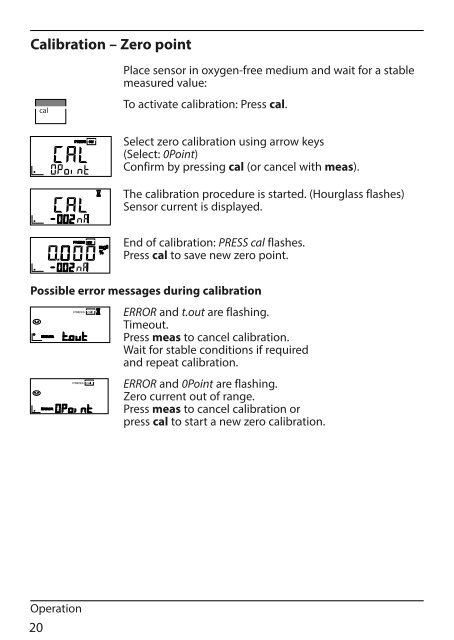Portamess 911 Oxy - Knick Elektronische MeÃgeräte GmbH & Co.
Portamess 911 Oxy - Knick Elektronische MeÃgeräte GmbH & Co.
Portamess 911 Oxy - Knick Elektronische MeÃgeräte GmbH & Co.
Create successful ePaper yourself
Turn your PDF publications into a flip-book with our unique Google optimized e-Paper software.
Calibration – Zero point<br />
Place sensor in oxygen-free medium and wait for a stable<br />
measured value:<br />
To activate calibration: Press cal.<br />
Select zero calibration using arrow keys<br />
(Select: 0Point)<br />
<strong>Co</strong>nfirm by pressing cal (or cancel with meas).<br />
The calibration procedure is started. (Hourglass flashes)<br />
Sensor current is displayed.<br />
End of calibration: PRESS cal flashes.<br />
Press cal to save new zero point.<br />
Possible error messages during calibration<br />
ERROR and t.out are flashing.<br />
Timeout.<br />
Press meas to cancel calibration.<br />
Wait for stable conditions if required<br />
and repeat calibration.<br />
ERROR and 0Point are flashing.<br />
Zero current out of range.<br />
Press meas to cancel calibration or<br />
press cal to start a new zero calibration.<br />
Operation<br />
20