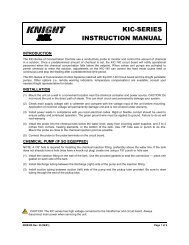You also want an ePaper? Increase the reach of your titles
YUMPU automatically turns print PDFs into web optimized ePapers that Google loves.
PROGRAMMING KTM (TIMER) MODE<br />
Pump Run Time: (max run time is 12 minutes and 42 seconds)<br />
(1) Locate the dip-switch pack on the lower left portion of the circuit board — set switch #2 to Program, set switch #3<br />
to RUN TIME and set switch #7 to Signal MODE.<br />
(2) Using a measuring cup or beaker, press Start switch and release when pump starts. Let the pump run until<br />
desired amount of chemical is dispensed then press Start switch again to stop. The run time is now programmed.<br />
Repeat step if new volume is required.<br />
(3) Set mode switch #2 to RUN MODE.<br />
Delay Time: (max delay time is 12 minutes and 42 seconds)<br />
(1) Locate the dip-switch pack on the lower left portion of the circuit board — set switch #7 to SIGNAL, set switch #3<br />
to DELAY TIME and set switch #2 to PROGRAM MODE.<br />
(2) Press Start switch and release when the LED begins flashing. When the desired delay time has passed, press<br />
the Start switch again. The delay time is now programmed. Repeat step if new delay time is required.<br />
(3) Set mode switch #2 to RUN MODE.<br />
Lock-Out Time: (max lock-out time is 255 minutes) See Dip Switch located on right side of circuit board.<br />
This feature defeats consecutive dispensing of product for a pre-determined interval. Select a combination of<br />
switches 1 – 8 to program total lock-out time.<br />
Example: For 10 minute lock-out, set switches #2 and #4 to ON with all other switches OFF.<br />
For maximum lock-out (255 min) set all switches ON.<br />
For no lock-out, set all switches OFF.<br />
OPERATION—PUMP FEED MODE SELECT<br />
Manual activation: Press the Start button for 1 full second. The unit will begin counting down the delay time (if used)<br />
and will then run the pump for the amount of time programmed. Once the lock-out time expires (if used) the pump will<br />
be ready to restart.<br />
Signal activation: When the signal input on the circuit board receives a 14-240VAC trigger signal for at least 5<br />
seconds, the delay time (if used) will begin counting down. Then the pump will run for the amount of time<br />
programmed. Once the lock-out time expires (if used) the pump will be ready to restart.<br />
Relay Mode: Set switch #4 to RELAY. The pump will activate for as long as an external trigger signal is present, or<br />
for as long as the manual button is depressed. All other board functions (such as delay time and lock-out time) are by<br />
-passed in relay mode.<br />
DISABLING THE START BUTTON<br />
There is a jumper marked ―JP1‖ on the circuit board that can be used to prevent manual activation in certain<br />
applications, or to allow manual activation by remote push-button only. This jumper only affects the on-board start<br />
button. A remote start button, or trigger signal, can always be used to activate the pump.<br />
When the jumper is ON, the on-board start button is functional.<br />
When the jumper OFF, the on-board start button is disabled.<br />
0900815 Rev: REL (08/11) Page 5 of 20