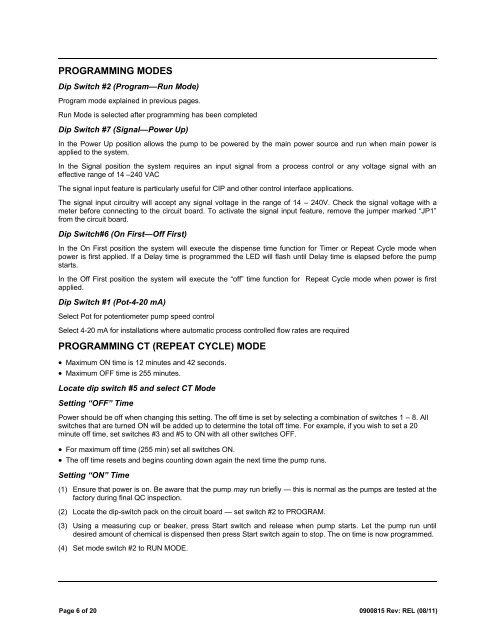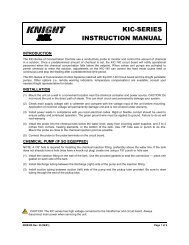Create successful ePaper yourself
Turn your PDF publications into a flip-book with our unique Google optimized e-Paper software.
PROGRAMMING MODES<br />
Dip Switch #2 (Program—Run Mode)<br />
Program mode explained in previous pages.<br />
Run Mode is selected after programming has been completed<br />
Dip Switch #7 (Signal—Power Up)<br />
In the Power Up position allows the pump to be powered by the main power source and run when main power is<br />
applied to the system.<br />
In the Signal position the system requires an input signal from a process control or any voltage signal with an<br />
effective range of 14 –240 VAC<br />
The signal input feature is particularly useful for CIP and other control interface applications.<br />
The signal input circuitry will accept any signal voltage in the range of 14 – 240V. Check the signal voltage with a<br />
meter before connecting to the circuit board. To activate the signal input feature, remove the jumper marked ―JP1‖<br />
from the circuit board.<br />
Dip Switch#6 (On First—Off First)<br />
In the On First position the system will execute the dispense time function for Timer or Repeat Cycle mode when<br />
power is first applied. If a Delay time is programmed the LED will flash until Delay time is elapsed before the pump<br />
starts.<br />
In the Off First position the system will execute the ―off‖ time function for Repeat Cycle mode when power is first<br />
applied.<br />
Dip Switch #1 (Pot-4-20 mA)<br />
Select Pot for potentiometer pump speed control<br />
Select 4-20 mA for installations where automatic process controlled flow rates are required<br />
PROGRAMMING CT (REPEAT CYCLE) MODE<br />
Maximum ON time is 12 minutes and 42 seconds.<br />
Maximum OFF time is 255 minutes.<br />
Locate dip switch #5 and select CT Mode<br />
Setting “OFF” Time<br />
Power should be off when changing this setting. The off time is set by selecting a combination of switches 1 – 8. All<br />
switches that are turned ON will be added up to determine the total off time. For example, if you wish to set a 20<br />
minute off time, set switches #3 and #5 to ON with all other switches OFF.<br />
For maximum off time (255 min) set all switches ON.<br />
The off time resets and begins counting down again the next time the pump runs.<br />
Setting “ON” Time<br />
(1) Ensure that power is on. Be aware that the pump may run briefly — this is normal as the pumps are tested at the<br />
factory during final QC inspection.<br />
(2) Locate the dip-switch pack on the circuit board — set switch #2 to PROGRAM.<br />
(3) Using a measuring cup or beaker, press Start switch and release when pump starts. Let the pump run until<br />
desired amount of chemical is dispensed then press Start switch again to stop. The on time is now programmed.<br />
(4) Set mode switch #2 to RUN MODE.<br />
Page 6 of 20 0900815 Rev: REL (08/11)