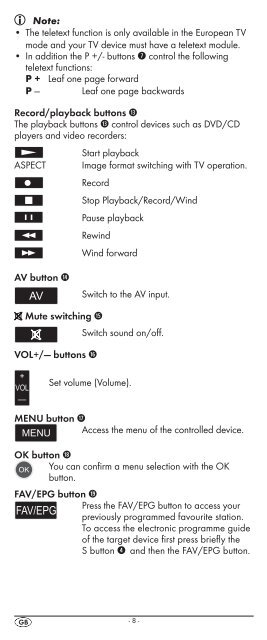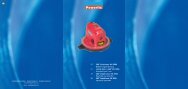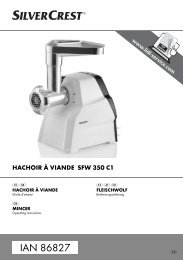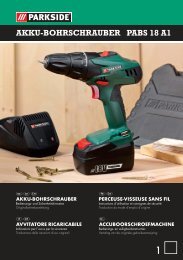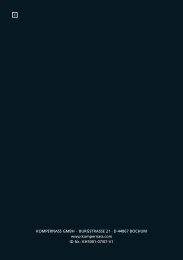10-in-1 Remote Control - Kompernass
10-in-1 Remote Control - Kompernass
10-in-1 Remote Control - Kompernass
You also want an ePaper? Increase the reach of your titles
YUMPU automatically turns print PDFs into web optimized ePapers that Google loves.
Note:<br />
• The teletext function is only available <strong>in</strong> the European TV<br />
mode and your TV device must have a teletext module.<br />
• In addition the P +/- buttons u control the follow<strong>in</strong>g<br />
teletext functions:<br />
P + Leaf one page forward<br />
P — Leaf one page backwards<br />
Record/playback buttons f<br />
The playback buttons f control devices such as DVD/CD<br />
players and video recorders:<br />
ASPECT<br />
Start playback<br />
Image format switch<strong>in</strong>g with TV operation.<br />
Record<br />
Stop Playback/Record/W<strong>in</strong>d<br />
Pause playback<br />
Rew<strong>in</strong>d<br />
W<strong>in</strong>d forward<br />
AV button g<br />
Switch to the AV <strong>in</strong>put.<br />
Mute switch<strong>in</strong>g h<br />
Switch sound on/off.<br />
VOL+/— buttons j<br />
Set volume (Volume).<br />
MENU button k<br />
Access the menu of the controlled device.<br />
OK button l<br />
You can confirm a menu selection with the OK<br />
button.<br />
FAV/EPG button 1(<br />
Press the FAV/EPG button to access your<br />
previously programmed favourite station.<br />
To access the electronic programme guide<br />
of the target device first press briefly the<br />
S button r and then the FAV/EPG button.<br />
- 8 -