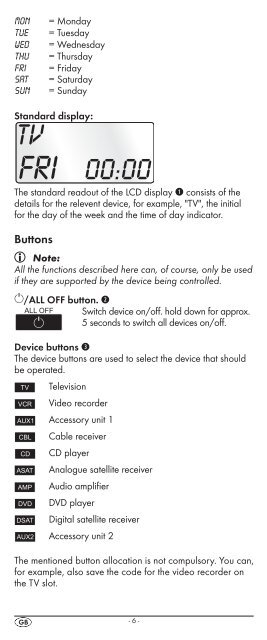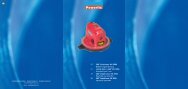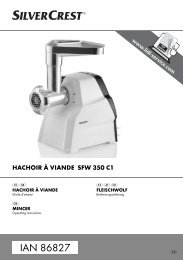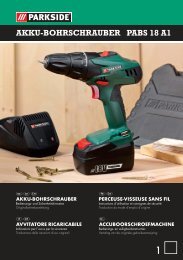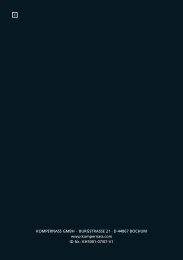10-in-1 Remote Control - Kompernass
10-in-1 Remote Control - Kompernass
10-in-1 Remote Control - Kompernass
You also want an ePaper? Increase the reach of your titles
YUMPU automatically turns print PDFs into web optimized ePapers that Google loves.
MON<br />
Tue<br />
WED<br />
THU<br />
FRI<br />
SAT<br />
SUN<br />
= Monday<br />
= Tuesday<br />
= Wednesday<br />
= Thursday<br />
= Friday<br />
= Saturday<br />
= Sunday<br />
Standard display:<br />
The standard readout of the LCD display q consists of the<br />
details for the relevent device, for example, "TV", the <strong>in</strong>itial<br />
for the day of the week and the time of day <strong>in</strong>dicator.<br />
Buttons<br />
Note:<br />
All the functions described here can, of course, only be used<br />
if they are supported by the device be<strong>in</strong>g controlled.<br />
/ALL OFF button. w<br />
Switch device on/off. hold down for approx.<br />
5 seconds to switch all devices on/off.<br />
Device buttons e<br />
The device buttons are used to select the device that should<br />
be operated.<br />
Television<br />
Video recorder<br />
Accessory unit 1<br />
Cable receiver<br />
CD player<br />
Analogue satellite receiver<br />
Audio amplifier<br />
DVD player<br />
Digital satellite receiver<br />
Accessory unit 2<br />
The mentioned button allocation is not compulsory. You can,<br />
for example, also save the code for the video recorder on<br />
the TV slot.<br />
- 6 -