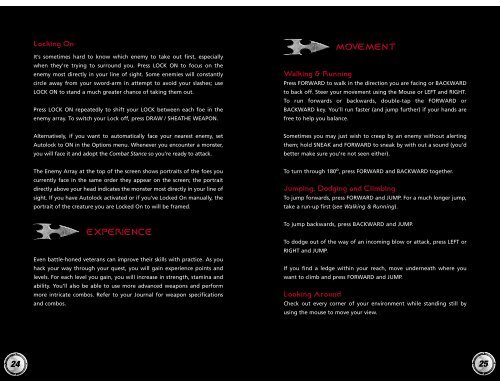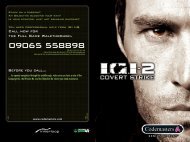09067 53 50 53* - Metaboli
09067 53 50 53* - Metaboli
09067 53 50 53* - Metaboli
You also want an ePaper? Increase the reach of your titles
YUMPU automatically turns print PDFs into web optimized ePapers that Google loves.
Locking On<br />
It’s sometimes hard to know which enemy to take out first, especially<br />
when they’re trying to surround you. Press LOCK ON to focus on the<br />
enemy most directly in your line of sight. Some enemies will constantly<br />
circle away from your sword-arm in attempt to avoid your slashes; use<br />
LOCK ON to stand a much greater chance of taking them out.<br />
Press LOCK ON repeatedly to shift your LOCK between each foe in the<br />
enemy array. To switch your Lock off, press DRAW / SHEATHE WEAPON.<br />
Walking & Running<br />
MOVEMENT<br />
Press FORWARD to walk in the direction you are facing or BACKWARD<br />
to back off. Steer your movement using the Mouse or LEFT and RIGHT.<br />
To run forwards or backwards, double-tap the FORWARD or<br />
BACKWARD key. You’ll run faster (and jump further) if your hands are<br />
free to help you balance.<br />
Alternatively, if you want to automatically face your nearest enemy, set<br />
Autolock to ON in the Options menu. Whenever you encounter a monster,<br />
you will face it and adopt the Combat Stance so you’re ready to attack.<br />
Sometimes you may just wish to creep by an enemy without alerting<br />
them; hold SNEAK and FORWARD to sneak by with out a sound (you’d<br />
better make sure you’re not seen either).<br />
The Enemy Array at the top of the screen shows portraits of the foes you<br />
currently face in the same order they appear on the screen; the portrait<br />
directly above your head indicates the monster most directly in your line of<br />
sight. If you have Autolock activated or if you’ve Locked On manually, the<br />
portrait of the creature you are Locked On to will be framed.<br />
To turn through 180 o , press FORWARD and BACKWARD together.<br />
Jumping, Dodging and Climbing<br />
To jump forwards, press FORWARD and JUMP. For a much longer jump,<br />
take a run-up first (see Walking & Running).<br />
EXPERIENCE<br />
Even battle-honed veterans can improve their skills with practice. As you<br />
hack your way through your quest, you will gain experience points and<br />
levels. For each level you gain, you will increase in strength, stamina and<br />
ability. You’ll also be able to use more advanced weapons and perform<br />
more intricate combos. Refer to your Journal for weapon specifications<br />
and combos.<br />
To jump backwards, press BACKWARD and JUMP.<br />
To dodge out of the way of an incoming blow or attack, press LEFT or<br />
RIGHT and JUMP.<br />
If you find a ledge within your reach, move underneath where you<br />
want to climb and press FORWARD and JUMP.<br />
Looking Around<br />
Check out every corner of your environment while standing still by<br />
using the mouse to move your view.<br />
24<br />
25