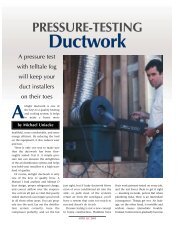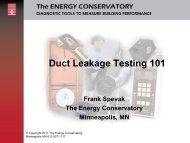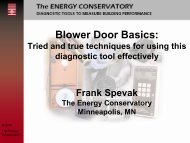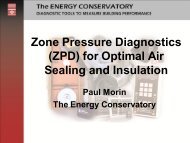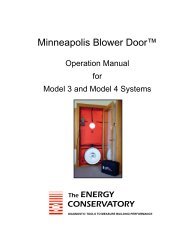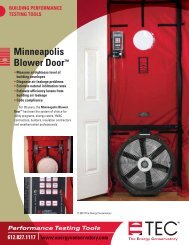TrueFlow® User Manual - The Energy Conservatory
TrueFlow® User Manual - The Energy Conservatory
TrueFlow® User Manual - The Energy Conservatory
You also want an ePaper? Increase the reach of your titles
YUMPU automatically turns print PDFs into web optimized ePapers that Google loves.
Appendix E<br />
Quick Guides<br />
b) Turn the air handler fan back on to the same speed as used<br />
in Step 1 above. Channel A will now display the TFSOP<br />
reading from the static pressure probe, and Channel B will<br />
display adjusted air handler flow. <strong>The</strong> static pressure probe<br />
should be in exactly the same position as it was in Step 1 above.<br />
<strong>The</strong> air handler flow rate estimate shown on Channel B is<br />
determined by continuously adjusting the measured air flow<br />
from the TrueFlow Metering Plate using a flow resistance correction factor calculated from the NSOP and TFSOP<br />
pressure readings. If the readings are fluctuating, change the time averaging setting to 5 second, 10 second, or Long-<br />
Term average using the TIME AVG button.<br />
c) Record the adjusted air flow reading from Channel B. In the screen to the right, the adjusted air flow reading is<br />
1,566 CFM. This result is the estimated air flow at the measurement location with the existing filter in place. Turn off<br />
the air handler fan.<br />
Note: When the TrueFlow Air Handler Flow Meter is installed at a remote filter grille, it is possible to make a correction<br />
to the measured flow through the metering plate which increases the accuracy of the flow measurement. See Appendix C<br />
of the TrueFlow manual for more details.<br />
30 <strong>The</strong> ENERGY<br />
CONSERVATORY<br />
DIAGNOSTIC TOOLS TO MEASURE BUILDING PERFORMANCE