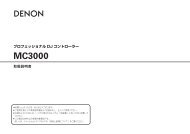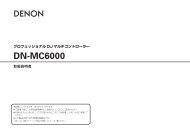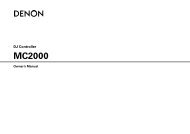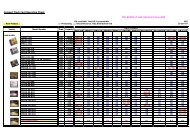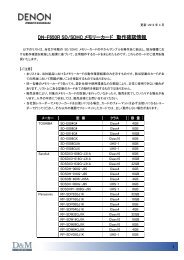Create successful ePaper yourself
Turn your PDF publications into a flip-book with our unique Google optimized e-Paper software.
Connecting a digital camcorder<br />
For instructions on HDMI connections, see “Connecting an HDMI-compatible device” (vpage 7).<br />
Cables used for connections<br />
Video cable (sold separately)<br />
Video cable<br />
Connecting a control dock for iPod<br />
• For a control dock for iPod, use ASD-1R or ASD-11R made by DENON (sold separately).<br />
• For instructions on the control dock for iPod settings, refer to the control dock for iPod’s operating<br />
instructions.<br />
• For details on the operations, see “Use a DENON control dock for iPod to play back” (vpage 21).<br />
Control dock for iPod<br />
Audio cable (sold separately)<br />
Audio cable<br />
L<br />
R<br />
L<br />
R<br />
ASD-11R<br />
Digital camcorder<br />
VIDEO<br />
AUDIO<br />
VIDEO<br />
OUT<br />
AUDIO<br />
OUT<br />
L R<br />
<br />
Use the AV/Control<br />
Cable supplied with<br />
the DENON control<br />
dock for iPod.<br />
R<br />
L<br />
L<br />
R<br />
R<br />
L<br />
<br />
L<br />
R<br />
<br />
<br />
<br />
<br />
<br />
<br />
<br />
<br />
Set as Necessary<br />
Set this to change the digital input connector or component video input connector to which the input<br />
source is assigned.<br />
“Input Assign” (vpage 78)<br />
NOTE<br />
When a non-standard video signal from a game machine or some other source is input, the video conversion<br />
function might not operate. In this case, use the monitor output of the same connector as the input.<br />
12