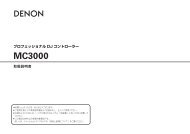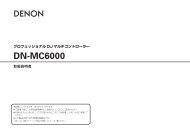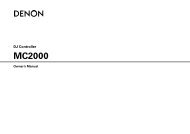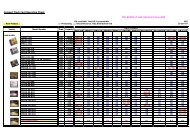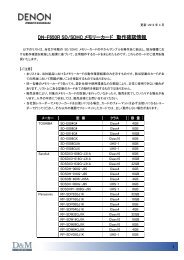You also want an ePaper? Increase the reach of your titles
YUMPU automatically turns print PDFs into web optimized ePapers that Google loves.
Playing a USB memory device<br />
Playing back music or still picture (JPEG) files recorded on a USB memory device.<br />
Important information<br />
nnUSB memory devices<br />
A USB memory device can be connected to the USB port of this unit to play music and still picture<br />
(JPEG) files stored on the USB memory device.<br />
Also, files stored on an iPod can be played when the iPod is connected directly to the USB port of this<br />
unit. See “Connect an iPod directly to the USB port to play back” (vpage 23).<br />
• Only USB memory devices conforming to mass storage class and MTP (Media Transfer Protocol)<br />
standards can be played on this unit.<br />
• This unit is compatible with USB memory devices in “FAT16” or “FAT32” format.<br />
Album art function<br />
When an MP3 music file includes album art data, the album art can be displayed while playing the file.<br />
Slide show function<br />
Still picture (JPEG) files stored on USB memory devices can be played as slide shows.<br />
Also, you can set the time display that is shown during playback (vpage 81).<br />
This unit plays back image (JPEG) files in the orientation in which they are stored in the folder.<br />
nn<br />
Function that simultaneously plays back music and image files from the network<br />
You can playback music and image files at the same time by playing back music files, and then playing<br />
back image files.<br />
Also, when selecting music files after playing back image files, press SEARCH when the music playback<br />
screen is displayed. Music files and image files can be played back simultaneously. At this time, set<br />
“Slide Show”(vpage 81) in the menu to “ON”.<br />
USB<br />
WMA (Windows Media Audio)<br />
MP3 (MPEG-1 Audio Layer-3)<br />
WAV<br />
MPEG-4 AAC<br />
FLAC (Free Lossless Audio Codec)<br />
JPEG<br />
GCompatible formatsH<br />
USB memory devices z1<br />
P z2<br />
P<br />
P<br />
P z3<br />
P<br />
P<br />
z1 USB<br />
• This unit is compatible with MP3 ID3-Tag (Ver. 2) standard.<br />
• This unit can show the artwork that was embedded by using MP3 ID3-Tag Ver. 2.3 or 2.4.<br />
• This unit is compatible with WMA META tags.<br />
• WAV format Quantization bit rate: 16 bits<br />
• FLAC format Quantization bit rate: 16 or 24 bits<br />
z2 Copyright-protected files can be played on certain portable players compatible with MTP.<br />
z3 Only files that are not protected by copyright can be played on this unit.<br />
Content downloaded from pay sites on the Internet are copyright protected. Also, files encoded in<br />
WMA format when ripped from a CD, etc. on a computer may be copyright protected, depending on<br />
the computer’s settings.<br />
GCompatible formatsH<br />
Sampling frequency Bit rate Extension<br />
WMA (Windows Media Audio) 32/44.1/48 kHz 48 – 192 kbps .wma<br />
MP3 (MPEG-1 Audio Layer-3) 32/44.1/48 kHz 32 – 320 kbps .mp3<br />
WAV 32/44.1/48 kHz – .wav<br />
MPEG-4 AAC 32/44.1/48 kHz 16 – 320 kbps<br />
.aac/<br />
.m4a/<br />
.mp4<br />
FLAC (Free Lossless Audio Codec) 32/44.1/48/88.2/96 kHz – .flac<br />
Now Playing<br />
04:01<br />
100%<br />
Title<br />
File<br />
Pause<br />
Track<br />
SEARCH<br />
MP3 32kbps<br />
Select<br />
Picture View<br />
Network contents that can be played back simultaneously are as follows.<br />
• Music files: Favorites, Media Server, USB, iPod Browse Mode (NET/USB)<br />
• Image files: Media Server, USB<br />
30