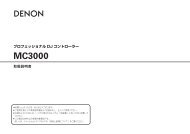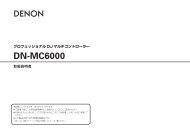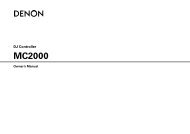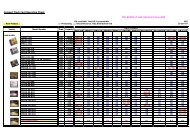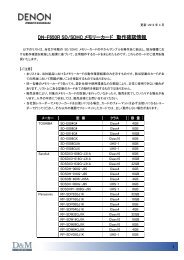You also want an ePaper? Increase the reach of your titles
YUMPU automatically turns print PDFs into web optimized ePapers that Google loves.
Connect<br />
• For the method of connecting 5.1-channel speakers, see C page 6 “Connecting a power amplifier”.<br />
• For the method of connecting the TV, see C page 3 “Connect this unit to the television using an HDMI<br />
cable (sold separately)”.<br />
• Switch the output voltage with the output level selector according to the connected power amplifier<br />
(vpage 6).<br />
7.1-channel (Surround back speaker) connection<br />
The illustration on the right shows a connection example for performing 7.1-channel playback using the<br />
surround back speakers.<br />
If you connect the surround back and front height speakers before you start playback, the audio is played<br />
back by automatically switching the speakers in accordance with the surround mode or input signals.<br />
This unit<br />
Power amplifier<br />
RCA<br />
RCA<br />
RCA<br />
RCA<br />
RCA<br />
RCA<br />
RCA<br />
RCA<br />
RCA<br />
RCA<br />
XLR<br />
XLR<br />
XLR<br />
XLR<br />
XLR<br />
XLR<br />
XLR<br />
XLR<br />
XLR<br />
XLR<br />
SPEAKERS<br />
SPEAKERS<br />
SPEAKERS<br />
SPEAKERS<br />
SPEAKERS<br />
SPEAKERS<br />
SPEAKERS<br />
SPEAKERS<br />
SPEAKERS<br />
SPEAKERS<br />
FL<br />
SW<br />
FR<br />
C<br />
SL<br />
SR<br />
SBL<br />
SBR<br />
40