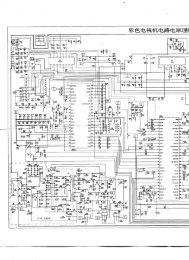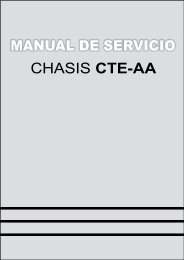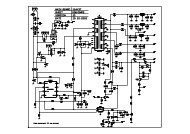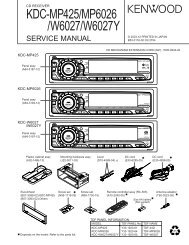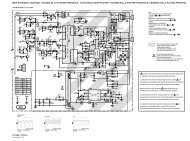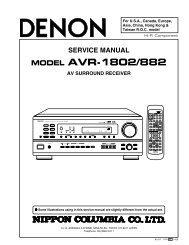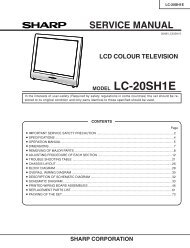You also want an ePaper? Increase the reach of your titles
YUMPU automatically turns print PDFs into web optimized ePapers that Google loves.
EMG display of FDP display mo<strong>de</strong><br />
(1) Transmit the co<strong>de</strong> “59” from the Jig RCU.<br />
The FDP shows the EMG content in the form of “E:**:**”.<br />
E : 01<br />
La<strong>test</strong> EMG<br />
E : - -<br />
No EMG record<br />
disk tray<br />
hole<br />
Fig.5-2a<br />
5.3 Emergency display function (VHS SECTION)<br />
This unit saves <strong>de</strong>tails of the last two emergencies as the EMG<br />
history and allows the status of the VCR and the mechanism of<br />
each emergency to be shown both on the display and as OSD information.<br />
When using the emergency function, it is required to set the VCR<br />
to the Jig RCU mo<strong>de</strong>.<br />
Jig RCU<br />
[Data transmitting method]<br />
Depress the " " ( 3 ) button<br />
after the data co<strong>de</strong> is set.<br />
CUSTOM CODE<br />
43: A CODE<br />
DATA CODE<br />
INITIAL MODE<br />
Fig.5-3a Jig RCU [PTU94023B]<br />
5.3.1 Displaying the EMG information<br />
The EMG <strong>de</strong>tail of information can be displayed by transmitting<br />
the co<strong>de</strong> "59" from the Jig RCU.<br />
Note:<br />
• The EMG <strong>de</strong>tail information show the information<br />
on the la<strong>test</strong> EMG.<br />
It becomes “ - - : - - : - - ” when there is no la<strong>test</strong> EMG<br />
record.<br />
0: 00<br />
E: **<br />
1E: **<br />
1: *1<br />
2: *2<br />
3: 34<br />
4: *5<br />
5: *6<br />
6: *7<br />
7: *8<br />
8: *9<br />
9: *10<br />
Normal display<br />
EMG content display (La<strong>test</strong>) See 5.3.4<br />
EMG content display (Previous) See 5.3.4<br />
EMG <strong>de</strong>tail information See 5.3.5<br />
[Deck operation mo<strong>de</strong>]<br />
EMG <strong>de</strong>tail information See 5.3.5<br />
[Mechanism operation mo<strong>de</strong>]<br />
EMG <strong>de</strong>tail information See 5.3.5<br />
[Mechanism sensor information and Mechanism mo<strong>de</strong> position]<br />
EMG <strong>de</strong>tail information See 5.3.6<br />
[Type of the cassette tape in use ]<br />
EMG <strong>de</strong>tail information See 5.3.6<br />
[Winding position of the cassette tape in use]<br />
EMG <strong>de</strong>tail information See 5.3.6<br />
[Type of the cassette tape in use (Winding area)]<br />
EMG <strong>de</strong>tail information See 5.3.7<br />
[Previous <strong>de</strong>ck operation mo<strong>de</strong>]<br />
EMG <strong>de</strong>tail information See 5.3.7<br />
[The <strong>de</strong>ck operation mo<strong>de</strong> of the one before the last]<br />
EMG <strong>de</strong>tail information See 5.3.7<br />
[The <strong>de</strong>ck operation mo<strong>de</strong> of the one prior to one above]<br />
EMG display of 7 FDP display mo<strong>de</strong>l<br />
Fig.5-3b<br />
(2) Transmit the co<strong>de</strong> “59” from the Jig RCU again.<br />
The FDP shows the EMG <strong>de</strong>tail information in the form<br />
of “ *1: *2 : 34 ”.<br />
*1 : Deck operation mo<strong>de</strong> at the moment of EMG<br />
*2 : Mechanism operation mo<strong>de</strong> at the moment of EMG<br />
3- : Mechanism sensor information at the moment of EMG<br />
-4 : Mechanism mo<strong>de</strong> position at the moment of EMG<br />
(3) Transmit the co<strong>de</strong> “59” from the Jig RCU once again.<br />
The FDP shows the EMG <strong>de</strong>tail information in the form<br />
of “ *5 : *6 : *7 ”.<br />
*5 : Type of the cassette tape in use .<br />
*6 : Winding position of the cassette tape in use<br />
*7 : Type of the cassette tape in use (Winding area)<br />
(4) Transmit the co<strong>de</strong> “59” from the Jig RCU once again.<br />
The FDP shows the EMG <strong>de</strong>tail information in the form<br />
of “*8 : *9 : *10”.<br />
*8 : Previous <strong>de</strong>ck operation mo<strong>de</strong> at the moment of EMG<br />
*9 : The <strong>de</strong>ck operation mo<strong>de</strong> of the one before the last at<br />
the moment of EMG<br />
*10: The <strong>de</strong>ck operation mo<strong>de</strong> of the one prior to one<br />
above at the moment of EMG<br />
(5) Transmit the co<strong>de</strong> “59” from the Jig RCU once again to reset<br />
the display.<br />
5.3.2 Clearing the EMG history<br />
(1) Display the EMG history.<br />
(2) Transmit the co<strong>de</strong> “36” from the Jig RCU.<br />
(3) Reset the EMG display.<br />
5.3.3 Details of the OSD display in the EMG display mo<strong>de</strong><br />
During the EMG display, the OSD shows the data on the <strong>de</strong>ck<br />
mo<strong>de</strong>, etc. The <strong>de</strong>tails of the display contents are as follows.<br />
Notes:<br />
• The display is variable <strong>de</strong>pending on the part No. of the<br />
System Control microcomputer (IC3001) built into the<br />
VCR. In the following, refer to the figure carrying the<br />
same two characters as the top two characters of the<br />
part number of your IC.<br />
• The sensor information in the OSD display contents is<br />
partially different from the mechanism sensor information<br />
in EMG <strong>de</strong>tail information .<br />
[For MN* only]<br />
AA BB CC DD EE<br />
FF GG HH I I J J<br />
KK L L MM NN OO<br />
PP QQ RR SS TT<br />
UU VV WW XX YY<br />
1-16 (No.YD006)