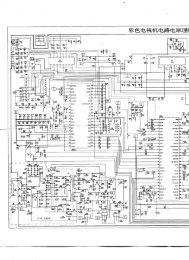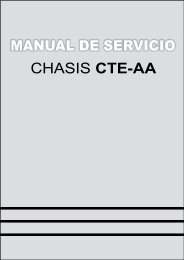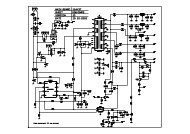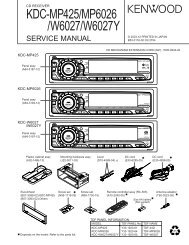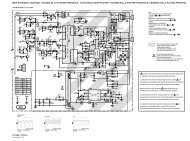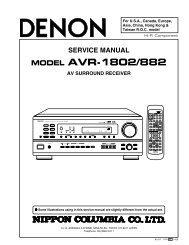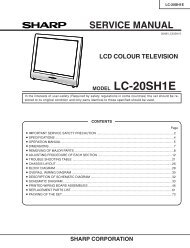Create successful ePaper yourself
Turn your PDF publications into a flip-book with our unique Google optimized e-Paper software.
5.4.3 The exchange method of a tray fitting<br />
When DVD unit is exchanged, please transplant a tray fitting from an old drive, or change for a new tray fitting.<br />
5.4.4 Initialization method<br />
Since the information on internal is as follows if it initializes, before enforcement, it is required to surely obtain the approval of a customer.<br />
All initial setting of DVD returns to an initial state.<br />
(1) Set the unit to theJIG RCU mo<strong>de</strong>.<br />
(2) Set the unit to DVD mo<strong>de</strong>.(DVD lamp lights up)<br />
(3) Press the "POWER" button on the unit to turn off the unit.<br />
(4) Transmit "6F" from the JIG RCU.<br />
(5) Confirm the FDP changes from "FACTORY" to "CHECK OK".<br />
(6) Press the "VCR/DVD" buttojn on the unit so that the VCR lamp lights up on the unit.<br />
(7) To cancel JIG RCU mo<strong>de</strong> transmit "9D" from the JIG RCU.<br />
5.4.5 The setting method of a region co<strong>de</strong><br />
A region co<strong>de</strong> should be set after a DVD unit is replaced.<br />
While a DVD unit is in a warehouse as a stock, a region co<strong>de</strong> of the DVD unit is not <strong>de</strong>termined.<br />
Only replacement of a DVD unit may cause abnormal playback of Disc.<br />
Set a region co<strong>de</strong> of a DVD unit in the following procedure.<br />
(1) Replace a DVD unit.<br />
(2) Set the unit to JIG RCU mo<strong>de</strong>.<br />
(3) nsert a DVD-RAM disc in the unit to make the unit read the DVD-RAM disc.(The DVD-RAM disk used in this procedure is not a<br />
disk for upgra<strong>de</strong>. If it is a DVD-RAM disk, it is good anything.)<br />
(4) Transmit "F2" from the JIG RCU.<br />
(5) "REGION 1" is displayed on FDP.<br />
(6) Set the unit to STANDBY mo<strong>de</strong>.<br />
(7) Turn the POWER switch ON.<br />
(8) To cancel JIG RCU mo<strong>de</strong> transmit "9D" from the JIG RCU.<br />
(9) Colon is displayed on a clock on FL display.<br />
(10) Setting is completed in the procedure above.<br />
1-22 (No.YD006)