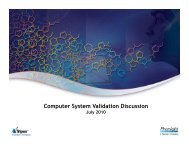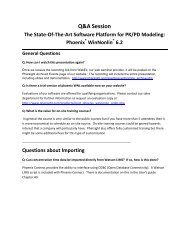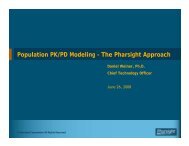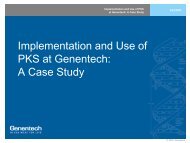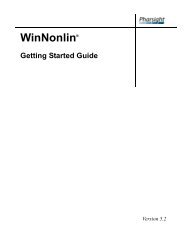Release Notes - Pharsight
Release Notes - Pharsight
Release Notes - Pharsight
You also want an ePaper? Increase the reach of your titles
YUMPU automatically turns print PDFs into web optimized ePapers that Google loves.
WinNonlin ® 5.3 <strong>Release</strong> <strong>Notes</strong> Known issues in Version 5.3<br />
Loading a saved Multi-transform causes information about worksheet to be lost (QC 2396):<br />
Worksheet name is lost.<br />
Users are not warned when non-refreshable actions are performed on derived output (QC<br />
2481): WinNonlin® does not warn users that when data exclusions and inclusions are performed<br />
on derived output, the changes are not preserved when the model that created the output is rerun.<br />
The workaround is to use Multi-Transform to exclude or include data in order to retain<br />
changes when the model is re-run.<br />
Study and scenario status is not displayed in the <strong>Pharsight</strong>® Knowledgebase Server<br />
Load from WNL dialog description window (QC 2493): Currently the only status message<br />
displayed in the description window is whether or not the study or scenario is locked. If the study<br />
or scenario is unlocked, there is no message stating such in the description window.<br />
NCA sparse sampling models are not correctly saved as .pmo files (QC 2523): If a sparse<br />
sampling model is run without being saved, then the output workbook does not contain any<br />
subject data. If the model contains sort variables it is saved correctly. If the model contains sort<br />
variables, then the output from a newly created model and the output from a saved .pmo file are<br />
the same. The defect occurs when no sort variable is selected in the model.<br />
An error occurs when table template 9 is selected and a user drags variables from one<br />
dataset to another (QC 2526): When a user selects table template 9, and attempts to drag<br />
variables from the DS1 - Cross Variables box to the DS2 - Variables box, an error occurs that<br />
prohibits the user from creating the table.<br />
Tables cannot display units in the output if the data set in focus does not have units (QC<br />
2529, 2530): Table templates 1 through 9 cannot display units in the output if the data set in<br />
focus does not have units. The workaround for table templates 1 through 8 is to make sure that<br />
the data set you want to use is in focus. There is no workaround for table template 9.<br />
Extra NCA parameters are generated in output when running a previously saved steadystate<br />
model (QC 2538, CRM 63147, 128333, 128613): The problem occurs when an NCA<br />
model is applied to a dataset, the steady-state option is set on the Dosing tab of the Model<br />
Properties dialog, and the model/data combination is saved as a PMO file or saved as a scenario<br />
to PKS. In these cases, when the PMO or scenario is reloaded into WinNonlin and executed,<br />
there are unexpected parameter values that will appear on the Final Parameters and Nontransposed<br />
Final Parameters worksheets of the derived output. In addition, accessing the Model<br />
Properties dialog after loading such a PMO or scenario will result in an error message box that<br />
states "Unable to load NCA preferred parameters. Invalid cell reference."<br />
Loading LML file at LinMix / Bioequivalence wizard can take a long time (QC 2542):<br />
WinNonlin allows users to load LML files from the LinMix / Bioequivalence dialog as a method<br />
to reuse the same model settings across various datasets. This process however can take a very<br />
long time if the LML file used has data embedded directly in the file. To work around the<br />
Revision 0 Page 10 of 16 December 2009