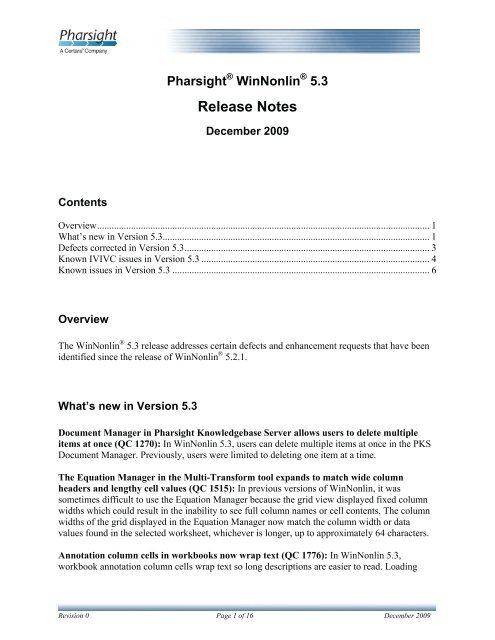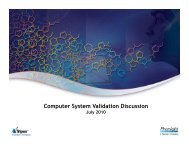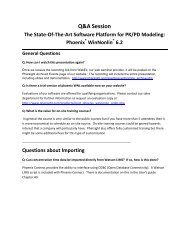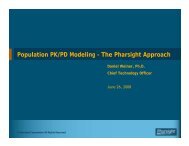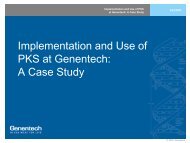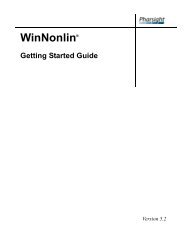Release Notes - Pharsight
Release Notes - Pharsight
Release Notes - Pharsight
Create successful ePaper yourself
Turn your PDF publications into a flip-book with our unique Google optimized e-Paper software.
<strong>Pharsight</strong> ® WinNonlin ® 5.3<br />
<strong>Release</strong> <strong>Notes</strong><br />
December 2009<br />
Contents<br />
Overview ......................................................................................................................................... 1<br />
What’s new in Version 5.3.............................................................................................................. 1<br />
Defects corrected in Version 5.3 ..................................................................................................... 3<br />
Known IVIVC issues in Version 5.3 .............................................................................................. 4<br />
Known issues in Version 5.3 .......................................................................................................... 6<br />
Overview<br />
The WinNonlin ® 5.3 release addresses certain defects and enhancement requests that have been<br />
identified since the release of WinNonlin ® 5.2.1.<br />
What’s new in Version 5.3<br />
Document Manager in <strong>Pharsight</strong> Knowledgebase Server allows users to delete multiple<br />
items at once (QC 1270): In WinNonlin 5.3, users can delete multiple items at once in the PKS<br />
Document Manager. Previously, users were limited to deleting one item at a time.<br />
The Equation Manager in the Multi-Transform tool expands to match wide column<br />
headers and lengthy cell values (QC 1515): In previous versions of WinNonlin, it was<br />
sometimes difficult to use the Equation Manager because the grid view displayed fixed column<br />
widths which could result in the inability to see full column names or cell contents. The column<br />
widths of the grid displayed in the Equation Manager now match the column width or data<br />
values found in the selected worksheet, whichever is longer, up to approximately 64 characters.<br />
Annotation column cells in workbooks now wrap text (QC 1776): In WinNonlin 5.3,<br />
workbook annotation column cells wrap text so long descriptions are easier to read. Loading<br />
Revision 0 Page 1 of 16 December 2009
WinNonlin ® 5.3 <strong>Release</strong> <strong>Notes</strong> What’s new in Version 5.3<br />
workbooks created in earlier versions of WinNonlin will also display these Annotation columns<br />
with the new wrap text formatting.<br />
Validation and prediction grids are now saved as separate workbooks (QC 1850): To<br />
improve compatibility with PKS Reporter, the IVIVC Wizard in WinNonlin 5.3 creates two new<br />
workbooks using the output in the validation and prediction grids in the IVIVC Wizard. The new<br />
workbooks are called "Validation Errors.pwo" and "Prediction Errors.pwo."<br />
Descriptive Statistics and the Table Wizard have a new standard deviation option (QC<br />
2407): Users who need to use the 68-95-99.7 rule to calculate standard deviations now have the<br />
option to do so in WinNonlin 5.3. The Descriptive Statistics module and the Table Wizard now<br />
have a Number of S(tandard)D(deviations) option. Also, the Descriptive Statistics module<br />
creates new confidence interval output, which is listed in the User’s Guide.<br />
IVIVC Wizard creates two new plots during deconvolution process (QC 2429): In<br />
WinNonlin 5.3, the IVIVC Wizard creates two new deconvolution plots, "Fa-Avg" and "Fa-Avg<br />
By Profile." Fa-Avg is Fabs (subject * formulation) grouped by subject with Fabs_avg<br />
(formulation) overlaid vs. time, and sorted by formulation. Fa-Avg By Profile is Fabs grouped by<br />
formulation vs. time, and sorted by profile.<br />
NOTE: If a user selects a data set that is already deconvolved and averaged, then these plots are<br />
not created.<br />
The IVIVC Wizard creates a new plot during the correlation phase (QC 2431): In<br />
WinNonlin 5.3, the IVIVC Wizard creates a plot showing Fdis vs. Fabs grouped by formulation.<br />
This new plot is called "Corr Abs vs. Diss."<br />
IVIVC correlation may be validated using mean-observed data (QC 2432): WinNonlin 5.3<br />
provides the option to calculate IVIVC %PE_AUC and Cmax values during the validation and<br />
prediction phases using predicted vs. mean-observed concentration-time data where arithmetic<br />
means are generated directly from the user-supplied observed data.<br />
WinNonlin 5.3 supports Microsoft Windows Vista (QC 2557): WinNonlin now supports the<br />
32-bit version of Windows Vista.<br />
WinNonlin 5.3 supports Microsoft Office 2007 (QC 2574): WinNonlin now supports Office<br />
2007.<br />
WinNonlin 5.3 uses the same licensing system as Phoenix 1.x (QC 2576): Earlier versions of<br />
WinNonlin were using version 6.0 of the Sentinel license management system. WinNonlin 5.3<br />
has been upgraded to use the same version as Phoenix 1.x, namely 8.1.1, of this system.<br />
WinNonlin 5.3 supports Microsoft Windows 7 (QC 2578, 2582): WinNonlin now supports<br />
64-bit and 32-bit versions of Windows 7.<br />
Revision 0 Page 2 of 16 December 2009
WinNonlin ® 5.3 <strong>Release</strong> <strong>Notes</strong> Defects corrected in Version 5.3<br />
WinNonlin 5.3 supports increased character names for study data (QC 2579, 2580): To<br />
support upcoming PKS 4.1 compatibility, WinNonlin supports using 40 character analyte names,<br />
50 characters route names, and 100 character formulation names. Shorter names are still<br />
supported by WinNonlin accessing versions of PKS prior to 4.1.<br />
Users can save IVIVC projects to PKS when the IVIVC wizard is open (QC 2581): In<br />
WinNonlin 5.3, users can save IVIVC files to PKS, including the .ivc project file. Previously,<br />
users could not save IVIVC projects to PKS when the IVIVC wizard was open. Now users can<br />
save scenarios to and load scenarios from PKS with the wizard open. This allows users to save<br />
IVIVC projects to PKS without saving them to a local disk first, thereby maintaining FDA 21<br />
CFR Part 11 compliance by creating a complete audit history for IVIVC projects.<br />
Defects corrected in Version 5.3<br />
Missing values in a data set affected KS_pvalue in Descriptive Statistics (QC 2486): In<br />
previous versions of WinNonlin, if a user performed descriptive statistics on a data set that had<br />
no zero or negative values, and if missing values were added to the data set, then the KS_pvalues<br />
changed when the output worksheet was refreshed. This is corrected in WinNonlin 5.3.<br />
Previous versions of WinNonlin required manual inclusion of registry entries so SSL<br />
(Secure Sockets Layer) would work (QC 2519): To get SSL in WinNonlin versions 5.0<br />
through 5.2.1 to work properly, users had to update the registry settings for both httpstream3 and<br />
httpstream4. This problem is corrected in WinNonlin 5.3, so users no longer have to take extra<br />
steps to get SSL to work.<br />
WinNonlin froze when saving a PWO file (QC 2535): This problem could occur when using<br />
WinNonlin after installing a new print driver. WinNonlin 5.3 corrects the problem by forcing an<br />
update of the file TTF16.OCX when WinNonlin is installed.<br />
NOTE: If a computer has PKS Reporter installed and WinNonlin 5.3 is used to remove a preexisting<br />
version of WinNonlin but is not re-installed, PKS Reporter is rendered inoperative. To<br />
correct this, install WinNonlin 5.3 on the computer.<br />
Table Wizard incorrectly sorted text cross variables (QC 2537): If a column containing text<br />
was selected as a cross variable, the Table Wizard did not correctly create the table. This is<br />
corrected in WinNonlin 5.3.<br />
Numeric subject IDs were incorrectly sorted and plotted by the IVIVC Wizard (QC 2545,<br />
CRM 64300): In previous versions of WinNonlin, the IVIVC Wizard sorted numeric subject<br />
data as text, so subjects 01 and 11 would be displayed before 02. This is corrected in WinNonlin<br />
5.3.<br />
Revision 0 Page 3 of 16 December 2009
WinNonlin ® 5.3 <strong>Release</strong> <strong>Notes</strong> Known IVIVC issues in Version 5.3<br />
Certain table options are not retained when the input data set is changed (QC 2548): When<br />
users select all three group variable options in the Table Wizard, the option selections are not<br />
preserved when the input data set is changed and the table is refreshed. The first two options are<br />
available in the File menu in the Table Wizard. The third option is selected by clicking the page<br />
break (PB) button. The selections are now retained upon refreshing.<br />
The IVIVC Wizard no longer requires the dissolution model to be fit in order to predict PK<br />
values (QC 2570): Users can now select their own dissolution data worksheet in the Prediction<br />
tab. Users no longer have to fit the dissolution model to predict PK values.<br />
WinNonlin encryption updated so automation works with Japanese versions of Microsoft<br />
Windows (QC 2583): In previous versions of WinNonlin, people using AutoPilot on a computer<br />
running a Japanese version of Windows could not load scenarios from <strong>Pharsight</strong> Knowledgebase<br />
Server because of a password encryption error in WinNonlin. This is fixed in WinNonlin 5.3.<br />
PKS Save failure when run with automation (QC 2616): Under system heavy loads,<br />
WinNonlin may not be able to save successfully to PKS. The resulting error displayed by the<br />
automation application is “Failed to save scenario.” This issue has been corrected in WinNonlin<br />
5.3.<br />
Known IVIVC issues in Version 5.3<br />
Performance problem after saving or reloading an IVIVC project that was run up to Build<br />
Correlation (QC 1813): Clicking on Build Correlation immediately after loading a completed<br />
project creates a performance problem. WinNonlin® can take several minutes or more before<br />
getting through the step.<br />
Loo-Riegelman Rel_Fraction_Abs output chart displays in wrong scale (QC 1831): If you<br />
specify an AUCINF value, the Loo-Riegelman Rel_Fraction_Abs output chart displays in semilog<br />
scale, rather than in linear scale.<br />
IVIVC Wizard window remains on top of all open applications (QC 1890): If you want to<br />
work in other applications while leaving WinNonlin® running with the IVIVC Wizard active, it<br />
is suggested that you minimize the entire WinNonlin® parent application to hide the wizard<br />
dialog from your desktop.<br />
Levy’s chart source is marked as changed after generating UIR or Deconvolve (QC 1991):<br />
If you generate Levy Plots outside of the IVIVC Wizard, then use the wizard to generate UIR<br />
from the same dataset that was used to create the Levy Plots, after the UIR is generated the two<br />
Levy Plot output files change to pink and are marked as Source Changed.<br />
Revision 0 Page 4 of 16 December 2009
WinNonlin ® 5.3 <strong>Release</strong> <strong>Notes</strong> Known IVIVC issues in Version 5.3<br />
The IVIVC Wizard's Correlation tab and Validation grid do not clear when the input data<br />
are changed (QC 2016): If a user loads an IVIVC project that has been run through prediction,<br />
and then loads a project that has been run through validation, the Prediction tab of the IVIVC<br />
Wizard shows a blank first row in the Prediction grid, along with data loaded from the project<br />
that was run through prediction. Also, if the In-Vitro data set is modified after the In-Vitro tab is<br />
set up, the Validation grid in the Correlation tab still contains old data. The Validation and<br />
Prediction grids should be cleared when a new project is loaded, or when the source data<br />
changes, but they are not. The problem is that when a user makes changes in the IVIVC Wizard<br />
that clears either of these grids, and then undoes those changes, the Project Status indicator might<br />
change to green, but the grids are not re-populated in accordance with the changes.<br />
Possible freezing of the IVIVC Wizard when minimizing WinNonlin® or the wizard itself<br />
(QC 2180 & 2181): If WinNonlin® is minimized while the IVIVC Wizard is open or the IVIVC<br />
Wizard is minimized, the product can become unstable when the Windows Taskbar group for<br />
WinNonlin® is clicked to restore or maximize. This problem has only been noted when the<br />
Windows Taskbar option to group similar taskbar items is selected.<br />
Levy Plot dataset selection doesn't allow for worksheet selection (QC 2211): The<br />
workaround is to close the Levy Plots and reopen it.<br />
Saving an IVIVC project with a long filename causes Error 53 (QC 2292): If you have a<br />
(project name + filename + folder length) combination that nears 128 characters in length, saving<br />
an *.ivc project might cause an error. If this occurs, save the IVIVC project to a folder path that<br />
is shorter.<br />
Unable to load an IVIVC project when the project is moved to another directory and input<br />
files are not in same directory (QC 2393): Since IVIVC projects are based on WinNonlin®<br />
workspaces, it is highly suggested that input and output files for any IVIVC project be stored<br />
together in a unique directory. Doing so ensures that they may be easily moved around on your<br />
computer as a group if necessary and shared with your colleagues. Failure to do so may lead to<br />
errors occurring.<br />
An IVIVC project with a user-defined Tcutoff value fails in the prediction step (QC 2466):<br />
If a user enters a Tcutoff of 12 hours when fitting the Correlation, and then clicks the Predict PK<br />
button on the Prediction tab, the following error messages are displayed:<br />
• Duplicate time values of 12 found in a profile of data for the Input Function on profile:<br />
Function=1<br />
• Convolution failed due to all data profiles being invalid.<br />
The workaround is to use a custom model.<br />
IVIVC Prediction fails when formulations have different numbers of subjects (QC 2469): If<br />
the formulations and the mean formulations have a different number of subjects, an IVIVC<br />
project fails.<br />
Revision 0 Page 5 of 16 December 2009
WinNonlin ® 5.3 <strong>Release</strong> <strong>Notes</strong> Known issues in Version 5.3<br />
IVIVC validation fails when there are a different number of subjects in different studies<br />
and one study has only one subject (QC 2470): If a crossover study, for example, has multiple<br />
formulations and studies, and one study has a different number of subjects and one study has one<br />
subject, the validation process fails. The failure occurs when mean profiles are used for external<br />
validation.<br />
Entering reserved keywords into a custom model IVIVC causes errors in the IVIVC<br />
Wizard (QC 2471): If a custom IVIVC model uses the terms Tcut and Xcut instead of Tcutt and<br />
Xcutt, for example, the model fails, because Tcut and Xcut are reserved keywords.<br />
IVIVC error occurs in the prediction step when eleven formulations are used in a data set<br />
(QC 2489): An error is created in IVIVC when too many formulations are used in the prediction<br />
step. This causes the validation results to not match the prediction results.<br />
IVIVC does not work if the file DefaultNCAParameterNames.map is placed in the<br />
WinNonlin installation directory (QC 2502): This defect occurs because if Cmax or any AUC<br />
parameter is renamed, then the IVIVC Wizard cannot find the correct output columns in the<br />
NCA output in the Validation and Prediction steps. The workaround is to remove<br />
DefaultNCAParameterNames.map from the WinNonlin installation directory.<br />
The Prediction Dissolution Model should default to In-Vitro selection (QC 2503): The<br />
Dissolution Model selected in the In-Vitro tab of the IVIVC Wizard should be automatically<br />
selected as the Dissolution Model in the Prediction tab, but it is not.<br />
Known issues in Version 5.3<br />
Saved .lml files do not work correctly when used with a different workbook (QC 505): If a<br />
user creates a Bioequivalence project and saves it as an .lml file, and uses the .lml file with<br />
another workbook with the same column headers as the original workbook but in a different<br />
order, the Bioequivalence Model wizard references the columns by order, and not by header<br />
name. This causes the model to fail.<br />
If an .lml file is loaded by selecting Open in the File menu or by using the Open file button,<br />
the model settings are not correctly applied (QC 584): If a user loads an .lml file using either<br />
of the above methods, the settings in the Bioequivalence Model wizard are set to their defaults.<br />
However, the settings are correctly saved in the .lml file. The workaround is to open the .lml file<br />
using the Load or Previous Model buttons in the Bioequivalence Model wizard. The settings<br />
saved in the .lml file are correctly applied when the model file is loaded.<br />
Absolute error Bars revert to Relative error bars when a chart is reloaded (QC 797): If a<br />
user creates a chart and sets the error bars to Absolute, closes the Chart Wizard, and opens it<br />
Revision 0 Page 6 of 16 December 2009
WinNonlin ® 5.3 <strong>Release</strong> <strong>Notes</strong> Known issues in Version 5.3<br />
again to edit the chart, the error bars setting changes to Relative. The only way around this is to<br />
select Absolute again.<br />
Applying a transformation to derived, or locked, workbook produces unexpected output<br />
(QC 807): If a user applies a transformation to a locked workbook, such as an NCA output<br />
workbook, and selects Adjacent as the destination area, WinNonlin® gives an error message that<br />
says "Locked cells cannot be modified." However, WinNonlin® still creates the column and<br />
places an entry in the first cell of the new column. The workaround is to save the locked<br />
workbook, close it, and open it; or select Dependencies in the File menu to detach the workbook,<br />
and then apply the transformation.<br />
Installation (QC 825): If WinNonlin® is installed locally using an Administrator account, then<br />
it is not always accessible by other local users.<br />
Changed column names are not updated during the refresh of chart (QC 826): If a<br />
worksheet is used to create a chart, and columns in the worksheet are renamed, and a user rightclicks<br />
the chart and selects Refresh, WinNonlin® gives an error message and the chart is not<br />
updated with the renamed columns.<br />
Users cannot delete excluded points if slopes have been cleared in NCA model 220 (QC<br />
1110): If the start and end times for a slope are specified and a time point is excluded, and then<br />
the start and end times are reset to zero, the excluded point cannot be cleared and WinNonlin®<br />
produces an error message. The workaround is that the excluded time points must be included<br />
before the start and end times are changed.<br />
Linear Mixed Effects Wizard’s Contrasts and Estimates grids show only one level of the<br />
first variable in four-way interaction (QC 1315): If an .lml file is created in WinNonlin®<br />
version 4.2 or lower and opened in WinNonlin® 5.0 or higher, an error message is displayed that<br />
states that "Too many estimate values found on file." This error message is displayed because<br />
more coefficients were saved in the .lml file because it was created with an older version of<br />
WinNonlin®, and in version 5.0 and higher the Estimates grid is too small to display all the<br />
coefficient values. This defect does not affect studies with two-way or three-way interactions.<br />
Performing Multi-Transform on a column in a results workbook can cause an error if the<br />
model is changed and Refresh is used (QC 1414): If a Multi-Transform is performed on an<br />
output worksheet such as Final Parameters, and the model is changed so new columns are added<br />
to the Final Parameters worksheet, selecting Refresh in the Multi-Transform output workbook<br />
fails because WinNonlin® does not know where to add the new column.<br />
LIB file overwritten (QC 1440): If you open a PMO file, save it as a LIB file, then resave it as<br />
a PMO file, a version of the LIB file is overwritten.<br />
License Unicode patch works for node license but not for floating licenses in certain cases<br />
(QC 1457): The Unicode patch, which addresses non-English ASCII characters in the machine<br />
name causing licensing issues, works for node licenses. However, it does not work if the license<br />
Revision 0 Page 7 of 16 December 2009
WinNonlin ® 5.3 <strong>Release</strong> <strong>Notes</strong> Known issues in Version 5.3<br />
is floating, installed on a Floating License Server that has non-English characters in the ASCII<br />
name, and the WinNonlin® client machine uses that name as its host name.<br />
The workaround is to use the IP address of the license server instead of the DNS name.<br />
In an NCA model if the Y-variable, such as concentration, has a missing value at time 0 the<br />
carry-along information is not displayed at time 0 in the Summary Table worksheet (QC<br />
1525): Carry-along variables in an NCA model are not displayed in the Summary Table for time<br />
0 if the source data has a missing Y-value at time 0 or there is no observation at time 0 in the<br />
data set. For other time points the carry-along variables are displayed correctly.<br />
Refresh All option not working for Deconvolution (QC 1734): It does not record the<br />
Exclusions in the History Tab.<br />
Uninstalling WinNonlin (QC 1739): Uninstalling WinNonlin does not delete all files from the<br />
<strong>Pharsight</strong>/WinNonlin folder.<br />
Linear Mixed Effects in WinNonlin® is case-insensitive (QC 1790): The Linear Mixed<br />
Effects wizard in WinNonlin® cannot differentiate between upper and lower cases in input data<br />
sources. For example, if AA and aa are used as subject identifiers, only AA is shown in the<br />
output. The workaround is to not use lower and upper case to differentiate between variables<br />
values in a data set.<br />
PKS error message (QC 1922): When using WinNonlin® with PKS 3.0 and a dataset that has<br />
different Treatment Descriptions for the same Treatment, an error message might result. For<br />
example, if Treatment = A throughout the dataset, but the associated Treatment Descriptions are<br />
IV and Extravascular, an error message occurs.<br />
This issue does not occur when using WinNonlin with PKS versions 3.1 and later.<br />
Script error message is displayed when printing certain online help headings and subtopics<br />
(QC 1985): When selecting to print the selected heading and all subtopics, an Internet Explorer<br />
Script Error message is displayed. However, despite this error, help prints without any errors.<br />
Merge output includes excluded data (QC 2002): The merge output produces output that<br />
contains excluded rows and data from the original input workbooks.<br />
Modeling Error 10998 intermittently occurs when opening files directly from a .zip file (QC<br />
2035): Extracting the file from the zip file first and then opening it solves the issue at first, but if<br />
you try to re-open the file again from the zip file, the error occurs again.<br />
No units are carried through the NCA calculations when all concentrations are 0 (QC 2042,<br />
ONYX 49088): When running noncompartmental analyses for a profile where all concentrations<br />
for a subject are 0, a warning message is displayed that units might be wrong, Cmax is set to 0<br />
(which is correct), and all other parameters are reported as "missing" (which is also correct). All<br />
Revision 0 Page 8 of 16 December 2009
WinNonlin ® 5.3 <strong>Release</strong> <strong>Notes</strong> Known issues in Version 5.3<br />
results (whether 0 or missing) are contained in the "non-transposed final parameters" sheet, but<br />
all units are missing.<br />
Missing values when Disable curve stripping is selected (QC 2162): If "Disable curve<br />
stripping" is selected before Baseline values are entered, missing values on the Final Parameters<br />
tab can occur.<br />
WinNonlin® and PKS GUI field names differ (QC 2235): In WinNonlin® the Dose attribute<br />
“Route” is displayed as Analytical Method, whereas PKS displays the same attribute as Route. In<br />
addition, the Treatment attribute in PKS is displayed as Treatment Code in WinNonlin®.<br />
Missing time points plotted incorrectly (QC 2237): Missing time points are plotted for<br />
Lambda Z as zero values.<br />
Model options default output option changes (QC 2252): If you change another global setting,<br />
defined in Tools > Options, the global setting for text output is changed to unselected.<br />
Workaround is to change the global settings by selecting the option for text output.<br />
Professional license error message (QC 2289): With a new installation of WinNonlin®, even<br />
with a Professional license installed, the error message, “You are using this product without a<br />
registered license,” is displayed when opening WinNonlin®. This message is displayed for the<br />
first 30 days after installation, during which time the 30-day trial license to the Enterprise edition<br />
is valid.<br />
Create study requires workaround when mapping time unit to a column (QC 2302):<br />
Workaround involves mapping time unit first.<br />
2316, CRM 49405 Special case where AUClast is reported as missing (QC 2316): For NCA<br />
models 200 and 202, if there is only one non-zero value and that value does not occur at dosing<br />
time, then AUCall is reported, but AUClast is missing even though it can be computed. The<br />
workaround is to obtain AUClast from the Summary Table worksheet.<br />
Superfluous error message in text output when another error occurs (QC 2349): When an<br />
error occurs in Modeling, an extra error message, Error 10161, Inadequate System Resources<br />
Available for this Problem, might also be displayed in the text output file.<br />
The Increment for Partial Derivatives entry field is not enabled correctly, so the default<br />
value is always used (QC 2351): If a user enters a different value in the Increment for Partial<br />
Derivatives entry field in the Settings tab of the Model Options dialog, and saves the model as a<br />
.pmo file, then partial derivatives reverts to its default value when the .pmo file is loaded.<br />
The workaround is to use the DINCREMENT command in ASCII model format.<br />
File open dialog does not default to file type of pre-populated filename (QC 2392): File open<br />
dialog defaults to last file type opened instead.<br />
Revision 0 Page 9 of 16 December 2009
WinNonlin ® 5.3 <strong>Release</strong> <strong>Notes</strong> Known issues in Version 5.3<br />
Loading a saved Multi-transform causes information about worksheet to be lost (QC 2396):<br />
Worksheet name is lost.<br />
Users are not warned when non-refreshable actions are performed on derived output (QC<br />
2481): WinNonlin® does not warn users that when data exclusions and inclusions are performed<br />
on derived output, the changes are not preserved when the model that created the output is rerun.<br />
The workaround is to use Multi-Transform to exclude or include data in order to retain<br />
changes when the model is re-run.<br />
Study and scenario status is not displayed in the <strong>Pharsight</strong>® Knowledgebase Server<br />
Load from WNL dialog description window (QC 2493): Currently the only status message<br />
displayed in the description window is whether or not the study or scenario is locked. If the study<br />
or scenario is unlocked, there is no message stating such in the description window.<br />
NCA sparse sampling models are not correctly saved as .pmo files (QC 2523): If a sparse<br />
sampling model is run without being saved, then the output workbook does not contain any<br />
subject data. If the model contains sort variables it is saved correctly. If the model contains sort<br />
variables, then the output from a newly created model and the output from a saved .pmo file are<br />
the same. The defect occurs when no sort variable is selected in the model.<br />
An error occurs when table template 9 is selected and a user drags variables from one<br />
dataset to another (QC 2526): When a user selects table template 9, and attempts to drag<br />
variables from the DS1 - Cross Variables box to the DS2 - Variables box, an error occurs that<br />
prohibits the user from creating the table.<br />
Tables cannot display units in the output if the data set in focus does not have units (QC<br />
2529, 2530): Table templates 1 through 9 cannot display units in the output if the data set in<br />
focus does not have units. The workaround for table templates 1 through 8 is to make sure that<br />
the data set you want to use is in focus. There is no workaround for table template 9.<br />
Extra NCA parameters are generated in output when running a previously saved steadystate<br />
model (QC 2538, CRM 63147, 128333, 128613): The problem occurs when an NCA<br />
model is applied to a dataset, the steady-state option is set on the Dosing tab of the Model<br />
Properties dialog, and the model/data combination is saved as a PMO file or saved as a scenario<br />
to PKS. In these cases, when the PMO or scenario is reloaded into WinNonlin and executed,<br />
there are unexpected parameter values that will appear on the Final Parameters and Nontransposed<br />
Final Parameters worksheets of the derived output. In addition, accessing the Model<br />
Properties dialog after loading such a PMO or scenario will result in an error message box that<br />
states "Unable to load NCA preferred parameters. Invalid cell reference."<br />
Loading LML file at LinMix / Bioequivalence wizard can take a long time (QC 2542):<br />
WinNonlin allows users to load LML files from the LinMix / Bioequivalence dialog as a method<br />
to reuse the same model settings across various datasets. This process however can take a very<br />
long time if the LML file used has data embedded directly in the file. To work around the<br />
Revision 0 Page 10 of 16 December 2009
WinNonlin ® 5.3 <strong>Release</strong> <strong>Notes</strong> Known issues in Version 5.3<br />
problem, open the LML file in a standard ASCII text editor, and remove the line that has the<br />
command "INFILE", and also remove all of the rows of data that follow the command. All other<br />
commands should be left intact. Save the changes and then the LML file is ready to be reused on<br />
other datasets without causing unnecessary processing delays.<br />
Weighting options are lost if the Data Variables dialog is opened (QC 2544): If the Data<br />
Variables dialog is accessed for any model type in WinNonlin, the Weighting scheme will<br />
always revert back to the default setting of Uniform Weighting. The workaround is to set the<br />
Weighting scheme on the Model Options dialog after all Data Variables settings have been<br />
made.<br />
Table significant figures drop trailing zeroes in some instances (QC 2553, CRM 65517):<br />
Depending on the magnitude of the data processed and the precision requested, the Tables<br />
module might remove significant digits that are trailing zeros.<br />
WinNonlin crashes if a user creates a new workbook and selects Multi-transform (QC<br />
2585): If a user creates a new workbook and selects Multi-transform, WinNonlin displays an<br />
error message that states "Runtime Error '380' Improper Property value." At this point users can<br />
only click OK to close WinNonlin.<br />
In rare instances, profile data is excluded in the NCA Summary Table worksheet (QC<br />
2587, CRM 128348): When this error occurs, the profile data for the last time point for that<br />
particular profile is excluded in the Summary Table worksheet. In order for this highly<br />
infrequent defect to occur, the input data set must have excluded profiles.<br />
NOTE: this is likely to happen when there are exclusions and NO OBSERVATIONS AT TIME<br />
0. If the relative actual time is negative at relative nominal time 0, then WinNonlin throws out<br />
those points and generates a row for time 0. This means there are no corresponding carry alongs<br />
at time 0, thus the missing values. Therefore the sort keys are shown to be excluded in the<br />
Summary Table.<br />
Workaround: If users encounter this issue, they can use the Multi-Transform tool to remove the<br />
data to be excluded in a systematic and reproducible fashion.<br />
Users with a WinNonlin professional license and an AutoPilot PKS license can use<br />
AutoPilot to access <strong>Pharsight</strong> Knowledgebase Server (PKS) (QC 2588): Users must have a<br />
WinNonlin enterprise license to access PKS. However, users who have an AutoPilot PKS<br />
Edition network license and a WinNonlin professional local license can use AutoPilot to load<br />
scenarios from and save scenarios to PKS. However, users with this configuration cannot access<br />
PKS from within WinNonlin.<br />
User-defined Lambda_Z range not valid for a urine NCA model (QC 1876, CRM 48705): If<br />
a data set has a repeating decimal, such as .33333333, then the NCA urine model might not<br />
accept a user-defined Lambda_Z range.<br />
Revision 0 Page 11 of 16 December 2009
WinNonlin ® 5.3 <strong>Release</strong> <strong>Notes</strong> Known issues in Version 5.3<br />
Unable to add a dosing column to a PKS study (QC 1982): In a PKS study, if you try to add<br />
actual dose data to the dosing information manually by adding dosing observation columns<br />
within the Dosing tab, the change is not recorded as a PKS Study change, but rather is recorded<br />
as a scenario change.<br />
Crossover design tool (QC 2270, CRM 49330): Crossover design analysis cannot be run on a<br />
dataset with more than 83 subjects.<br />
Exporting linear and logarithmic charts to a Microsoft Word document at the same time<br />
causes custom scaling values to revert to automatic (QC 636): If the Add log charts check<br />
box is selected in the Word Export Options dialog, and a custom Y-axis scale is used, the<br />
exported linear charts use the custom Y-axis values for the first linear chart only. All other linear<br />
charts revert to automatic scaling. The workaround is to export charts twice; once using a linear<br />
scale and once using a logarithmic scale.<br />
Emax PD models are not reparameterized to match drug-based parameters used in<br />
modern drug modeling textbooks (QC 776): The Emax parameter in WinNonlin is responsebased<br />
rather than drug-based. This usage does not reflect what is currently used in drug<br />
modeling, where Emax is the difference between the maximum effect and the baseline effect<br />
(E0), and the baseline effect is effect seen at C0.<br />
Some Summary Table results are missing if there is no value in the concentration column<br />
for time zero (QC 1251): The NCA Summary Table output is labeled as Missing in cells for<br />
subjects that are missing concentration data. WinNonlin inserts a zero value so AUC can be<br />
computed, which causes Missing to be inserted in cells in the Summary Table for the missing<br />
concentration value.<br />
Data exclusion errors occurs when the Window background color is set to anything other<br />
than white (QC 1318, 1319): If a user goes to the Display Properties dialog in Microsoft<br />
Windows, selects the Appearance tab, clicks on Advanced, and selects Window in the Item menu<br />
and changes the background color to any color but white, WinNonlin analysis wizards include<br />
any data that has been excluded. This defect occurs no matter how the data is excluded. This<br />
defect affects analysis functions such as Descriptive Statistics. The workaround is to open any<br />
folder in Windows and make sure the background color is white. If it is not, change it to white in<br />
the Display Properties dialog.<br />
Table templates 6 and 8 do not correctly handle crossover and ID variables that contain<br />
mixed text and numerical values (QC 1448): If the crossover variable contains mixed text and<br />
numerical values the crossover variable cells in the table are not centered, even if center<br />
alignment is specified. Also, the ID variable column is not correctly created if the source column<br />
contains a mix of text and numerical values. The ID variable column only displays integer<br />
values, even if decimal values are present. This defect only affects table templates 6 and 8.<br />
The ID variable used in the Table Wizard cannot contain more than 12 digits in a cell (QC<br />
1873): If the column selected as the ID variable in the Table Wizard contains more than 12 digits<br />
Revision 0 Page 12 of 16 December 2009
WinNonlin ® 5.3 <strong>Release</strong> <strong>Notes</strong> Known issues in Version 5.3<br />
in a cell, WinNonlin treats the numbers as non-numeric, which compromises the table's<br />
accuracy. The workaround is to not use more than 12 digits in a column that is used as the ID<br />
variable in the Table Wizard, because WinNonlin does not support more than 12 significant<br />
digits or decimal places.<br />
Significant figures and decimal places are not presented consistently in table results and<br />
.pwo files due to trailing zeros being incorrectly truncated (QC 2046, ONYX 49092): If a<br />
user sets the number of significant digits to three in the Table Wizard, some values are shown<br />
with only two significant digits because any trailing zeros are truncated in the output. This defect<br />
also affects output .pwo files.<br />
Confidence interval value in table automation Visual Basic file must be specified, or it is set<br />
to zero (QC 2415): If the table creation process is automated, and table.ConfidenceInterval is<br />
not defined in the Visual Basic file, then the table's confidence interval defaults to zero. The<br />
workaround is to set table.ConfidenceInterval to equal the desired confidence interval value.<br />
The mouse operations are not recorded in the History worksheet (QC 2417): The "drag<br />
down" and "drag and drop" mouse operations are not recorded in the History worksheet in<br />
WinNonlin.<br />
Selecting the Show formulas check box does not show formulas in worksheet cells (QC<br />
2418): If a user selects Options in the Tools menu, selects the Workbooks tab, and selects the<br />
Show formulas check box, WinNonlin does not show the formulas in worksheet cells. Only the<br />
values are displayed.<br />
Parameter output information for an NCA model with steady state dosing is not retained in<br />
.pmo files (QC 2421): If an NCA model with steady state dosing is saved as a .pmo file, when<br />
the .pmo file is reopened and the model is run, all possible output parameters are included in the<br />
results. The workaround is to open the .pmo file and select Model Options in the Model menu.<br />
This action forces WinNonlin to check the specified model options before the model is run.<br />
RANDOM statement in bioequivalence .lml model file is not properly loaded when the<br />
model file is opened (QC 2456): If a user loads an .lml file that uses the RANDOM statement,<br />
the random effects are not properly loaded when the file is opened. The workaround is to start<br />
the Bioequivalence wizard, select Parallel/Other, and then click Load. Load the parallel study<br />
model file that has a variance structure. The model loads and runs as expected.<br />
If multiple sort levels and dependent variables are selected in the Linear Mixed Effects<br />
Wizard, the LSM Differences worksheet only shows the first row of results (QC 2465): If a<br />
Linear Mixed Effects model contains multiple sort levels and dependent variables, then the LSM<br />
(Least Squares Means) Differences worksheet only shows the first row of results. The<br />
workaround is to go to the text output and get the LSM Differences for the missing rows.<br />
Table template 9 cannot be detached, reattached, and refreshed (QC 2472): If a table is<br />
created using template 9, and a user right-clicks the table and selects Detach, and then selects<br />
Revision 0 Page 13 of 16 December 2009
WinNonlin ® 5.3 <strong>Release</strong> <strong>Notes</strong> Known issues in Version 5.3<br />
Re-attach, WinNonlin gives two error messages and the table disappears and cannot be<br />
recovered.<br />
Linear Mixed Effects Wizard crashes when stress testing is done using very long string<br />
values (QC 2478): If a user decides to perform stress tests on WinNonlin's Linear Mixed Effects<br />
engine, then any test data sets cannot contain very long string values.<br />
Table Wizard incorrectly rounds decimal places in individual data before calculating<br />
summary statistics (QC 2479): The Table creation function in WinNonlin only accurately<br />
supports 10 significant digits or decimal places. If any values used in table creation contain more<br />
than 10 significant digits or decimal places, then the extra digits or decimals places are truncated<br />
before summary statistics are calculated. For example, if there is a value where the integral<br />
portion is 4 digits, the decimal places are only accurate to 6 digits, and if the integral portion is 7<br />
digits, the decimal places are only accurate to 3 digits.<br />
<strong>Pharsight</strong> ® Knowledgebase Server scenarios with multi-transformed workbooks from<br />
which NCA models are derived might cause an error in PK Automation projects (QC<br />
2480): In some cases, the sort keys of the multi-transformed data set do not match the sort keys<br />
in the derived NCA model. When the model is saved locally, WinNonlin is unable to reset the<br />
sort keys of the data set so the model cannot run. Attempting to use the model with the data set in<br />
an automation project gives the following error message:<br />
An error has occurred in the application.<br />
Failed to Load Scenario via scripting.<br />
The workaround is as follows:<br />
• Open the model in WinNonlin.<br />
• Open the data variables for the model and click OK.<br />
• Click on the Model workbook and select Sort in the WinNonlin Tools menu. This shows<br />
the sort keys for the workbook. They should match what is in the model. If they do not<br />
match, then change the workbook sort keys to match the model sort keys.<br />
• Click OK.<br />
• The NCA output workbooks turn pink. Refresh them or re-run the model.<br />
• After a successful modeling run, save the scenario back into the <strong>Pharsight</strong><br />
Knowledgebase Server, In the WinNonlin File menu, select Save or Save As.<br />
Table Wizard refreshes cause incorrect formatting or table creation failure when two or<br />
more tables are created from the same data set (QC 2482, CRM 65100, 61552): If two tables<br />
are created using the same data set and the data set is changed, then refreshing the tables causes<br />
the tables to become incorrectly formatted, or the refresh fails to create a new table. The<br />
workaround is to close the Table Wizard before selecting to refresh the tables.<br />
WinNonlin can lose the scenario hierarchy in the <strong>Pharsight</strong> Knowledgebase Server Load<br />
dialog (QC 2484): If a user logs in to the <strong>Pharsight</strong> Knowledgebase Server, selects a study that<br />
has multiple daughter scenarios, loads the study, and clicks Cancel in the Select the fields for the<br />
Observation worksheet dialog, the study's scenario hierarchy is flattened.<br />
Revision 0 Page 14 of 16 December 2009
WinNonlin ® 5.3 <strong>Release</strong> <strong>Notes</strong> Known issues in Version 5.3<br />
Saving a workspace should automatically save a copy of the loaded workbook in the same<br />
folder but it does not (QC 2487): If a user saves a workspace, then WinNonlin should<br />
automatically save a copy of the loaded workbook in the same directory. However, WinNonlin<br />
saves a pointer to the data and not the actual data in the workspace, which causes confusion for<br />
users when they try to share work. The workaround is to place a copy of the data in the same<br />
directory as the workspace file, or warn other users that the workspace file contains a pointer to<br />
the data and not the actual data.<br />
Manual edits to a chart previously saved in the <strong>Pharsight</strong> Knowledgebase Server do not<br />
persist when the chart is saved back into the <strong>Pharsight</strong> Knowledgebase Server (QC 2488):<br />
If a user makes changes to the X-axis or Y-axis labels of a chart using the Chart Designer, for<br />
example, the chart is displayed correctly in WinNonlin, even after the chart is saved to and<br />
loaded from the <strong>Pharsight</strong> Knowledgebase Server. However, when the same chart is inserted into<br />
PKS Reporter using either the Insert Multiple PKS Images or the Insert PKS Tag operations, the<br />
chart defaults to the labels used before the user changes were made. This defect also affects other<br />
chart attributes modified in the Chart Designer.<br />
Changing the Data Variables selections in NCA model 220 resets Slope 2 to Best Fit (QC<br />
2499): This defect occurs when a user specifies the start and end times for Slope 2 in NCA<br />
model 220, and then changes the selections made in the Data Variables dialog. After the changes<br />
are made in the Data Variables dialog, Slope 2 is switched back to Best Fit instead of using the<br />
user-specified values.<br />
A problem reading the dosing worksheet prevents any analysis in an NCA Constant<br />
Infusion model (QC 2504): The dosing sheet for a mixed matrix (plasma and urine) study is not<br />
initially read correctly by WinNonlin, even if a matrix is excluded. The result is that a single<br />
failed profile prevents the other profiles from being analyzed. The workaround is to choose to<br />
not default to PKS dosing by selecting the Dosing Data Variables dialog in the Model menu.<br />
This allows the user to select a different dosing data worksheet. Clear the No Source check box<br />
and then select the dosing data from another worksheet. A user can then enter dosing data<br />
manually, or select a transformed dosing data worksheet as the source.<br />
Missing values are not grayed out in the NCA Final Parameters and Summary Table<br />
worksheets (QC 2505): Missing values are not grayed out in the NCA Final Parameters and<br />
Summary Table worksheets, and there are inconsistencies in how the worksheets display some<br />
missing values. For example, a missing value in the Final Parameters worksheet is sometimes<br />
displayed as a zero in the Summary Table worksheet.<br />
Certain values in the terminal phase of the Nonparametric Superposition Wizard should<br />
not permit superposition but the analysis completes anyway (QC 2506): If a user selects the<br />
Define terminal phase check box and enters a limited range of values so that the terminal phase<br />
contains only one point, the terminal phase cannot be determined. However, the Nonparametric<br />
Superposition Wizard runs anyway.<br />
Revision 0 Page 15 of 16 December 2009
WinNonlin ® 5.3 <strong>Release</strong> <strong>Notes</strong> Known issues in Version 5.3<br />
If WinNonlin saves a study or data set to the <strong>Pharsight</strong>® Knowledgebase Server that<br />
contains units that WinNonlin cannot process, two critical errors occur (QC 2509, CRM<br />
62202): If a user chooses to save a study or data set that contains certain units, then the study or<br />
data set cannot be loaded from the <strong>Pharsight</strong> Knowledgebase Server and the <strong>Pharsight</strong><br />
Knowledgebase Server Web interface crashes. The two most frequently occurring units that<br />
cause this error are μ (micro) and m 2 (meters squared). This defect affects any study or data set<br />
that contains characters that are not in the Oracle Database character set. There are two<br />
workarounds. The first is to go into the Oracle Database and replace the units using SQL<br />
statements. The second is to not use characters that Oracle does not support.<br />
Descriptive Statistics counts excluded data as missing (QC 2515): The Descriptive Statistics<br />
Wizard should simply leave the excluded rows and cells out of its computations, but it does not.<br />
Dosing and initial parameter values are not retained in ASCII model with differential<br />
equations, function variables, and unused data (QC 2522): Dosing and initial parameter<br />
values are not retained in an ASCII model that contains differential equations and function<br />
variables, when there are more levels in the Function column than there are NFUNs specified in<br />
the model. When the Dosing tab is closed and reopened or if a user runs the model, the dosing<br />
values are all reset to zero. The same happens with initial estimates and bounds. The<br />
workaround is to delete or exclude all the rows in the dataset that have a value of 2 in the<br />
Function column, so CONS and PARMS are retained as expected. Similarly, altering the model<br />
to state NFUN 2, and making FUNCTION 2 do something like F=F, allows the model to run<br />
fine.<br />
Revision 0 Page 16 of 16 December 2009