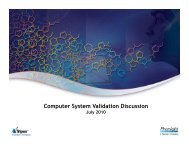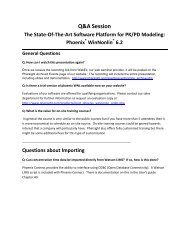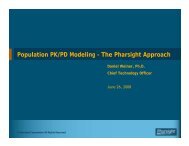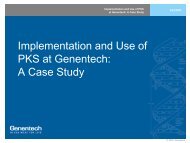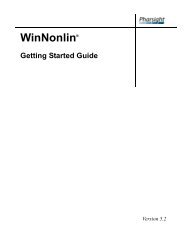Release Notes - Pharsight
Release Notes - Pharsight
Release Notes - Pharsight
You also want an ePaper? Increase the reach of your titles
YUMPU automatically turns print PDFs into web optimized ePapers that Google loves.
WinNonlin ® 5.3 <strong>Release</strong> <strong>Notes</strong> Known issues in Version 5.3<br />
Re-attach, WinNonlin gives two error messages and the table disappears and cannot be<br />
recovered.<br />
Linear Mixed Effects Wizard crashes when stress testing is done using very long string<br />
values (QC 2478): If a user decides to perform stress tests on WinNonlin's Linear Mixed Effects<br />
engine, then any test data sets cannot contain very long string values.<br />
Table Wizard incorrectly rounds decimal places in individual data before calculating<br />
summary statistics (QC 2479): The Table creation function in WinNonlin only accurately<br />
supports 10 significant digits or decimal places. If any values used in table creation contain more<br />
than 10 significant digits or decimal places, then the extra digits or decimals places are truncated<br />
before summary statistics are calculated. For example, if there is a value where the integral<br />
portion is 4 digits, the decimal places are only accurate to 6 digits, and if the integral portion is 7<br />
digits, the decimal places are only accurate to 3 digits.<br />
<strong>Pharsight</strong> ® Knowledgebase Server scenarios with multi-transformed workbooks from<br />
which NCA models are derived might cause an error in PK Automation projects (QC<br />
2480): In some cases, the sort keys of the multi-transformed data set do not match the sort keys<br />
in the derived NCA model. When the model is saved locally, WinNonlin is unable to reset the<br />
sort keys of the data set so the model cannot run. Attempting to use the model with the data set in<br />
an automation project gives the following error message:<br />
An error has occurred in the application.<br />
Failed to Load Scenario via scripting.<br />
The workaround is as follows:<br />
• Open the model in WinNonlin.<br />
• Open the data variables for the model and click OK.<br />
• Click on the Model workbook and select Sort in the WinNonlin Tools menu. This shows<br />
the sort keys for the workbook. They should match what is in the model. If they do not<br />
match, then change the workbook sort keys to match the model sort keys.<br />
• Click OK.<br />
• The NCA output workbooks turn pink. Refresh them or re-run the model.<br />
• After a successful modeling run, save the scenario back into the <strong>Pharsight</strong><br />
Knowledgebase Server, In the WinNonlin File menu, select Save or Save As.<br />
Table Wizard refreshes cause incorrect formatting or table creation failure when two or<br />
more tables are created from the same data set (QC 2482, CRM 65100, 61552): If two tables<br />
are created using the same data set and the data set is changed, then refreshing the tables causes<br />
the tables to become incorrectly formatted, or the refresh fails to create a new table. The<br />
workaround is to close the Table Wizard before selecting to refresh the tables.<br />
WinNonlin can lose the scenario hierarchy in the <strong>Pharsight</strong> Knowledgebase Server Load<br />
dialog (QC 2484): If a user logs in to the <strong>Pharsight</strong> Knowledgebase Server, selects a study that<br />
has multiple daughter scenarios, loads the study, and clicks Cancel in the Select the fields for the<br />
Observation worksheet dialog, the study's scenario hierarchy is flattened.<br />
Revision 0 Page 14 of 16 December 2009