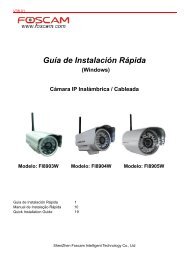You also want an ePaper? Increase the reach of your titles
YUMPU automatically turns print PDFs into web optimized ePapers that Google loves.
www.foscam.com<br />
Select this option if you want to add a timestamp to recordings.<br />
Resolution<br />
1) 320x240-------QVGA<br />
2) 640x480-------VGA<br />
There are two resolutions, the bigger one (VGA) is 640x480 pixels, and the smaller one (QVGA)<br />
is 320x240 pixels. The bigger the resolution, the better of the image quality is, but the lower the<br />
frame rate is. If you are accessing the camera via internet and want to get more fluent video<br />
streaming, please select resolution QVGA 320x240.<br />
Mode<br />
1) 50HZ ---------Indoor surveillance (Region: Europe, China)<br />
2) 60HZ ---------Indoor surveillance (Region: USA, Canada)<br />
3) Outdoor-------Outdoor surveillance (Region: All over the world)<br />
There are three options within the menu of Mode: 50HZ, 60HZ and Outdoor. It depends on the<br />
frequency of the electricity and surveillance model (indoors & outdoor). Please choose outdoor<br />
mode, when the camera was installed outside.<br />
Fps<br />
1) Max---------- Maximum frame rate<br />
2) 20fps, 15fps, 10fps, 5fps,4fps,3fps,2fps,1fps, 5fps, 1fps ,1/2fps,1/3fps,1/4fps,1/5fps-------<br />
customized frame rate<br />
You can choose option within the menu of Fps to adjust the frame rate. It is often used in LAN<br />
network when you want to lower the frame rate, so that you can save more bandwidth.<br />
Brightness<br />
Default parameter is 6, you can adjust the brightness of the image by clicking plus or minus<br />
button.<br />
Contrast<br />
Default parameter is 4, you can adjust the contrast of the image by clicking plus or minus button.<br />
Flip & Mirror<br />
You can flip the image by enabling Flip button, or mirror the image by enabling Mirror button.<br />
Shenzhen <strong>Foscam</strong> Intelligent Technology Co., Limited<br />
10<br />
Tel: 86 755 2674 5668 Fax: 86 755 2674 5168 10