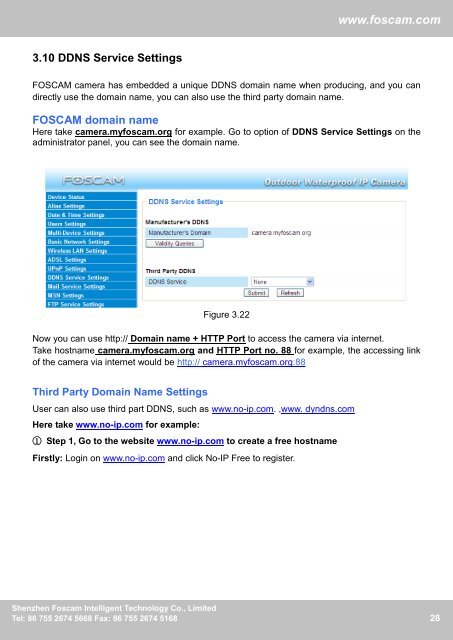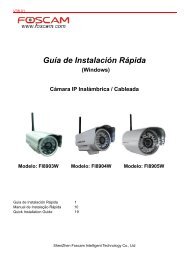Create successful ePaper yourself
Turn your PDF publications into a flip-book with our unique Google optimized e-Paper software.
www.foscam.com<br />
3.10 DDNS Service Settings<br />
FOSCAM camera has embedded a unique DDNS domain name when producing, and you can<br />
directly use the domain name, you can also use the third party domain name.<br />
FOSCAM domain name<br />
Here take camera.myfoscam.org for example. Go to option of DDNS Service Settings on the<br />
administrator panel, you can see the domain name.<br />
Figure 3.22<br />
Now you can use http:// Domain name + HTTP Port to access the camera via internet.<br />
Take hostname camera.myfoscam.org and HTTP Port no. 88 for example, the accessing link<br />
of the camera via internet would be http:// camera.myfoscam.org:88<br />
Third Party Domain Name Settings<br />
User can also use third part DDNS, such as www.no-ip.com. ,www. dyndns.com<br />
Here take www.no-ip.com for example:<br />
1 Step 1, Go to the website www.no-ip.com to create a free hostname<br />
Firstly: Login on www.no-ip.com and click No-IP Free to register.<br />
Shenzhen <strong>Foscam</strong> Intelligent Technology Co., Limited<br />
28<br />
Tel: 86 755 2674 5668 Fax: 86 755 2674 5168 28