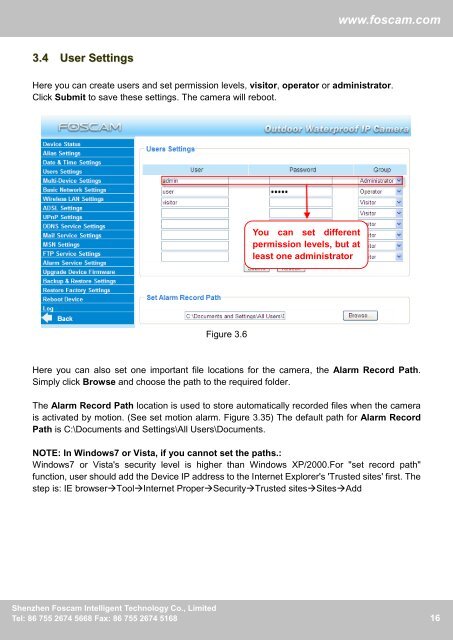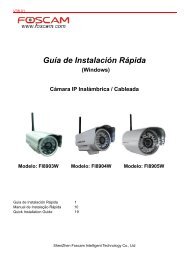You also want an ePaper? Increase the reach of your titles
YUMPU automatically turns print PDFs into web optimized ePapers that Google loves.
www.foscam.com<br />
3.4 User Settings<br />
Here you can create users and set permission levels, visitor, operator or administrator.<br />
Click Submit to save these settings. The camera will reboot.<br />
You can set different<br />
permission levels, but at<br />
least one administrator<br />
Figure 3.6<br />
Here you can also set one important file locations for the camera, the Alarm Record Path.<br />
Simply click Browse and choose the path to the required folder.<br />
The Alarm Record Path location is used to store automatically recorded files when the camera<br />
is activated by motion. (See set motion alarm. Figure 3.35) The default path for Alarm Record<br />
Path is C:\Documents and Settings\All Users\Documents.<br />
NOTE: In Windows7 or Vista, if you cannot set the paths.:<br />
Windows7 or Vista's security level is higher than Windows XP/2000.For "set record path"<br />
function, user should add the Device IP address to the Internet Explorer's 'Trusted sites' first. The<br />
step is: IE browserToolInternet ProperSecurityTrusted sitesSitesAdd<br />
Shenzhen <strong>Foscam</strong> Intelligent Technology Co., Limited<br />
16<br />
Tel: 86 755 2674 5668 Fax: 86 755 2674 5168 16