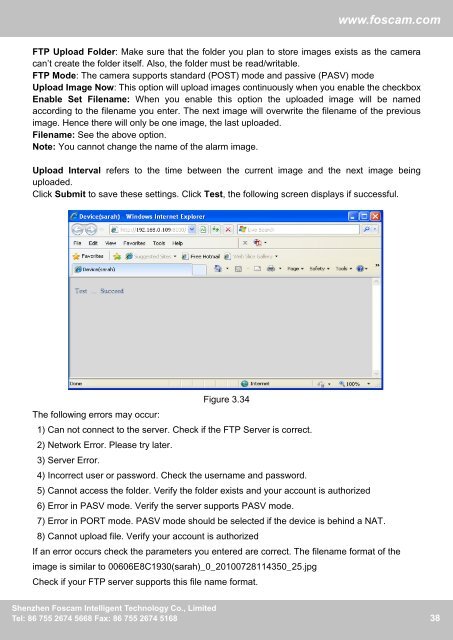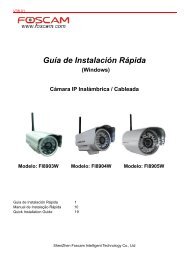You also want an ePaper? Increase the reach of your titles
YUMPU automatically turns print PDFs into web optimized ePapers that Google loves.
www.foscam.com<br />
FTP Upload Folder: Make sure that the folder you plan to store images exists as the camera<br />
can’t create the folder itself. Also, the folder must be read/writable.<br />
FTP Mode: The camera supports standard (POST) mode and passive (PASV) mode<br />
Upload Image Now: This option will upload images continuously when you enable the checkbox<br />
Enable Set Filename: When you enable this option the uploaded image will be named<br />
according to the filename you enter. The next image will overwrite the filename of the previous<br />
image. Hence there will only be one image, the last uploaded.<br />
Filename: See the above option.<br />
Note: You cannot change the name of the alarm image.<br />
Upload Interval refers to the time between the current image and the next image being<br />
uploaded.<br />
Click Submit to save these settings. Click Test, the following screen displays if successful.<br />
Figure 3.34<br />
The following errors may occur:<br />
1) Can not connect to the server. Check if the FTP Server is correct.<br />
2) Network Error. Please try later.<br />
3) Server Error.<br />
4) Incorrect user or password. Check the username and password.<br />
5) Cannot access the folder. Verify the folder exists and your account is authorized<br />
6) Error in PASV mode. Verify the server supports PASV mode.<br />
7) Error in PORT mode. PASV mode should be selected if the device is behind a NAT.<br />
8) Cannot upload file. Verify your account is authorized<br />
If an error occurs check the parameters you entered are correct. The filename format of the<br />
image is similar to 00606E8C1930(sarah)_0_20100728114350_25.jpg<br />
Check if your FTP server supports this file name format.<br />
Shenzhen <strong>Foscam</strong> Intelligent Technology Co., Limited<br />
38<br />
Tel: 86 755 2674 5668 Fax: 86 755 2674 5168 38