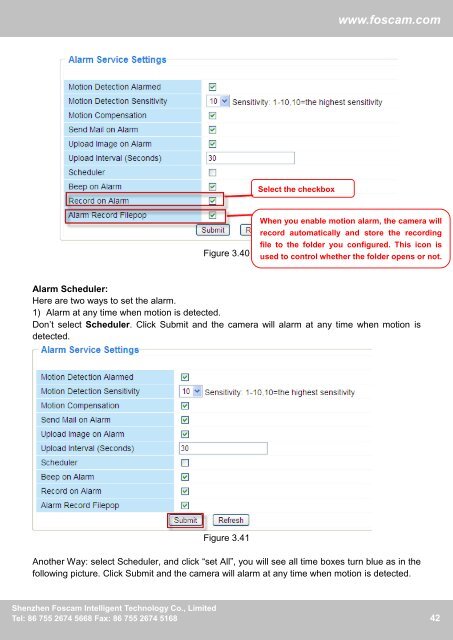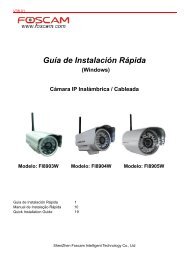Create successful ePaper yourself
Turn your PDF publications into a flip-book with our unique Google optimized e-Paper software.
www.foscam.com<br />
Select the checkbox<br />
Figure 3.40<br />
When you enable motion alarm, the camera will<br />
record automatically and store the recording<br />
file to the folder you configured. This icon is<br />
used to control whether the folder opens or not.<br />
Alarm Scheduler:<br />
Here are two ways to set the alarm.<br />
1) Alarm at any time when motion is detected.<br />
Don’t select Scheduler. Click Submit and the camera will alarm at any time when motion is<br />
detected.<br />
Figure 3.41<br />
Another Way: select Scheduler, and click “set All”, you will see all time boxes turn blue as in the<br />
following picture. Click Submit and the camera will alarm at any time when motion is detected.<br />
Shenzhen <strong>Foscam</strong> Intelligent Technology Co., Limited<br />
42<br />
Tel: 86 755 2674 5668 Fax: 86 755 2674 5168 42