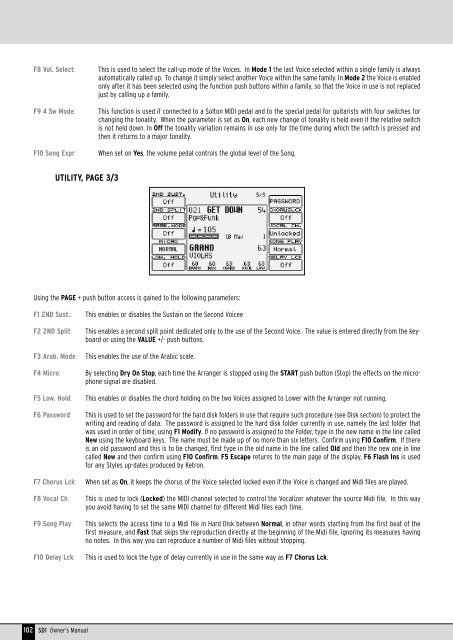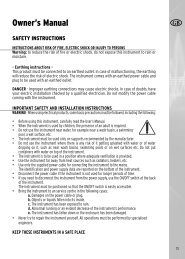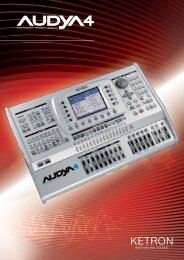Ketron SD1: a new wonderful musical adventure is about to begin ...
Ketron SD1: a new wonderful musical adventure is about to begin ...
Ketron SD1: a new wonderful musical adventure is about to begin ...
Create successful ePaper yourself
Turn your PDF publications into a flip-book with our unique Google optimized e-Paper software.
F8 Vol. Select:<br />
F9 4 Sw Mode:<br />
F10 Song Expr:<br />
Th<strong>is</strong> <strong>is</strong> used <strong>to</strong> select the call-up mode of the Voices. In Mode 1 the last Voice selected within a single family <strong>is</strong> always<br />
au<strong>to</strong>matically called up. To change it simply select another Voice within the same family. In Mode 2 the Voice <strong>is</strong> enabled<br />
only after it has been selected using the function push but<strong>to</strong>ns within a family, so that the Voice in use <strong>is</strong> not replaced<br />
just by calling up a family.<br />
Th<strong>is</strong> function <strong>is</strong> used if connected <strong>to</strong> a Sol<strong>to</strong>n MIDI pedal and <strong>to</strong> the special pedal for guitar<strong>is</strong>ts with four switches for<br />
changing the <strong>to</strong>nality. When the parameter <strong>is</strong> set as On, each <strong>new</strong> change of <strong>to</strong>nality <strong>is</strong> held even if the relative switch<br />
<strong>is</strong> not held down. In Off the <strong>to</strong>nality variation remains in use only for the time during which the switch <strong>is</strong> pressed and<br />
then it returns <strong>to</strong> a major <strong>to</strong>nality.<br />
When set on Yes, the volume pedal controls the global level of the Song.<br />
UTILITY, PAGE 3/3<br />
Using the PAGE + push but<strong>to</strong>n access <strong>is</strong> gained <strong>to</strong> the following parameters:<br />
F1 2ND Sust.:<br />
F2 2ND Split:<br />
F3 Arab. Mode:<br />
F4 Micro:<br />
F5 Low. Hold:<br />
F6 Password:<br />
F7 Chorus Lck:<br />
F8 Vocal Ch:<br />
F9 Song Play:<br />
F10 Delay Lck:<br />
Th<strong>is</strong> enables or d<strong>is</strong>ables the Sustain on the Second Voicee<br />
Th<strong>is</strong> enables a second split point dedicated only <strong>to</strong> the use of the Second Voice. The value <strong>is</strong> entered directly from the keyboard<br />
or using the VALUE +/- push but<strong>to</strong>ns.<br />
Th<strong>is</strong> enables the use of the Arabic scale.<br />
By selecting Dry On S<strong>to</strong>p, each time the Arranger <strong>is</strong> s<strong>to</strong>pped using the START push but<strong>to</strong>n (S<strong>to</strong>p) the effects on the microphone<br />
signal are d<strong>is</strong>abled.<br />
Th<strong>is</strong> enables or d<strong>is</strong>ables the chord holding on the two Voices assigned <strong>to</strong> Lower with the Arranger not running.<br />
Th<strong>is</strong> <strong>is</strong> used <strong>to</strong> set the password for the hard d<strong>is</strong>k folders in use that require such procedure (see D<strong>is</strong>k section) <strong>to</strong> protect the<br />
writing and reading of data. The password <strong>is</strong> assigned <strong>to</strong> the hard d<strong>is</strong>k folder currently in use, namely the last folder that<br />
was used in order of time, using F1 Modify. If no password <strong>is</strong> assigned <strong>to</strong> the Folder, type in the <strong>new</strong> name in the line called<br />
New using the keyboard keys. The name must be made up of no more than six letters. Confirm using F10 Confirm. If there<br />
<strong>is</strong> an old password and th<strong>is</strong> <strong>is</strong> <strong>to</strong> be changed, first type in the old name in the line called Old and then the <strong>new</strong> one in line<br />
called New and then confirm using F10 Confirm. F5 Escape returns <strong>to</strong> the main page of the d<strong>is</strong>play, F6 FlashIns <strong>is</strong> used<br />
for any Styles up-dates produced by <strong>Ketron</strong>.<br />
When set as On, it keeps the chorus of the Voice selected locked even if the Voice <strong>is</strong> changed and Midi files are played.<br />
Th<strong>is</strong> <strong>is</strong> used <strong>to</strong> lock (Locked) the MIDI channel selected <strong>to</strong> control the Vocalizer whatever the source Midi file. In th<strong>is</strong> way<br />
you avoid having <strong>to</strong> set the same MIDI channel for different Midi files each time.<br />
Th<strong>is</strong> selects the access time <strong>to</strong> a Midi file in Hard D<strong>is</strong>k between Normal, in other words starting from the first beat of the<br />
first measure, and Fast that skips the reproduction directly at the <strong>begin</strong>ning of the Midi file, ignoring its measures having<br />
no notes. In th<strong>is</strong> way you can reproduce a number of Midi files without s<strong>to</strong>pping.<br />
Th<strong>is</strong> <strong>is</strong> used <strong>to</strong> lock the type of delay currently in use in the same way as F7 Chorus Lck.<br />
102<br />
<strong>SD1</strong> Owner’s Manual