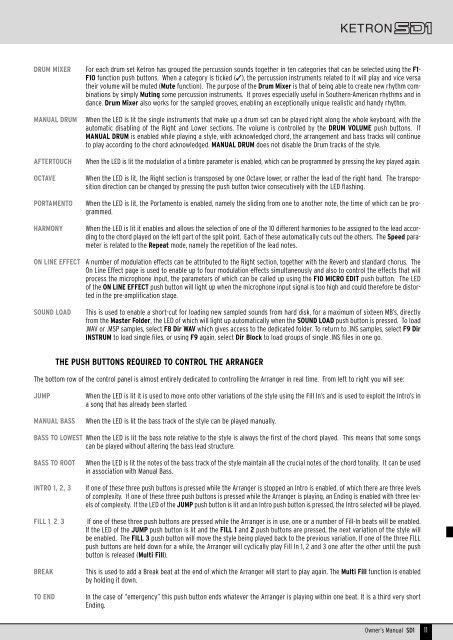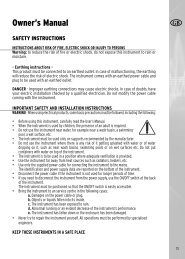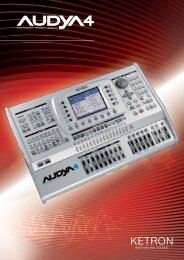Ketron SD1: a new wonderful musical adventure is about to begin ...
Ketron SD1: a new wonderful musical adventure is about to begin ...
Ketron SD1: a new wonderful musical adventure is about to begin ...
You also want an ePaper? Increase the reach of your titles
YUMPU automatically turns print PDFs into web optimized ePapers that Google loves.
DRUM MIXER For each drum set <strong>Ketron</strong> has grouped the percussion sounds <strong>to</strong>gether in ten categories that can be selected using the F1-<br />
F10 function push but<strong>to</strong>ns. When a category <strong>is</strong> ticked (✓), the percussion instruments related <strong>to</strong> it will play and vice versa<br />
their volume will be muted (Mute function). The purpose of the Drum Mixer <strong>is</strong> that of being able <strong>to</strong> create <strong>new</strong> rhythm combinations<br />
by simply Muting some percussion instruments. It proves especially useful in Southern-American rhythms and in<br />
dance. Drum Mixer also works for the sampled grooves, enabling an exceptionally unique real<strong>is</strong>tic and handy rhythm.<br />
MANUAL DRUM<br />
AFTERTOUCH<br />
OCTAVE<br />
PORTAMENTO<br />
HARMONY<br />
When the LED <strong>is</strong> lit the single instruments that make up a drum set can be played right along the whole keyboard, with the<br />
au<strong>to</strong>matic d<strong>is</strong>abling of the Right and Lower sections. The volume <strong>is</strong> controlled by the DRUM VOLUME push but<strong>to</strong>ns. If<br />
MANUAL DRUM <strong>is</strong> enabled while playing a style, with acknowledged chord, the arrangement and bass tracks will continue<br />
<strong>to</strong> play according <strong>to</strong> the chord acknowledged. MANUAL DRUM does not d<strong>is</strong>able the Drum tracks of the style.<br />
When the LED <strong>is</strong> lit the modulation of a timbre parameter <strong>is</strong> enabled, which can be programmed by pressing the key played again.<br />
When the LED <strong>is</strong> lit, the Right section <strong>is</strong> transposed by one Octave lower, or rather the lead of the right hand. The transposition<br />
direction can be changed by pressing the push but<strong>to</strong>n twice consecutively with the LED flashing.<br />
When the LED <strong>is</strong> lit, the Portamen<strong>to</strong> <strong>is</strong> enabled, namely the sliding from one <strong>to</strong> another note, the time of which can be programmed.<br />
When the LED <strong>is</strong> lit it enables and allows the selection of one of the 10 different harmonies <strong>to</strong> be assigned <strong>to</strong> the lead according<br />
<strong>to</strong> the chord played on the left part of the split point. Each of these au<strong>to</strong>matically cuts out the others. The Speed parameter<br />
<strong>is</strong> related <strong>to</strong> the Repeat mode, namely the repetition of the lead notes.<br />
ON LINE EFFECT A number of modulation effects can be attributed <strong>to</strong> the Right section, <strong>to</strong>gether with the Reverb and standard chorus. The<br />
On Line Effect page <strong>is</strong> used <strong>to</strong> enable up <strong>to</strong> four modulation effects simultaneously and also <strong>to</strong> control the effects that will<br />
process the microphone input, the parameters of which can be called up using the F10 MICRO EDIT push but<strong>to</strong>n. The LED<br />
of the ON LINE EFFECT push but<strong>to</strong>n will light up when the microphone input signal <strong>is</strong> <strong>to</strong>o high and could therefore be d<strong>is</strong><strong>to</strong>rted<br />
in the pre-amplification stage.<br />
SOUND LOAD<br />
Th<strong>is</strong> <strong>is</strong> used <strong>to</strong> enable a short-cut for loading <strong>new</strong> sampled sounds from hard d<strong>is</strong>k, for a maximum of sixteen MB’s, directly<br />
from the Master Folder, the LED of which will light up au<strong>to</strong>matically when the SOUND LOAD push but<strong>to</strong>n <strong>is</strong> pressed. To load<br />
.WAV or .MSP samples, select F8 Dir WAV which gives access <strong>to</strong> the dedicated folder. To return <strong>to</strong> .INS samples, select F9 Dir<br />
INSTRUM <strong>to</strong> load single files, or using F9 again, select Dir Block <strong>to</strong> load groups of single .INS files in one go.<br />
THE PUSH BUTTONS REQUIRED TO CONTROL THE ARRANGER<br />
The bot<strong>to</strong>m row of the control panel <strong>is</strong> almost entirely dedicated <strong>to</strong> controlling the Arranger in real time. From left <strong>to</strong> right you will see:<br />
JUMP<br />
MANUAL BASS<br />
When the LED <strong>is</strong> lit it <strong>is</strong> used <strong>to</strong> move on<strong>to</strong> other variations of the style using the Fill In’s and <strong>is</strong> used <strong>to</strong> exploit the Intro’s in<br />
a song that has already been started.<br />
When the LED <strong>is</strong> lit the bass track of the style can be played manually.<br />
BASS TO LOWEST When the LED <strong>is</strong> lit the bass note relative <strong>to</strong> the style <strong>is</strong> always the first of the chord played. Th<strong>is</strong> means that some songs<br />
can be played without altering the bass lead structure.<br />
BASS TO ROOT<br />
INTRO 1, 2, 3<br />
FILL 1, 2, 3<br />
BREAK<br />
TO END<br />
When the LED <strong>is</strong> lit the notes of the bass track of the style maintain all the crucial notes of the chord <strong>to</strong>nality. It can be used<br />
in association with Manual Bass.<br />
If one of these three push but<strong>to</strong>ns <strong>is</strong> pressed while the Arranger <strong>is</strong> s<strong>to</strong>pped an Intro <strong>is</strong> enabled, of which there are three levels<br />
of complexity. If one of these three push but<strong>to</strong>ns <strong>is</strong> pressed while the Arranger <strong>is</strong> playing, an Ending <strong>is</strong> enabled with three levels<br />
of complexity. If the LED of the JUMP push but<strong>to</strong>n <strong>is</strong> lit and an Intro push but<strong>to</strong>n <strong>is</strong> pressed, the Intro selected will be played.<br />
If one of these three push but<strong>to</strong>ns are pressed while the Arranger <strong>is</strong> in use, one or a number of Fill-In beats will be enabled.<br />
If the LED of the JUMP push but<strong>to</strong>n <strong>is</strong> lit and the FILL 1 and 2 push but<strong>to</strong>ns are pressed, the next variation of the style will<br />
be enabled. The FILL 3 push but<strong>to</strong>n will move the style being played back <strong>to</strong> the previous variation. If one of the three FILL<br />
push but<strong>to</strong>ns are held down for a while, the Arranger will cyclically play Fill In 1, 2 and 3 one after the other until the push<br />
but<strong>to</strong>n <strong>is</strong> released (Multi Fill).<br />
Th<strong>is</strong> <strong>is</strong> used <strong>to</strong> add a Break beat at the end of which the Arranger will start <strong>to</strong> play again. The Multi Fill function <strong>is</strong> enabled<br />
by holding it down.<br />
In the case of “emergency” th<strong>is</strong> push but<strong>to</strong>n ends whatever the Arranger <strong>is</strong> playing within one beat. It <strong>is</strong> a third very short<br />
Ending.<br />
Owner’s Manual <strong>SD1</strong> 11