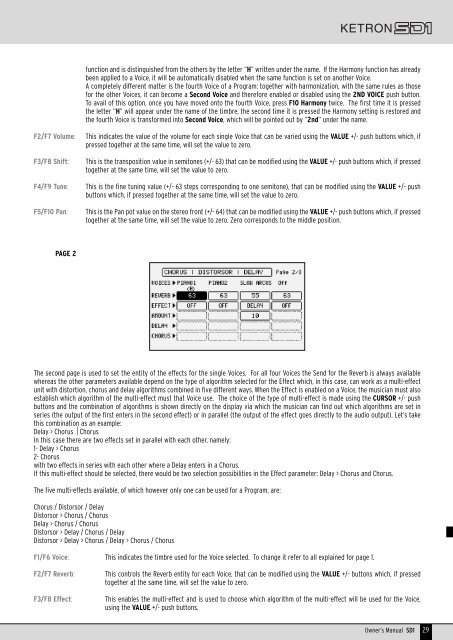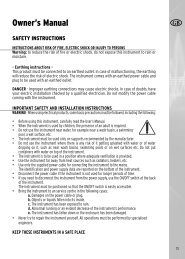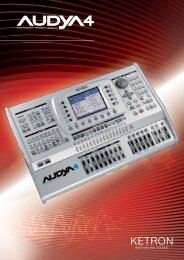Ketron SD1: a new wonderful musical adventure is about to begin ...
Ketron SD1: a new wonderful musical adventure is about to begin ...
Ketron SD1: a new wonderful musical adventure is about to begin ...
Create successful ePaper yourself
Turn your PDF publications into a flip-book with our unique Google optimized e-Paper software.
function and <strong>is</strong> d<strong>is</strong>tingu<strong>is</strong>hed from the others by the letter “H” written under the name. If the Harmony function has already<br />
been applied <strong>to</strong> a Voice, it will be au<strong>to</strong>matically d<strong>is</strong>abled when the same function <strong>is</strong> set on another Voice.<br />
A completely different matter <strong>is</strong> the fourth Voice of a Program: <strong>to</strong>gether with harmonization, with the same rules as those<br />
for the other Voices, it can become a Second Voice and therefore enabled or d<strong>is</strong>abled using the 2ND VOICE push but<strong>to</strong>n.<br />
To avail of th<strong>is</strong> option, once you have moved on<strong>to</strong> the fourth Voice, press F10 Harmony twice. The first time it <strong>is</strong> pressed<br />
the letter “H” will appear under the name of the timbre, the second time it <strong>is</strong> pressed the Harmony setting <strong>is</strong> res<strong>to</strong>red and<br />
the fourth Voice <strong>is</strong> transformed in<strong>to</strong> Second Voice, which will be pointed out by “2nd” under the name.<br />
F2/F7 Volume:<br />
F3/F8 Shift:<br />
F4/F9 Tune:<br />
F5/F10 Pan:<br />
Th<strong>is</strong> indicates the value of the volume for each single Voice that can be varied using the VALUE +/- push but<strong>to</strong>ns which, if<br />
pressed <strong>to</strong>gether at the same time, will set the value <strong>to</strong> zero.<br />
Th<strong>is</strong> <strong>is</strong> the transposition value in semi<strong>to</strong>nes (+/- 63) that can be modified using the VALUE +/- push but<strong>to</strong>ns which, if pressed<br />
<strong>to</strong>gether at the same time, will set the value <strong>to</strong> zero.<br />
Th<strong>is</strong> <strong>is</strong> the fine tuning value (+/- 63 steps corresponding <strong>to</strong> one semi<strong>to</strong>ne), that can be modified using the VALUE +/- push<br />
but<strong>to</strong>ns which, if pressed <strong>to</strong>gether at the same time, will set the value <strong>to</strong> zero.<br />
Th<strong>is</strong> <strong>is</strong> the Pan pot value on the stereo front (+/- 64) that can be modified using the VALUE +/- push but<strong>to</strong>ns which, if pressed<br />
<strong>to</strong>gether at the same time, will set the value <strong>to</strong> zero. Zero corresponds <strong>to</strong> the middle position.<br />
PAGE 2<br />
The second page <strong>is</strong> used <strong>to</strong> set the entity of the effects for the single Voices. For all four Voices the Send for the Reverb <strong>is</strong> always available<br />
whereas the other parameters available depend on the type of algorithm selected for the Effect which, in th<strong>is</strong> case, can work as a multi-effect<br />
unit with d<strong>is</strong><strong>to</strong>rtion, chorus and delay algorithms combined in five different ways. When the Effect <strong>is</strong> enabled on a Voice, the musician must also<br />
establ<strong>is</strong>h which algorithm of the multi-effect must that Voice use. The choice of the type of multi-effect <strong>is</strong> made using the CURSOR +/- push<br />
but<strong>to</strong>ns and the combination of algorithms <strong>is</strong> shown directly on the d<strong>is</strong>play via which the musician can find out which algorithms are set in<br />
series (the output of the first enters in the second effect) or in parallel (the output of the effect goes directly <strong>to</strong> the audio output). Let’s take<br />
th<strong>is</strong> combination as an example:<br />
Delay > Chorus ⏐Chorus<br />
In th<strong>is</strong> case there are two effects set in parallel with each other, namely:<br />
1- Delay > Chorus<br />
2- Chorus<br />
with two effects in series with each other where a Delay enters in a Chorus.<br />
If th<strong>is</strong> multi-effect should be selected, there would be two selection possibilities in the Effect parameter: Delay > Chorus and Chorus.<br />
The five multi-effects available, of which however only one can be used for a Program, are:<br />
Chorus / D<strong>is</strong><strong>to</strong>rsor / Delay<br />
D<strong>is</strong><strong>to</strong>rsor > Chorus / Chorus<br />
Delay > Chorus / Chorus<br />
D<strong>is</strong><strong>to</strong>rsor > Delay / Chorus / Delay<br />
D<strong>is</strong><strong>to</strong>rsor > Delay > Chorus / Delay > Chorus / Chorus<br />
F1/F6 Voice: Th<strong>is</strong> indicates the timbre used for the Voice selected. To change it refer <strong>to</strong> all explained for page 1.<br />
F2/F7 Reverb:<br />
F3/F8 Effect:<br />
Th<strong>is</strong> controls the Reverb entity for each Voice, that can be modified using the VALUE +/- but<strong>to</strong>ns which, if pressed<br />
<strong>to</strong>gether at the same time, will set the value <strong>to</strong> zero.<br />
Th<strong>is</strong> enables the multi-effect and <strong>is</strong> used <strong>to</strong> choose which algorithm of the multi-effect will be used for the Voice,<br />
using the VALUE +/- push but<strong>to</strong>ns.<br />
Owner’s Manual <strong>SD1</strong> 29