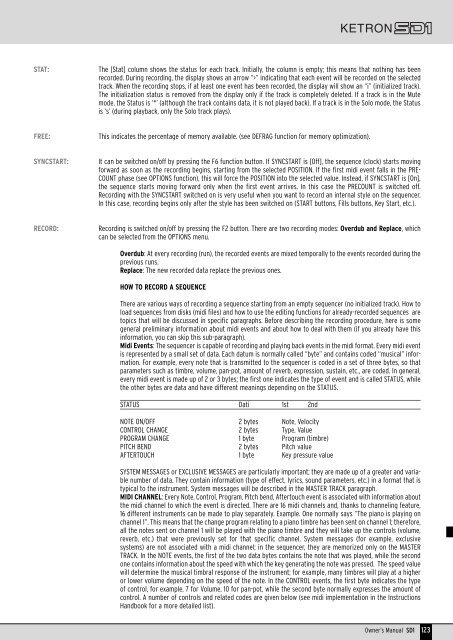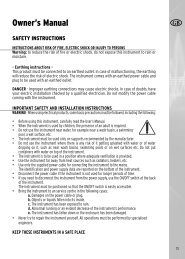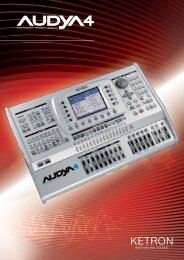Ketron SD1: a new wonderful musical adventure is about to begin ...
Ketron SD1: a new wonderful musical adventure is about to begin ...
Ketron SD1: a new wonderful musical adventure is about to begin ...
You also want an ePaper? Increase the reach of your titles
YUMPU automatically turns print PDFs into web optimized ePapers that Google loves.
STAT:<br />
The [Stat] column shows the status for each track. Initially, the column <strong>is</strong> empty; th<strong>is</strong> means that nothing has been<br />
recorded. During recording, the d<strong>is</strong>play shows an arrow “>” indicating that each event will be recorded on the selected<br />
track. When the recording s<strong>to</strong>ps, if at least one event has been recorded, the d<strong>is</strong>play will show an “i” (initialized track).<br />
The initialization status <strong>is</strong> removed from the d<strong>is</strong>play only if the track <strong>is</strong> completely deleted. If a track <strong>is</strong> in the Mute<br />
mode, the Status <strong>is</strong> ‘*’ (although the track contains data, it <strong>is</strong> not played back). If a track <strong>is</strong> in the Solo mode, the Status<br />
<strong>is</strong> ‘s’ (during playback, only the Solo track plays).<br />
FREE:<br />
Th<strong>is</strong> indicates the percentage of memory available. (see DEFRAG function for memory optimization).<br />
SYNCSTART:<br />
It can be switched on/off by pressing the F6 function but<strong>to</strong>n. If SYNCSTART <strong>is</strong> [Off], the sequence (clock) starts moving<br />
forward as soon as the recording <strong>begin</strong>s, starting from the selected POSITION. If the first midi event falls in the PRE-<br />
COUNT phase (see OPTIONS function), th<strong>is</strong> will force the POSITION in<strong>to</strong> the selected value. Instead, if SYNCSTART <strong>is</strong> [On],<br />
the sequence starts moving forward only when the first event arrives. In th<strong>is</strong> case the PRECOUNT <strong>is</strong> switched off.<br />
Recording with the SYNCSTART switched on <strong>is</strong> very useful when you want <strong>to</strong> record an internal style on the sequencer.<br />
In th<strong>is</strong> case, recording <strong>begin</strong>s only after the style has been switched on (START but<strong>to</strong>ns, Fills but<strong>to</strong>ns, Key Start, etc.).<br />
RECORD:<br />
Recording <strong>is</strong> switched on/off by pressing the F2 but<strong>to</strong>n. There are two recording modes: Overdub and Replace, which<br />
can be selected from the OPTIONS menu.<br />
Overdub: At every recording (run), the recorded events are mixed temporally <strong>to</strong> the events recorded during the<br />
previous runs.<br />
Replace: The <strong>new</strong> recorded data replace the previous ones.<br />
HOW TO RECORD A SEQUENCE<br />
There are various ways of recording a sequence starting from an empty sequencer (no initialized track). How <strong>to</strong><br />
load sequences from d<strong>is</strong>ks (midi files) and how <strong>to</strong> use the editing functions for already-recorded sequences are<br />
<strong>to</strong>pics that will be d<strong>is</strong>cussed in specific paragraphs. Before describing the recording procedure, here <strong>is</strong> some<br />
general preliminary information <strong>about</strong> midi events and <strong>about</strong> how <strong>to</strong> deal with them (if you already have th<strong>is</strong><br />
information, you can skip th<strong>is</strong> sub-paragraph).<br />
Midi Events: The sequencer <strong>is</strong> capable of recording and playing back events in the midi format. Every midi event<br />
<strong>is</strong> represented by a small set of data. Each datum <strong>is</strong> normally called “byte” and contains coded “<strong>musical</strong>” information.<br />
For example, every note that <strong>is</strong> transmitted <strong>to</strong> the sequencer <strong>is</strong> coded in a set of three bytes, so that<br />
parameters such as timbre, volume, pan-pot, amount of reverb, expression, sustain, etc., are coded. In general,<br />
every midi event <strong>is</strong> made up of 2 or 3 bytes; the first one indicates the type of event and <strong>is</strong> called STATUS, while<br />
the other bytes are data and have different meanings depending on the STATUS.<br />
STATUS Dati 1st 2nd<br />
NOTE ON/OFF 2 bytes Note, Velocity<br />
CONTROL CHANGE 2 bytes Type, Value<br />
PROGRAM CHANGE 1 byte Program (timbre)<br />
PITCH BEND 2 bytes Pitch value<br />
AFTERTOUCH 1 byte Key pressure value<br />
SYSTEM MESSAGES or EXCLUSIVE MESSAGES are particularly important; they are made up of a greater and variable<br />
number of data. They contain information (type of effect, lyrics, sound parameters, etc.) in a format that <strong>is</strong><br />
typical <strong>to</strong> the instrument. System messages will be described in the MASTER TRACK paragraph.<br />
MIDI CHANNEL: Every Note, Control, Program, Pitch bend, After<strong>to</strong>uch event <strong>is</strong> associated with information <strong>about</strong><br />
the midi channel <strong>to</strong> which the event <strong>is</strong> directed. There are 16 midi channels and, thanks <strong>to</strong> channeling feature,<br />
16 different instruments can be made <strong>to</strong> play separately. Example. One normally says “The piano <strong>is</strong> playing on<br />
channel 1”. Th<strong>is</strong> means that the change program relating <strong>to</strong> a piano timbre has been sent on channel 1; therefore,<br />
all the notes sent on channel 1 will be played with the piano timbre and they will take up the controls (volume,<br />
reverb, etc.) that were previously set for that specific channel. System messages (for example, exclusive<br />
systems) are not associated with a midi channel; in the sequencer, they are memorized only on the MASTER<br />
TRACK. In the NOTE events, the first of the two data bytes contains the note that was played, while the second<br />
one contains information <strong>about</strong> the speed with which the key generating the note was pressed. The speed value<br />
will determine the <strong>musical</strong> timbral response of the instrument; for example, many timbres will play at a higher<br />
or lower volume depending on the speed of the note. In the CONTROL events, the first byte indicates the type<br />
of control, for example, 7 for Volume, 10 for pan-pot, while the second byte normally expresses the amount of<br />
control. A number of controls and related codes are given below (see midi implementation in the Instructions<br />
Handbook for a more detailed l<strong>is</strong>t).<br />
Owner’s Manual <strong>SD1</strong> 123