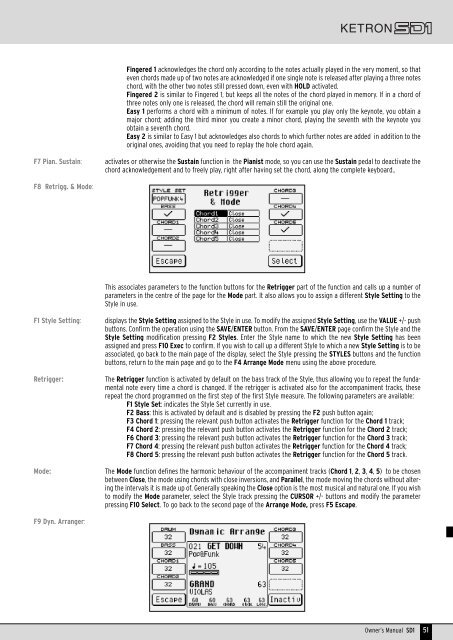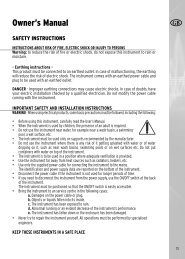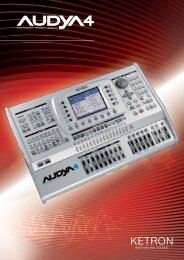Ketron SD1: a new wonderful musical adventure is about to begin ...
Ketron SD1: a new wonderful musical adventure is about to begin ...
Ketron SD1: a new wonderful musical adventure is about to begin ...
You also want an ePaper? Increase the reach of your titles
YUMPU automatically turns print PDFs into web optimized ePapers that Google loves.
Fingered 1 acknowledges the chord only according <strong>to</strong> the notes actually played in the very moment, so that<br />
even chords made up of two notes are acknowledged if one single note <strong>is</strong> released after playing a three notes<br />
chord, with the other two notes still pressed down, even with HOLD activated.<br />
Fingered 2 <strong>is</strong> similar <strong>to</strong> Fingered 1, but keeps all the notes of the chord played in memory. If in a chord of<br />
three notes only one <strong>is</strong> released, the chord will remain still the original one.<br />
Easy 1 performs a chord with a minimum of notes. If for example you play only the keynote, you obtain a<br />
major chord; adding the third minor you create a minor chord, playing the seventh with the keynote you<br />
obtain a seventh chord.<br />
Easy 2 <strong>is</strong> similar <strong>to</strong> Easy 1 but acknowledges also chords <strong>to</strong> which further notes are added in addition <strong>to</strong> the<br />
original ones, avoiding that you need <strong>to</strong> replay the hole chord again.<br />
F7 Pian. Sustain:<br />
activates or otherw<strong>is</strong>e the Sustain function in the Pian<strong>is</strong>t mode, so you can use the Sustain pedal <strong>to</strong> deactivate the<br />
chord acknowledgement and <strong>to</strong> freely play, right after having set the chord, along the complete keyboard..<br />
F8 Retrigg. & Mode:<br />
Th<strong>is</strong> associates parameters <strong>to</strong> the function but<strong>to</strong>ns for the Retrigger part of the function and calls up a number of<br />
parameters in the centre of the page for the Mode part. It also allows you <strong>to</strong> assign a different Style Setting <strong>to</strong> the<br />
Style in use.<br />
F1 Style Setting:<br />
Retrigger:<br />
Mode:<br />
d<strong>is</strong>plays the Style Setting assigned <strong>to</strong> the Style in use. To modify the assigned Style Setting, use the VALUE +/- push<br />
but<strong>to</strong>ns. Confirm the operation using the SAVE/ENTER but<strong>to</strong>n. From the SAVE/ENTER page confirm the Style and the<br />
Style Setting modification pressing F2 Styles. Enter the Style name <strong>to</strong> which the <strong>new</strong> Style Setting has been<br />
assigned and press F10 Exec <strong>to</strong> confirm. If you w<strong>is</strong>h <strong>to</strong> call up a different Style <strong>to</strong> which a <strong>new</strong> Style Setting <strong>is</strong> <strong>to</strong> be<br />
associated, go back <strong>to</strong> the main page of the d<strong>is</strong>play, select the Style pressing the STYLES but<strong>to</strong>ns and the function<br />
but<strong>to</strong>ns, return <strong>to</strong> the main page and go <strong>to</strong> the F4 Arrange Mode menu using the above procedure.<br />
The Retrigger function <strong>is</strong> activated by default on the bass track of the Style, thus allowing you <strong>to</strong> repeat the fundamental<br />
note every time a chord <strong>is</strong> changed. If the retrigger <strong>is</strong> activated also for the accompaniment tracks, these<br />
repeat the chord programmed on the first step of the first Style measure. The following parameters are available:<br />
F1 Style Set: indicates the Style Set currently in use.<br />
F2 Bass: th<strong>is</strong> <strong>is</strong> activated by default and <strong>is</strong> d<strong>is</strong>abled by pressing the F2 push but<strong>to</strong>n again;<br />
F3 Chord 1: pressing the relevant push but<strong>to</strong>n activates the Retrigger function for the Chord 1 track;<br />
F4 Chord 2: pressing the relevant push but<strong>to</strong>n activates the Retrigger function for the Chord 2 track;<br />
F6 Chord 3: pressing the relevant push but<strong>to</strong>n activates the Retrigger function for the Chord 3 track;<br />
F7 Chord 4: pressing the relevant push but<strong>to</strong>n activates the Retrigger function for the Chord 4 track;<br />
F8 Chord 5: pressing the relevant push but<strong>to</strong>n activates the Retrigger function for the Chord 5 track.<br />
The Mode function defines the harmonic behaviour of the accompaniment tracks (Chord 1, 2, 3, 4, 5) <strong>to</strong> be chosen<br />
between Close, the mode using chords with close inversions, and Parallel, the mode moving the chords without altering<br />
the intervals it <strong>is</strong> made up of. Generally speaking the Close option <strong>is</strong> the most <strong>musical</strong> and natural one. If you w<strong>is</strong>h<br />
<strong>to</strong> modify the Mode parameter, select the Style track pressing the CURSOR +/- but<strong>to</strong>ns and modify the parameter<br />
pressing F10 Select. To go back <strong>to</strong> the second page of the Arrange Mode, press F5 Escape.<br />
F9 Dyn. Arranger:<br />
Owner’s Manual <strong>SD1</strong> 51