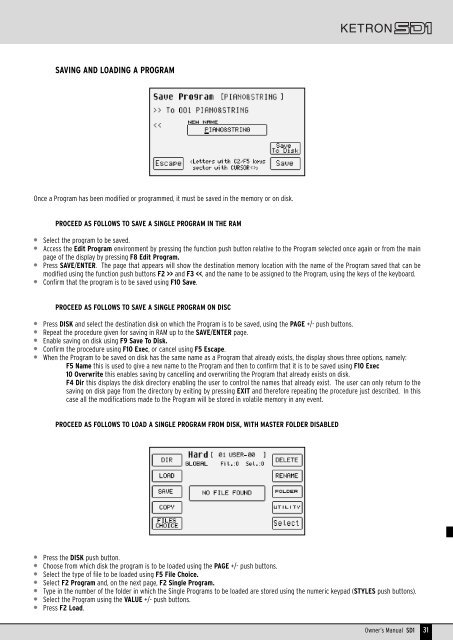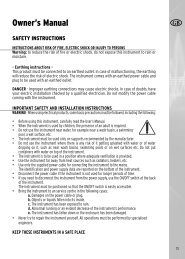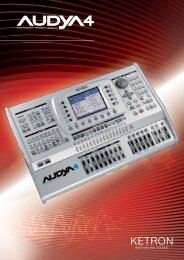Ketron SD1: a new wonderful musical adventure is about to begin ...
Ketron SD1: a new wonderful musical adventure is about to begin ...
Ketron SD1: a new wonderful musical adventure is about to begin ...
Create successful ePaper yourself
Turn your PDF publications into a flip-book with our unique Google optimized e-Paper software.
SAVING AND LOADING A PROGRAM<br />
Once a Program has been modified or programmed, it must be saved in the memory or on d<strong>is</strong>k.<br />
PROCEED AS FOLLOWS TO SAVE A SINGLE PROGRAM IN THE RAM<br />
●<br />
●<br />
●<br />
●<br />
Select the program <strong>to</strong> be saved.<br />
Access the Edit Program environment by pressing the function push but<strong>to</strong>n relative <strong>to</strong> the Program selected once again or from the main<br />
page of the d<strong>is</strong>play by pressing F8 Edit Program.<br />
Press SAVE/ENTER. The page that appears will show the destination memory location with the name of the Program saved that can be<br />
modified using the function push but<strong>to</strong>ns F2 >> and F3