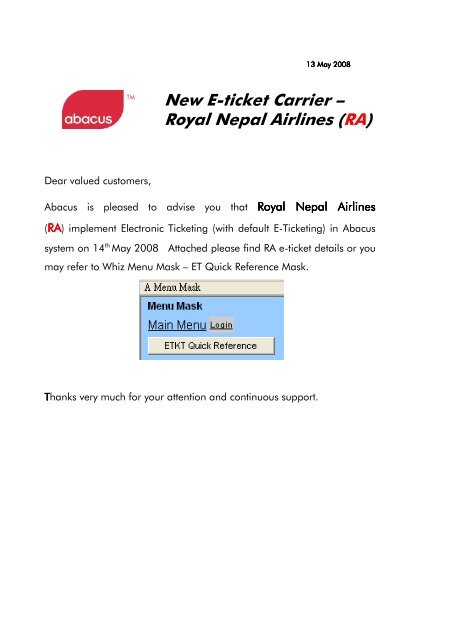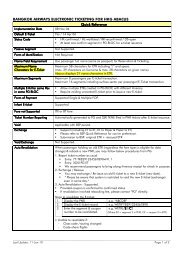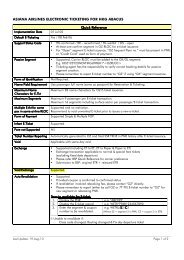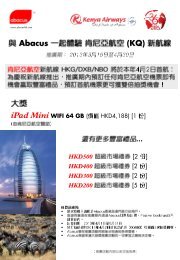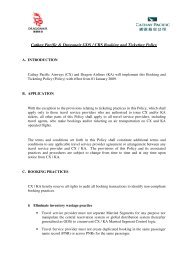New E-ticket Carrier – Royal Nepal Airlines (RA)
New E-ticket Carrier – Royal Nepal Airlines (RA)
New E-ticket Carrier – Royal Nepal Airlines (RA)
Create successful ePaper yourself
Turn your PDF publications into a flip-book with our unique Google optimized e-Paper software.
13 May 2008<br />
<strong>New</strong> E-<strong>ticket</strong> <strong>Carrier</strong> –<br />
<strong>Royal</strong> <strong>Nepal</strong> <strong>Airlines</strong> (<strong>RA</strong>)<br />
Dear valued customers,<br />
Abacus is pleased to advise you that <strong>Royal</strong> <strong>Nepal</strong> <strong>Airlines</strong><br />
(<strong>RA</strong><br />
<strong>RA</strong>) implement Electronic Ticketing (with default E-Ticketing) in Abacus<br />
system on 14 th May 2008. Attached please find <strong>RA</strong> e-<strong>ticket</strong> details or you<br />
may refer to Whiz Menu Mask – ET Quick Reference Mask.<br />
Thanks very much for your attention and continuous support.
ROYAL NEPAL AIRLINES ELECTRONIC TICKETING FOR HKG ABACUS<br />
Implementation Date 14 May 2008<br />
Quick Reference<br />
Default E-Ticket E<br />
<strong>Carrier</strong> Yes / 14 May 2008<br />
Status Code HK-confirmed / RR-reconfirmed / HL-waitlisted / DS-open<br />
At least one confirm segment in <strong>RA</strong> RLOC for e-<strong>ticket</strong> issuance<br />
Passive Segment Supported, <strong>Carrier</strong> RLOC must be added to the GK/GL segment.<br />
E.g. 0<strong>RA</strong>123Y23NOVHKGKMTGK1*<br />
Ticketing agent has the responsibility to verify correct booking details for passive<br />
segment creation.<br />
Please remember to report E-<strong>ticket</strong> number to “<strong>RA</strong>” if using “GK” segment issuance.<br />
Form of Identification Not required.<br />
Name Field Requirement<br />
Maximum Name<br />
Characters for E-Ticket<br />
E<br />
Maximum Segments<br />
Multiple E-tkt E<br />
for same<br />
pax in same airline RLOC<br />
Form of Payment<br />
Infant Ticket<br />
Fare not Supported<br />
Ticket Number Reporting<br />
Void<br />
Use passenger full name (same as passport) for Reservation & Ticketing.<br />
Maximum 31characters for ETR.<br />
Passenger name field is truncated in ETR when over 29 characters.<br />
Maximum 7 passenger per E-<strong>ticket</strong> transaction.<br />
Maximum 16 segments including surface sector per passenger/E-<strong>ticket</strong> transaction.<br />
<br />
<br />
Allow multiple ETRs created in <strong>RA</strong> RLOC with different itinerary.<br />
Require voiding unwanted Electronic <strong>ticket</strong> prior to issues a new E-<strong>ticket</strong>.<br />
Supported Single & Multiple FOP.<br />
Supported<br />
Nil.<br />
Automatically generated SSR TKNE to <strong>RA</strong> after E-<strong>ticket</strong> issuance.<br />
Applicable with same day void.<br />
Exchange Supported (including ET to ET, ET to Paper & Paper to ET).<br />
Please refer to BSP Quick Reference for <strong>Carrier</strong> preference<br />
Submission to BSP: original ETR + reissued ETR<br />
Void Exchange Not Supported.<br />
Auto Revalidation Supported.<br />
Provided coupon is confirmed to confirmed status<br />
Allow change in date and flight only<br />
If revalidation involved rebooking fee, please contact “<strong>RA</strong>” directly.<br />
Please remember to report (either by call <strong>RA</strong> or 7T-TK) E-<strong>ticket</strong> number to “<strong>RA</strong>” for new<br />
segment or rebooking PNR.<br />
Steps<br />
to revalidate the E-<strong>ticket</strong>: E<br />
1. Display the PNR e.g. *ABCDEF<br />
2. Display the E-<strong>ticket</strong> record e.g. WETR*T2851234567890<br />
3. Enter the segment & coupon<br />
number to be revalidated.<br />
e.g. WETRL/S2/C2<br />
(Where S2 = segment 2 in PNR, C2 = coupon 2 in ETR)<br />
Unable to revalidate if:<br />
- Class code /routing changed<br />
- Code-share flights<br />
_________________________________________________________________________________<br />
Last Update: 13-May-08 Page 1 of 2
ROYAL NEPAL AIRLINES ELECTRONIC TICKETING FOR HKG ABACUS<br />
ETR Retention date<br />
Quick Reference<br />
ETR Status<br />
Retention DateD<br />
OPEN (unused ETR) Available 13 months in system from date of last flight coupon.<br />
USED (fully used ETR) Stored for 3 months after the last flight coupon.<br />
VOID/EXCH/RFND Stored for 3 months after the transaction date.<br />
E-<strong>ticket</strong> Refund<br />
Procedures<br />
Cancel E-Ticket E<br />
RefundNot Support.<br />
Support and please proceed with BSP Refund guidelines.<br />
Code-share flights Supported.<br />
After segment sold: "/E" indicator will be appended.<br />
For Non ET sectors: “/N” indicator or blank will be appended.<br />
Interline <strong>Carrier</strong> Supported.<br />
Please refer to WETP*<strong>RA</strong> for eligible Interline carriers.<br />
To successfully issue the Interline E-<strong>ticket</strong>, all flight segments must have an indicator<br />
“/E” at the end of segment sold.<br />
_________________________________________________________________________________<br />
Last Update: 13-May-08 Page 2 of 2