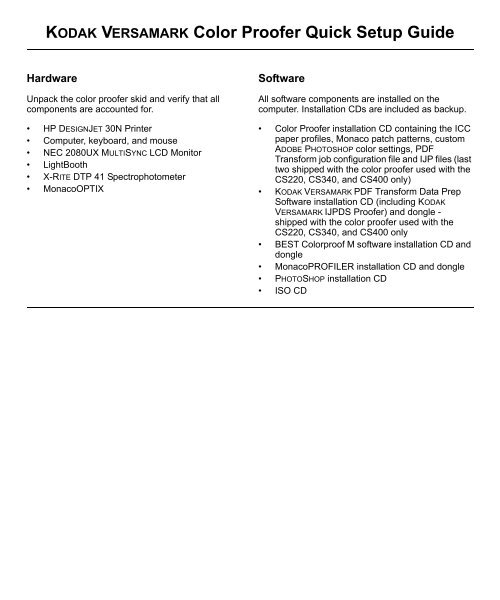KODAK VERSAMARK Color Proofer Quick Setup Guide
KODAK VERSAMARK Color Proofer Quick Setup Guide
KODAK VERSAMARK Color Proofer Quick Setup Guide
You also want an ePaper? Increase the reach of your titles
YUMPU automatically turns print PDFs into web optimized ePapers that Google loves.
<strong>KODAK</strong> <strong>VERSAMARK</strong> <strong>Color</strong> <strong>Proofer</strong> <strong>Quick</strong> <strong>Setup</strong> <strong>Guide</strong><br />
Hardware<br />
Unpack the color proofer skid and verify that all<br />
components are accounted for.<br />
• HP DESIGNJET 30N Printer<br />
• Computer, keyboard, and mouse<br />
• NEC 2080UX MULTISYNC LCD Monitor<br />
• LightBooth<br />
• X-RITE DTP 41 Spectrophotometer<br />
• MonacoOPTIX<br />
Software<br />
All software components are installed on the<br />
computer. Installation CDs are included as backup.<br />
• <strong>Color</strong> <strong>Proofer</strong> installation CD containing the ICC<br />
paper profiles, Monaco patch patterns, custom<br />
ADOBE PHOTOSHOP color settings, PDF<br />
Transform job configuration file and IJP files (last<br />
two shipped with the color proofer used with the<br />
CS220, CS340, and CS400 only)<br />
• <strong>KODAK</strong> <strong>VERSAMARK</strong> PDF Transform Data Prep<br />
Software installation CD (including <strong>KODAK</strong><br />
<strong>VERSAMARK</strong> IJPDS <strong>Proofer</strong>) and dongle -<br />
shipped with the color proofer used with the<br />
CS220, CS340, and CS400 only<br />
• BEST <strong>Color</strong>proof M software installation CD and<br />
dongle<br />
• MonacoPROFILER installation CD and dongle<br />
• PHOTOSHOP installation CD<br />
• ISO CD
Monitor<br />
Keyboard/mouse<br />
Computer<br />
USB<br />
4-port<br />
PCI<br />
Card<br />
Serial<br />
PDF Transform<br />
and<br />
IJPDS <strong>Proofer</strong><br />
MonacoPROFILER<br />
BEST <strong>Color</strong>proof M<br />
MonacoOPTIX<br />
<strong>Color</strong> <strong>Proofer</strong><br />
PHOTOSHOP<br />
X-RITE DTP 41<br />
spectrophotometer<br />
HP DESIGNJET<br />
30N Printer<br />
LightBooth<br />
• Install the following proofer hardware<br />
components:<br />
• HP DESIGNJET<br />
• Computer, monitor, keyboard, and mouse<br />
• LightBooth<br />
• Spectrophotometer.<br />
• Install the HP DESIGNJET, MonacoOPTIX,<br />
MonacoPROFILER dongle, and BEST<br />
<strong>Color</strong>proof M dongle on the USB 4-port PCI<br />
card built into the computer.<br />
• Load the monitor settings on the computer.<br />
• Create an ICC profile for the monitor.<br />
• Linearize the HP DESIGNJET using the proofing<br />
paper.<br />
• Create the ICC profile for the proofing paper on<br />
the HP DESIGNJET.<br />
• Create an ICC profile for the linearized job<br />
paper (for soft proofs only).<br />
• Create an ICC profile for the job paper using a<br />
proofer-supplied IJP file (for hard proofs only).<br />
• Create hot folders for your input and output ICC<br />
profiles.<br />
<strong>KODAK</strong> <strong>VERSAMARK</strong> <strong>Color</strong> <strong>Proofer</strong> <strong>Quick</strong> <strong>Setup</strong> <strong>Guide</strong>, Version 2.0<br />
Part Number Medium Revision Date Description ECN<br />
0114286-602<br />
0114286-603<br />
Print<br />
PDF<br />
001 04/2006 Release of the CS600 K6162<br />
© Eastman Kodak Company, 2006.All rights reserved.<br />
Kodak and Versamark are trademarks of Eastman Kodak Company.<br />
0114286-602<br />
0114286-603 03/06 Printed in U.S.A.