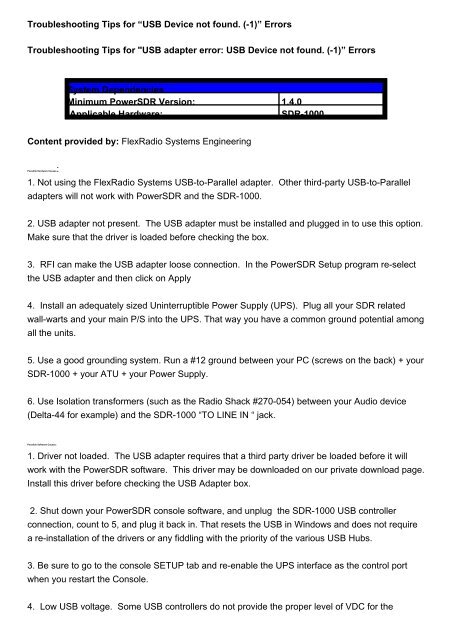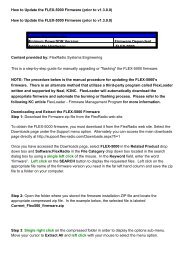Troubleshooting Tips for âUSB Device not found. (-1)â Errors ...
Troubleshooting Tips for âUSB Device not found. (-1)â Errors ...
Troubleshooting Tips for âUSB Device not found. (-1)â Errors ...
Create successful ePaper yourself
Turn your PDF publications into a flip-book with our unique Google optimized e-Paper software.
<strong>Troubleshooting</strong> <strong>Tips</strong> <strong>for</strong> “USB <strong>Device</strong> <strong>not</strong> <strong>found</strong>. (-1)” <strong>Errors</strong><br />
<strong>Troubleshooting</strong> <strong>Tips</strong> <strong>for</strong> "USB adapter error: USB <strong>Device</strong> <strong>not</strong> <strong>found</strong>. (-1)” <strong>Errors</strong><br />
System Dependencies<br />
Minimum PowerSDR Version: 1.4.0<br />
Applicable Hardware:<br />
SDR-1000<br />
Content provided by: FlexRadio Systems Engineering<br />
Possible Hardware Causes:<br />
1. Not using the FlexRadio Systems USB-to-Parallel adapter. Other third-party USB-to-Parallel<br />
adapters will <strong>not</strong> work with PowerSDR and the SDR-1000.<br />
2. USB adapter <strong>not</strong> present. The USB adapter must be installed and plugged in to use this option.<br />
Make sure that the driver is loaded be<strong>for</strong>e checking the box.<br />
3. RFI can make the USB adapter loose connection. In the PowerSDR Setup program re-select<br />
the USB adapter and then click on Apply<br />
4. Install an adequately sized Uninterruptible Power Supply (UPS). Plug all your SDR related<br />
wall-warts and your main P/S into the UPS. That way you have a common ground potential among<br />
all the units.<br />
5. Use a good grounding system. Run a #12 ground between your PC (screws on the back) + your<br />
SDR-1000 + your ATU + your Power Supply.<br />
6. Use Isolation trans<strong>for</strong>mers (such as the Radio Shack #270-054) between your Audio device<br />
(Delta-44 <strong>for</strong> example) and the SDR-1000 “TO LINE IN “ jack.<br />
Possible Software Causes:<br />
1. Driver <strong>not</strong> loaded. The USB adapter requires that a third party driver be loaded be<strong>for</strong>e it will<br />
work with the PowerSDR software. This driver may be downloaded on our private download page.<br />
Install this driver be<strong>for</strong>e checking the USB Adapter box.<br />
2. Shut down your PowerSDR console software, and unplug the SDR-1000 USB controller<br />
connection, count to 5, and plug it back in. That resets the USB in Windows and does <strong>not</strong> require<br />
a re-installation of the drivers or any fiddling with the priority of the various USB Hubs.<br />
3. Be sure to go to the console SETUP tab and re-enable the UPS interface as the control port<br />
when you restart the Console.<br />
4. Low USB voltage. Some USB controllers do <strong>not</strong> provide the proper level of VDC <strong>for</strong> the
interface to work properly. Using an external USB HUB and an external power source can remedy<br />
this condition.<br />
This KB article may reference additional files that are available on the FlexRadio Systems web site<br />
Downloads page. Please use the URL(s) below to download the referenced materials.<br />
An Adobe Acrobat Reader may be required to open the file. You can download Adobe Acrobat<br />
from here.<br />
KB Source Document(s):<br />
NoneReferenced<br />
Last Modified By: Administrator, Friday, July 31, 2009<br />
http://kc.flex-radio.com/KnowledgebaseArticle50106.aspx<br />
Monday, August 17, 2009