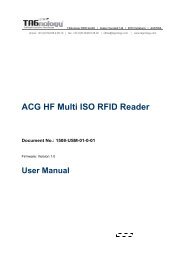SmaFinger - RFID Webshop
SmaFinger - RFID Webshop
SmaFinger - RFID Webshop
Create successful ePaper yourself
Turn your PDF publications into a flip-book with our unique Google optimized e-Paper software.
PROMAG<br />
<strong>SmaFinger</strong><br />
REV.A<br />
Wires Assignment<br />
Color Symbol I/O Description<br />
Red VCC IN Power Input : DC 7.5V~12V<br />
Black GND IN Power Ground<br />
White DATA 1 OUT Wiegand Data 1 Signal / ABA TK2 Clock (Strobe)<br />
Green DATA 0 OUT Wiegand Data 0 Signal / ABA TK2 Data<br />
Yellow TXD OUT RS232 TXD (To Host RXD)<br />
Blue RXD IN RS232 RXD (To Host TXD)<br />
Orange CP OUT ABA TK2 Card Present (for <strong>SmaFinger</strong> REV.D and later)<br />
Brown LED/BUZEER IN External LED/BUZZER Control<br />
Connect To Reader Kit before configure the <strong>SmaFinger</strong> Reader.<br />
To configure the <strong>SmaFinger</strong> reader you need connect the reader to the Reader-Kit first as below:<br />
ORANGE<br />
Reader-KIT<br />
BLACK<br />
WHITE<br />
RED<br />
YELLOW<br />
BLUE<br />
GREEN<br />
BROWN<br />
CP<br />
GND<br />
D1<br />
D0<br />
RX<br />
TX<br />
VCC<br />
" "<br />
" "<br />
WAS-T0029<br />
The above housing is for reference only<br />
9VDC<br />
Note:<br />
Reader-Kit is a test connection kit for <strong>SmaFinger</strong> configuration use. It is an optional item for purchasing.<br />
5