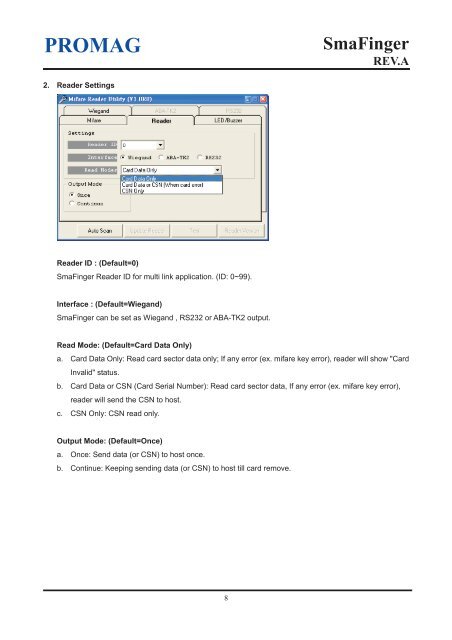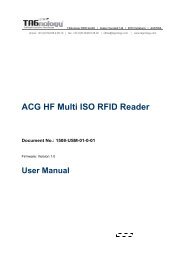SmaFinger - RFID Webshop
SmaFinger - RFID Webshop
SmaFinger - RFID Webshop
Create successful ePaper yourself
Turn your PDF publications into a flip-book with our unique Google optimized e-Paper software.
PROMAG<br />
<strong>SmaFinger</strong><br />
REV.A<br />
2. Reader Settings<br />
Reader ID : (Default=0)<br />
<strong>SmaFinger</strong> Reader ID for multi link application. (ID: 0~99).<br />
Interface : (Default=Wiegand)<br />
<strong>SmaFinger</strong> can be set as Wiegand , RS232 or ABA-TK2 output.<br />
Read Mode: (Default=Card Data Only)<br />
a. Card Data Only: Read card sector data only; If any error (ex. mifare key error), reader will show "Card<br />
Invalid" status.<br />
b. Card Data or CSN (Card Serial Number): Read card sector data, If any error (ex. mifare key error),<br />
reader will send the CSN to host.<br />
c. CSN Only: CSN read only.<br />
Output Mode: (Default=Once)<br />
a. Once: Send data (or CSN) to host once.<br />
b. Continue: Keeping sending data (or CSN) to host till card remove.<br />
8