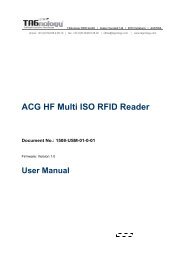SmaFinger - RFID Webshop
SmaFinger - RFID Webshop
SmaFinger - RFID Webshop
You also want an ePaper? Increase the reach of your titles
YUMPU automatically turns print PDFs into web optimized ePapers that Google loves.
PROMAG<br />
<strong>SmaFinger</strong><br />
REV.A<br />
3. LED / Buzzer Settings<br />
New <strong>SmaFinger</strong> support the LED/Alarm Configuration. Setting the LED/Buzzer to indicate the system<br />
status for end-user.<br />
Enable RS232 Command Set Control: (For 19200,n,8,1 Only)<br />
RS232 LED/Buzzer command set frame as below:<br />
STX J NUMBER (0~9) CR<br />
02h 4Ah 30h~39h 0Dh<br />
Command Table:<br />
NUMBER<br />
Descriptions<br />
0 (30h) All LED Off, Buzzer Off<br />
1 (31h) Green LED ON<br />
2 (32h) Green LED OFF<br />
3 (33h) Red LED ON<br />
4 (34h) Red LED OFF<br />
5 (35h) Buzzer Beep 1 Time<br />
6 (36h) Buzzer Beep 3 Time<br />
7 (37h) Green LED ON with Beep 1 Time<br />
8 (38h) Red LED ON with Beep 3 Time<br />
9 (39h) All LED ON (Orange)<br />
Remark: If Enable the RS232 Command Set Control (for LED/Buzzer), the external LED/Buzzer<br />
control with high/low level control will be disable.<br />
Read Idle: Show LED color after power on or idle state.<br />
Brown wire = PULSE (or Card is valid): Show LED color and beeps to indicate the end-user when<br />
brown wire = PULSE, or card was passed by <strong>SmaFinger</strong> reader.<br />
9