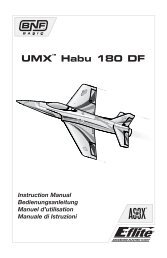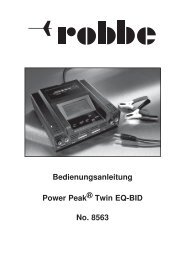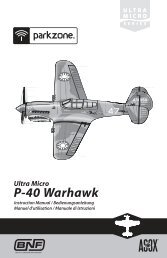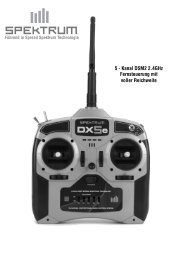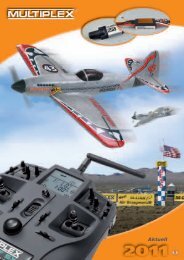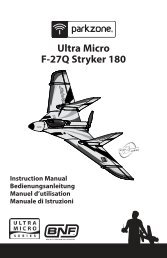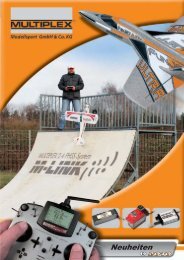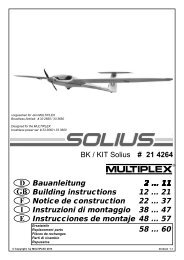geebee 说明书曲 - Thunder Tiger
geebee 说明书曲 - Thunder Tiger
geebee 说明书曲 - Thunder Tiger
You also want an ePaper? Increase the reach of your titles
YUMPU automatically turns print PDFs into web optimized ePapers that Google loves.
Pylon Racer
INTRODUCTION<br />
!Congratulations on the purchase of the EPO Pylon Racer, the Gee Bee R3. Replica from the most popular<br />
pylon racer in the world that will make you outstand at your local flying field. Please follow the manual and<br />
complete the final assembly, we hope you can enjoy the flying of this racer.<br />
CAUTION<br />
Before beginning the assembly read the instructions thoroughly to give an understanding of the sequence<br />
of steps and a general awareness of the recommended assembly procedures. By following these<br />
instructions carefully and referring to the corresponding pictures, the assembly of your model will be both<br />
enjoyable and rewarding. The result will be a well built, easy to fly plane.<br />
The Gee Bee R3 is designed for intermediate to advance pilots and it requires basic flying skill.<br />
USING YOUR NEW ESC<br />
Improper polarity or short circuit will damage the ESC, this beyond our warranty.<br />
Alert Tones<br />
The Skyzone ESC is equipped with audible alert tones to indicate abnormal conditions at power up.<br />
1.Continuous beeping tone (****) Indicates that throttle stick is not in the minimum position.<br />
2.Single beeping tone followed by a one second pause (* * * *) Indicates that the battery pack voltage<br />
exceeds the acceptable range. (The ESC automatically checks and verifies the battery voltage once<br />
the battery is connected).<br />
BUILT-IN INTELLIGENT ESC SAFETY FUNCTIONS.<br />
1.Over-heat protection: When the temperature of ESC exceeds 110℃ until it below 110℃.<br />
2.Throttle Signal Lost Protection: The ESC will automatically cut off the power to the motor when it<br />
detects a lost of throttle signal for 2 seconds, then the motor will emit continuous beeping tone.<br />
POWERING UP THE ESC FOR THE FIRST TIME & SETTING THE AUTOMATIC<br />
THROTTLE CALIBRATION<br />
Features Automatic Throttle Calibration to attain the smoothest throttle response and resolution<br />
throughout the entire throttle range of your transmitter. This step is done once to allow the ESC to “learn<br />
and memorize” your transmitter's throttle output signals and only repeated if you change your<br />
transmitter.<br />
1.Switch your transmitter ON and set the throttle stick to highest position.<br />
2.Connect the battery pack to the ESC. Wait for about 2 seconds, the motor will beep for twice, then put<br />
the throttle to the lowest position, the motor will also beep, which indicates that your ESC has got the<br />
signal range of the throttle from your transmitter.<br />
The throttle is now calibrated and your ESC is ready for operation.<br />
PRE-ASSEMBLEY NOTES<br />
1.Please assemble your model according to this instruction manual. Do not attempt to modify or change<br />
your model in any way as doing so may adversely change its flying characteristics. Doing so will be out<br />
of warranty.<br />
2.The plane is almost assembled, a lot of assembly steps are finished by factory craftsman. Only a few<br />
final assembly steps that will need user to do.<br />
3.Before you begin please check entire contents of this kit against the exploded photos on the side panel<br />
of the color box. If you find that any parts are either missing or damaged, please contact our dealer<br />
immediately for replacement. Note: Your dealer cannot accept kit from return if assembly has begun.<br />
COMBO PLUS VERSION CONTENTS<br />
Semi- assembled Airplane<br />
Motor: Outrunner 800KV (AS9270SZ)<br />
BLC-30: Skyzone BLC-30A ( AS9271SZ)<br />
Servo: 2 Micro ( AS9233SZ), 2 Mini Servos( AS9272SZ)<br />
OTHER ITEMS REQUIRED FOR COMBO PLUS VERSION<br />
Radio: A 4CH Radio control system<br />
Battery: 3S1P 11.1V 2200mAh Lipo Battery<br />
Charger: Equivalent 3S Balance Charger<br />
ENTERING THE PROGRAMMING MODE<br />
1.Switch your transmitter ON and set the throttle to its highest position.<br />
2.Connect the battery pack to the ESC.<br />
3.Wait until you hear two short beeps (●● ●● ●● ●●) , the ESC is now in programming mode.<br />
4.With the throttle stick at highest position, there will be another beeps(_●) about 5 seconds, the<br />
Programming is ready to start the sequence as reference table that you can set up the desired function.<br />
5.When reaching the desired function by recognizing the tones, move throttle stick to lowest position.<br />
6.The ESC will emit two beeps (_●) and the function is stored.<br />
7.The programming procedure is stop as it allows one setting of function each time.<br />
8.Switch off the power for few seconds before next setting or using.<br />
GENERAL SAFETY PRECAUTIONS<br />
1.Do not install the propeller (fixed wing) or drive pinion(helicopter) on the motor when you test the ESC<br />
and motor for<br />
the first time until you make sure the settings on radio is correct.<br />
2.Never use ruptured or punctured battery cells.<br />
3.Never use battery packs that are known to overheat.<br />
4.Never use short circuit battery or motor terminals.<br />
5.Always use proper insulation material for cable insulation.<br />
6.Always use proper cable connectors.<br />
WRONG BATTERY POLARITY WILL DAMAGE THE ESC AND VOID THE WARRANTY<br />
1.Use only batteries that are supported by the ESC and ensure the correct polarity before connecting.<br />
2.Always TX power on first and power off last.<br />
3.Ensure the throttle stick is in the lowest position before connecting the battery pack.<br />
4.Only connect your battery pack just before flying and do not leave your battery pack connected after<br />
flying.<br />
5.Handle your model with extreme care once the battery pack is connected and keep away from the<br />
propeller at all<br />
times. Never stand in-line or directly in front of any rotating parts.<br />
6.Do not get wet of your ESC.
INTRODUCTION<br />
Thank you for purchasing SKYZONE Brushless Electronic Speed Controller, please read this manual carefully.<br />
Skyzone has no control over the use, installation, application, or maintenance of these products, thus no liability<br />
shall be assumed nor accepted for any damages, losses of costs resulting from the use of this item. Any claims<br />
arising from the operating, failure or malfunctioning etc. will be denied. We assume no liability for personal injury,<br />
property damage or consequential damages resulting from our product or our workmanship. As far as is legally<br />
permitted, the obligation for compensation is limited to the invoice amount of the<br />
Product in question.<br />
FINAL ASSEMBLY<br />
SPECIFICATION<br />
Output : Continuous Current 30A ,<br />
Burst Current 40A for 10 seconds<br />
Battery Cell :5-12NC / 2-4 Lipo<br />
Weight:28g<br />
BEC Output:5V/3A<br />
FEATURES<br />
Extremely low internal resistance<br />
Super smooth and accurate throttle linearity<br />
Safety thermal over-load protection<br />
Auto throttle shut down in signal lose situation<br />
Supports high RPM motors<br />
Power arming protection (prevents the motor from<br />
accidentally running when switched ON)<br />
New Advanced programming software<br />
FACTORY DEFAULT SETTING<br />
Brake:<br />
OFF<br />
Battery Type Detect:<br />
LiPo with Automatic Cell<br />
Low Voltage Cutoff Threshold: Medium (3.0V/60%)<br />
Timing Setup:<br />
Automatic<br />
Soft Acceleration Start Up: Soft Acceleration<br />
Governor Mode :<br />
RPM OFF<br />
Frequency :<br />
8kHz<br />
Low Voltage Cutoff Type: Reduce power<br />
1.Locate the main wing halves then use the<br />
enclosed adhesive to glue two wing halves together.<br />
Make sure the wing root contact each other<br />
perfectly. Glue the wing protector in place as shown.<br />
4.Secure the motor in place firmly with the retaining<br />
screw which you loosed.<br />
QUICK START UP<br />
1.Switch your Transmitter ON and set the throttle to its lowest position.<br />
2.Connect the battery pack to the ESC and the ESC is powered on.<br />
3.It emits two sets of tones in succession indicating its working status.<br />
* The first set of tones denotes the number of Battery cells. (Two beeps (**) indicates a 2 cell LiPo pack).<br />
* The second set of tones denotes Brake status (one beep * stands Brake is “ON” and two beeps ( _ *) stands Brake<br />
is “OFF”). The ESC is now ready for use.<br />
2.Locate the fuselage then loose the retaining screw<br />
from the motor mount by a Phillips Screw Driver.<br />
5.Insert the horizontal tail in place with the plywood<br />
mount faced up then secure the tail in place with<br />
M3x22mm.<br />
3.Next insert the speed controller to the battery<br />
compartment from the cowling.<br />
6.Apply tiny glue at the bottom hole of the rudder<br />
then insert the torque rod of tail wheel into the hole.<br />
Wipe away the excess glue.<br />
10<br />
3
REPLACEMENT PART<br />
No.AS9260SZ Fuselage No. AS 9261SZ Main Wing<br />
No.AS9262SZ<br />
Horizontal Tail<br />
7.Snap on the rudder hinges and make sure that it<br />
works freely. Next attach on the clevises to the<br />
c o n t r o l h o r n s o n t h e r u d d e r a n d e l e v a t o r<br />
respectively when servos and control surfaces are<br />
in neutral position.<br />
10.Locate the landing gear set and spring wires as<br />
shown. There are 10 wires in 5 different length.<br />
No.AS9263SZ Rudder No.AS9264SZ Landing Gear<br />
No.AS9265SZ<br />
Tail Gear<br />
8.Well connect the servo wires, controller wire and Y<br />
cord to the receiver.<br />
11.Install the landing gear in place. User may not<br />
need to apply the glue at the contact area for easy<br />
transportation.<br />
No.AS9266SZ Spinner<br />
No.AS9267SZ Canopy<br />
No. S9268SZ Propeller<br />
No. AS9269SZ Spring Wire Set<br />
No. AS9270SZ Outrunner(KV 800)<br />
No.AS9271SZ 30A Brushless Controller<br />
9.Connect the aileron servos to the Y cord then trial<br />
fit the main wing in place. Secure the wing with<br />
M4x55mm when satisfied.<br />
12.Attach on the spring wires as photo indicated.<br />
4 9
POST-FLIGHT CHECK<br />
P . General: Check the airplane completely. Do the mechanical trim of all control surfaces to make the trim neutral in<br />
position on transmitter. Add fuel or quick charge the battery then do the pre-flight checks again (F-K) if you Are<br />
going to fly again.<br />
Q. Battery: Check battery if heavy landing or crashed, properly disposal the battery if battery is punched or damaged.<br />
R. Storage: Discharge the battery, unplug the battery connector, clean the plane with rubbing alcohol and paper<br />
towel then store the airplane indoors where is dry and without dust.<br />
ACCIDENTS: ONCE YOU RUN INTO ANY ACCIDENTS THAT AIRPLANE LOOSE<br />
CONTROL IN AIR<br />
a. Have the audience notice this situation and try to stop engine or motor to minimize the damage.<br />
b. Observe the crash point, get there and switch off the battery first then look into the airplane and try to find out<br />
reason. Get some pictures of the plane if possible.<br />
c. Pick up the wreckage of the plane and keep environment protected.<br />
d. If any injury occurs please keep clam and process the correct procedure of “First Aid”.<br />
Join the Model Association (modeler in US please contact Academy of Model Aeronautics) for insurance, flying flied<br />
information and other details is strongly recommended.<br />
It is important that you thoroughly understand the above cautions before you attempt your first flight.The expertise of<br />
experienced modelers at flying field is always your good teachers. Just ask for help and always be aware of the<br />
safety cautions that will help you to enjoy a safe and happy flight.<br />
It is important to balance the plane to the correct CG before you fly. The balance point is about 3-5/32"(80mm)<br />
from the leading edge at the wing root.<br />
8 5