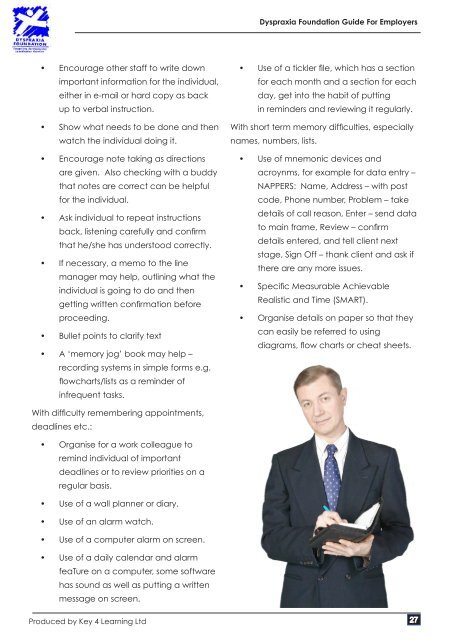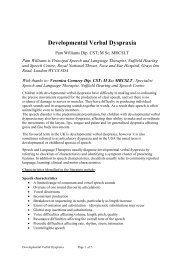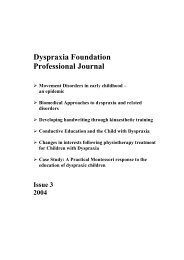Employers Guide - Dyspraxia Foundation
Employers Guide - Dyspraxia Foundation
Employers Guide - Dyspraxia Foundation
You also want an ePaper? Increase the reach of your titles
YUMPU automatically turns print PDFs into web optimized ePapers that Google loves.
<strong>Dyspraxia</strong> <strong>Foundation</strong> <strong>Guide</strong> For <strong>Employers</strong><br />
• Encourage other staff to write down<br />
important information for the individual,<br />
either in e-mail or hard copy as back<br />
up to verbal instruction.<br />
• Show what needs to be done and then<br />
watch the individual doing it.<br />
• Encourage note taking as directions<br />
are given. Also checking with a buddy<br />
that notes are correct can be helpful<br />
for the individual.<br />
• Ask individual to repeat instructions<br />
back, listening carefully and confirm<br />
that he/she has understood correctly.<br />
• If necessary, a memo to the line<br />
manager may help, outlining what the<br />
individual is going to do and then<br />
getting written confirmation before<br />
proceeding.<br />
• Bullet points to clarify text<br />
• A ‘memory jog’ book may help –<br />
record ing systems in simple forms e.g.<br />
flowcharts/lists as a reminder of<br />
infrequent tasks.<br />
• Use of a tickler file, which has a section<br />
for each month and a section for each<br />
day, get into the habit of putting<br />
in reminders and reviewing it regularly.<br />
With short term memory difficulties, especially<br />
names, numbers, lists.<br />
• Use of mnemonic devices and<br />
acroynms, for example for data entry –<br />
NAPPERS: Name, Address – with post<br />
code, Phone number, Problem – take<br />
details of call reason, Enter – send data<br />
to main frame, Review – confirm<br />
details entered, and tell client next<br />
stage, Sign Off – thank client and ask if<br />
there are any more issues.<br />
• Specific Measurable Achievable<br />
Realistic and Time (SMART).<br />
• Organise details on paper so that they<br />
can easily be referred to using<br />
diagrams, flow charts or cheat sheets.<br />
With difficulty remembering appointments,<br />
deadlines etc.:<br />
• Organise for a work colleague to<br />
remind individual of important<br />
deadlines or to review priorities on a<br />
regular basis.<br />
• Use of a wall planner or diary.<br />
• Use of an alarm watch.<br />
• Use of a computer alarm on screen.<br />
• Use of a daily calendar and alarm<br />
feaTure on a computer, some software<br />
has sound as well as putting a written<br />
message on screen.<br />
Produced by Key 4 Learning Ltd