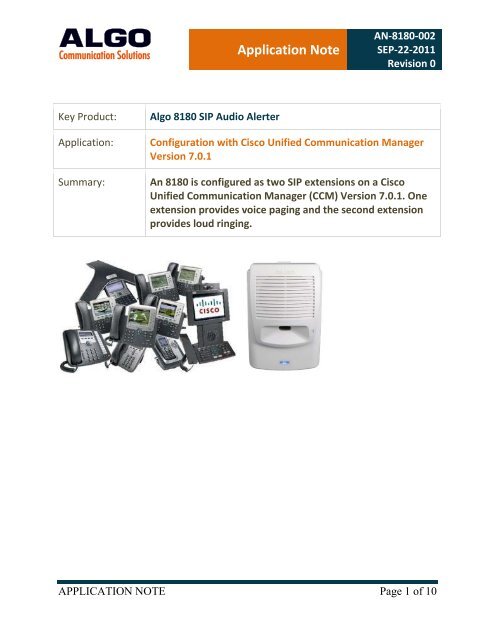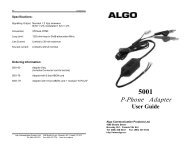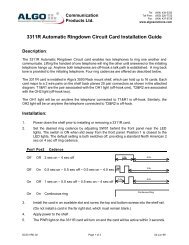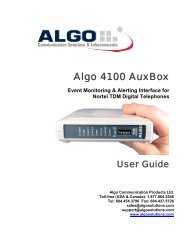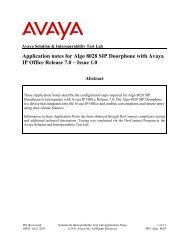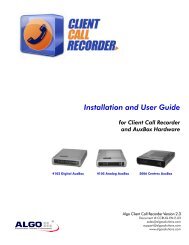Application Note - Algo Communication Products
Application Note - Algo Communication Products
Application Note - Algo Communication Products
You also want an ePaper? Increase the reach of your titles
YUMPU automatically turns print PDFs into web optimized ePapers that Google loves.
<strong>Application</strong> <strong>Note</strong><br />
AN-8180-002<br />
SEP-22-2011<br />
Revision 0<br />
Key Product:<br />
<strong>Application</strong>:<br />
Summary:<br />
<strong>Algo</strong> 8180 SIP Audio Alerter<br />
Configuration with Cisco Unified <strong>Communication</strong> Manager<br />
Version 7.0.1<br />
An 8180 is configured as two SIP extensions on a Cisco<br />
Unified <strong>Communication</strong> Manager (CCM) Version 7.0.1. One<br />
extension provides voice paging and the second extension<br />
provides loud ringing.<br />
APPLICATION NOTE Page 1 of 10
<strong>Application</strong> <strong>Note</strong><br />
AN-8180-002<br />
SEP-22-2011<br />
Revision 0<br />
Add New User/Extension<br />
If Active Directory is integrated to CUCM then it is not possible to create or modify<br />
a User in CCM. Skip this section and go to section “Add New Phone”.<br />
1. Find "Cisco Unified CM administration" from top right corner Navigation list<br />
and press Go button<br />
2. From the menu, select User Management/End User<br />
3. Press Add New button on the toolbar<br />
4. Fill the configuration page with:<br />
• User ID: 1080 [Example only]<br />
• Password: 0000 [Example only]<br />
• Confirm password: 0000 [repeat Password]<br />
• Last name: phone [Example only]<br />
5. Press the Save button at the bottom.<br />
APPLICATION NOTE Page 2 of 10
<strong>Application</strong> <strong>Note</strong><br />
AN-8180-002<br />
SEP-22-2011<br />
Revision 0<br />
APPLICATION NOTE Page 3 of 10
<strong>Application</strong> <strong>Note</strong><br />
AN-8180-002<br />
SEP-22-2011<br />
Revision 0<br />
Add New Phone<br />
1. From the menu, select Device/Phone<br />
2. Press Add New button on the toolbar<br />
3. Select Third party SIP device (Basic), then Next button<br />
4. Fill the configuration page with:<br />
• Mac Address: 0022EE020102 [Actual 8180 MAC address is on rear<br />
label, can be queried using program buttons, or is available from web<br />
interface]<br />
• Device Pool: Default<br />
• Phone Button Template: Third-party SIP device (Basic)<br />
• Device Security Profile: Third-party SIP Device Basic - Standard SIP<br />
non-secure<br />
• SIP profile: Standard SIP profile<br />
• Digest User: 1080 [select the one just created]<br />
5. Press Save button at the bottom<br />
APPLICATION NOTE Page 4 of 10
<strong>Application</strong> <strong>Note</strong><br />
AN-8180-002<br />
SEP-22-2011<br />
Revision 0<br />
APPLICATION NOTE Page 5 of 10
<strong>Application</strong> <strong>Note</strong><br />
AN-8180-002<br />
SEP-22-2011<br />
Revision 0<br />
6. On the left column, click the link Add a new DN<br />
7. Type the user we just created (e.g. 1080), and Save.<br />
APPLICATION NOTE Page 6 of 10
<strong>Application</strong> <strong>Note</strong><br />
AN-8180-002<br />
SEP-22-2011<br />
Revision 0<br />
8180 Ring Extension Test<br />
1. SIP Domain/Proxy: Enter the CCM IP address or server name<br />
2. Ring Detect Extension: Enter the extension monitored<br />
3. Auth ID: Enter the User ID (End User)<br />
4. Password: Password from the Cisco CM End User account<br />
5. Dialling Extension: Enter the extension to call<br />
Test Loud Ringing<br />
From any phone on the CUCM, dial extension 1080 and verify that the 8180 plays<br />
an audio alert file until the call is answered or the caller hangs up.<br />
<strong>Note</strong> that the 8180 includes several ring tones and user files may also be<br />
uploaded using the web interface. Volume may be fixed or SoundSure enabled for<br />
automatic level adjustment for ambient noise level.<br />
APPLICATION NOTE Page 7 of 10
<strong>Application</strong> <strong>Note</strong><br />
AN-8180-002<br />
SEP-22-2011<br />
Revision 0<br />
8180 Page Extension Test<br />
1. SIP Domain/Proxy: Enter the CCM IP address or server name<br />
2. Page Audio Extension: Enter the extension monitored<br />
3. Auth ID: Enter the User ID (End User)<br />
4. Password: Password from the Cisco CM End User account<br />
Test Page Audio<br />
From any phone on the CUCM dial extension, 1080 and verify that the 8180 plays<br />
what it is said on the phone.<br />
<strong>Note</strong> that the 8180 includes several introduction tones. Volume may be fixed or<br />
SoundSure enabled for automatic level adjustment for ambient noise level.<br />
Talkback mode can be able to allow half duplex communication between the<br />
phone and the 8180.<br />
APPLICATION NOTE Page 8 of 10
<strong>Application</strong> <strong>Note</strong><br />
AN-8180-002<br />
SEP-22-2011<br />
Revision 0<br />
8180 Ring Extension and Page Extension<br />
1. SIP Domain/Proxy: Enter the CCM IP address or server name<br />
2. Ring Detect Extension: Enter the extension monitored<br />
3. Auth ID: Enter the User ID (End User)<br />
4. Password: Password from the Cisco CM End User account<br />
5. Page Audio Extension: Enter a different extension monitored than the Ring<br />
Detect Extension.<br />
6. Auth ID: Enter the User ID (End User)<br />
7. Password: Password from the Cisco CM End User account<br />
8. Different Ports for Extensions option has to be ON<br />
APPLICATION NOTE Page 9 of 10
<strong>Application</strong> <strong>Note</strong><br />
AN-8180-002<br />
SEP-22-2011<br />
Revision 0<br />
For More Information:<br />
Sales 1.604.454.3790 sales@algooslutions.com<br />
Support 1.604.454.3792 support@algosolutions.com<br />
<strong>Algo</strong> <strong>Communication</strong> <strong>Products</strong> Ltd<br />
4500 Beedie Street<br />
Burnaby, B.C.<br />
Canada V5J 5L2<br />
www.algosolutions.com<br />
APPLICATION NOTE Page 10 of 10